Attaching the interface option, 5 installation procedure – Yaskawa RS-485 MEMOBUS User Manual
Page 15
Advertising
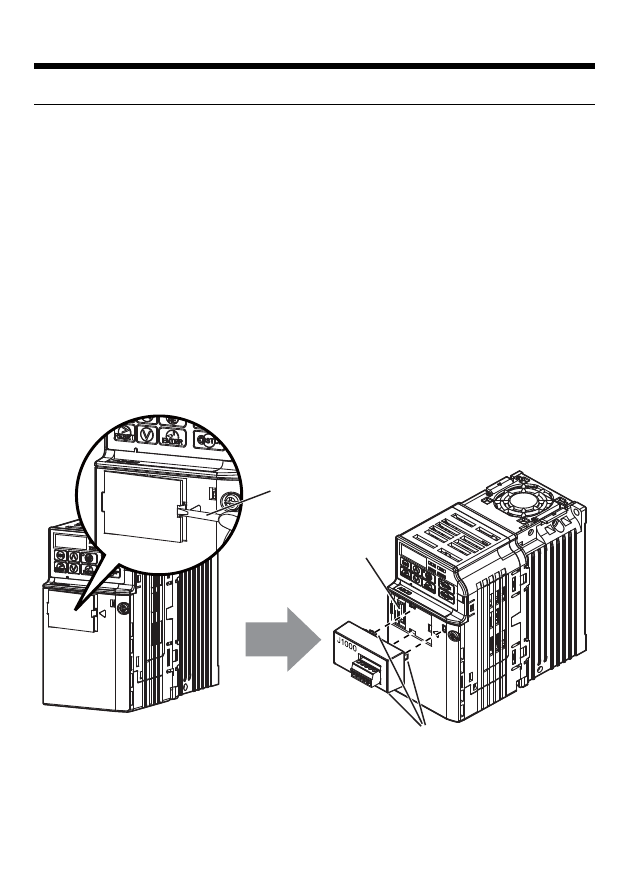
5 Installation Procedure
YASKAWA ELECTRIC
TOBPC73060033A RS-485 Interface Technical Manual
15
◆
Attaching the Interface Option
1.
Insert a flat-blade screwdriver into the
opening as shown in the diagram below to
remove the option cover from the drive.
2.
Insert the connector on the back of the
interface into the CN5 port and click into
place.
Note: The RS-485 Interface Option has three additional
connection tabs that must also click into place to
properly mount the option.
Connection
tabs
CN5 port
Flat-blade
screwdriver
Advertising