2 parameter operation control – Yaskawa MP900 Series Machine Controller Programming Panel for Simple Operation User Manual
Page 122
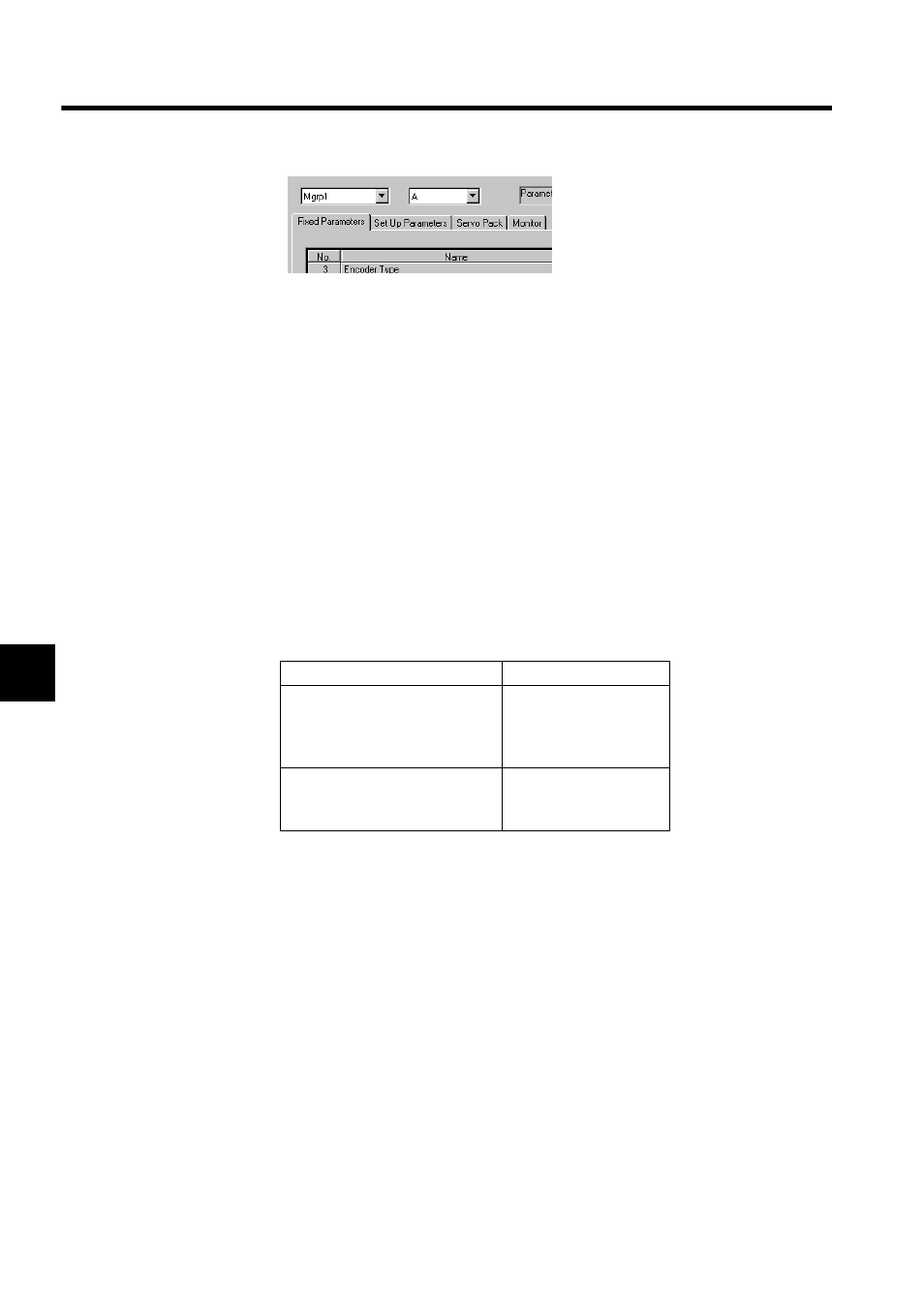
Motion Parameters
5.2.2 Parameter Operation Control
5-6
5
3. Parameter Display Level
Select the display level of motion parameters from the drop-down list.
The display level can be selected from the following three types. Parameters displayed
will vary with the display level.
• Easy mode
• Detailed mode
• Full-set mode
4. SERVOPACK
The type of SERVOPACK for the selected axis will be displayed only.
The type will be displayed in the SERVOPACK tab if the model is the MP930.
5. Data Display, Setting, and Monitoring
Motion parameters will be grouped and displayed according to the Machine Controller
model and the type of Motion Module. Displayed items vary with the model of Servo
Module as shown in the following table.
Data on each item can be selected by clicking the tab.
5.2.2 Parameter Operation Control
Motion parameters vary with the Machine Controller model and the type of Motion Module.
For details, refer to Design and Maintenance Manual for your model of Machine Controller.
If this model is the MP920, refer to the MP920 Motion Module User’s Manual (SIEZ-C887-
2.5).
Model
Display Item
MP910,MP920's SVB-01,
MP930,or MP940
• Fixed Parameters
• Setup Parameters
• SERVOPACK
• Motion Monitor
MP930's SVA-01,SVA-02,
PO
• Fixed Parameters
• Setup Parameters
• Motion Monitor