Yaskawa MP900 Series Machine Controller Programming Panel for Simple Operation User Manual
Page 45
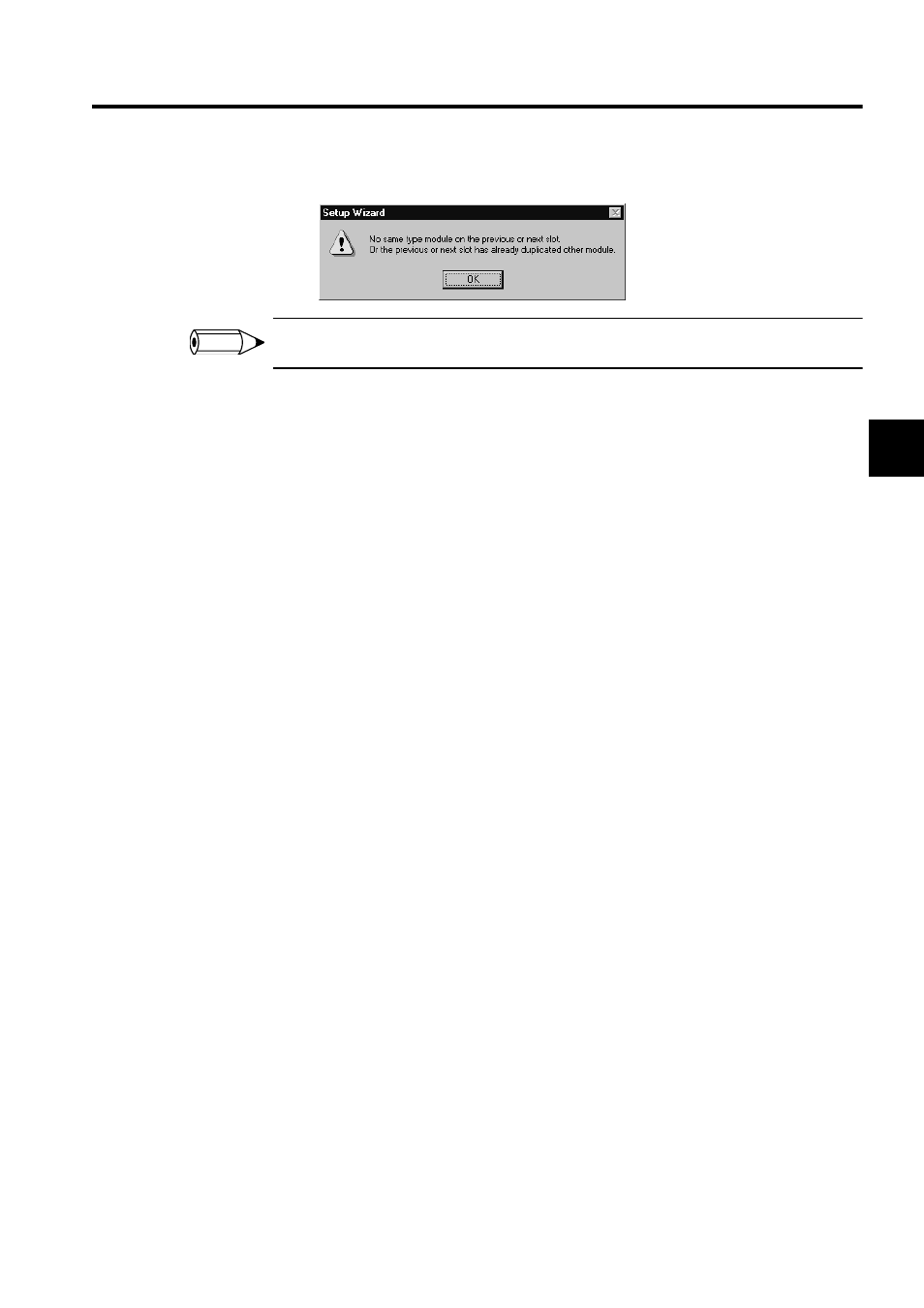
2.3 MP920 Setup Wizard
2-33
2
repeat the Communications Module settings from the beginning.
Module duplication will be automatically set if line duplication is set.
Editing Racks
It is possible to edit the rack configuration.
The following functions can be used.
Delete
The mouse pointer will change to a hand icon from an arrow when the cursor is located on
the rack icon. Then drag and drop the rack icon outside the rack configuration. The selected
rack will be deleted.
Move
The mouse pointer will change to a hand icon from an arrow when the cursor is located on
the rack icon. Then drag and drop the rack icon to the position desired.
Editing Icons
Icons allocated to racks can be moved, deleted, or edited.
The following function can be used.
Copy
Select Copy (C) from the pop-up menu that will appear by right-clicking the Module icon.
The selected Module icon will be copied.
Paste
Select Paste (P) from the pop-up menu that will appear by right-clicking the empty slot.
The Module icon previously copied will be pasted to the selected slot.
Delete
There are two ways to delete icons.
1. Right Click
Select Delete (D) from the pop-up menu that will appear by right-clicking the Module
INFO