Ion Science Tiger User Manual
Page 27
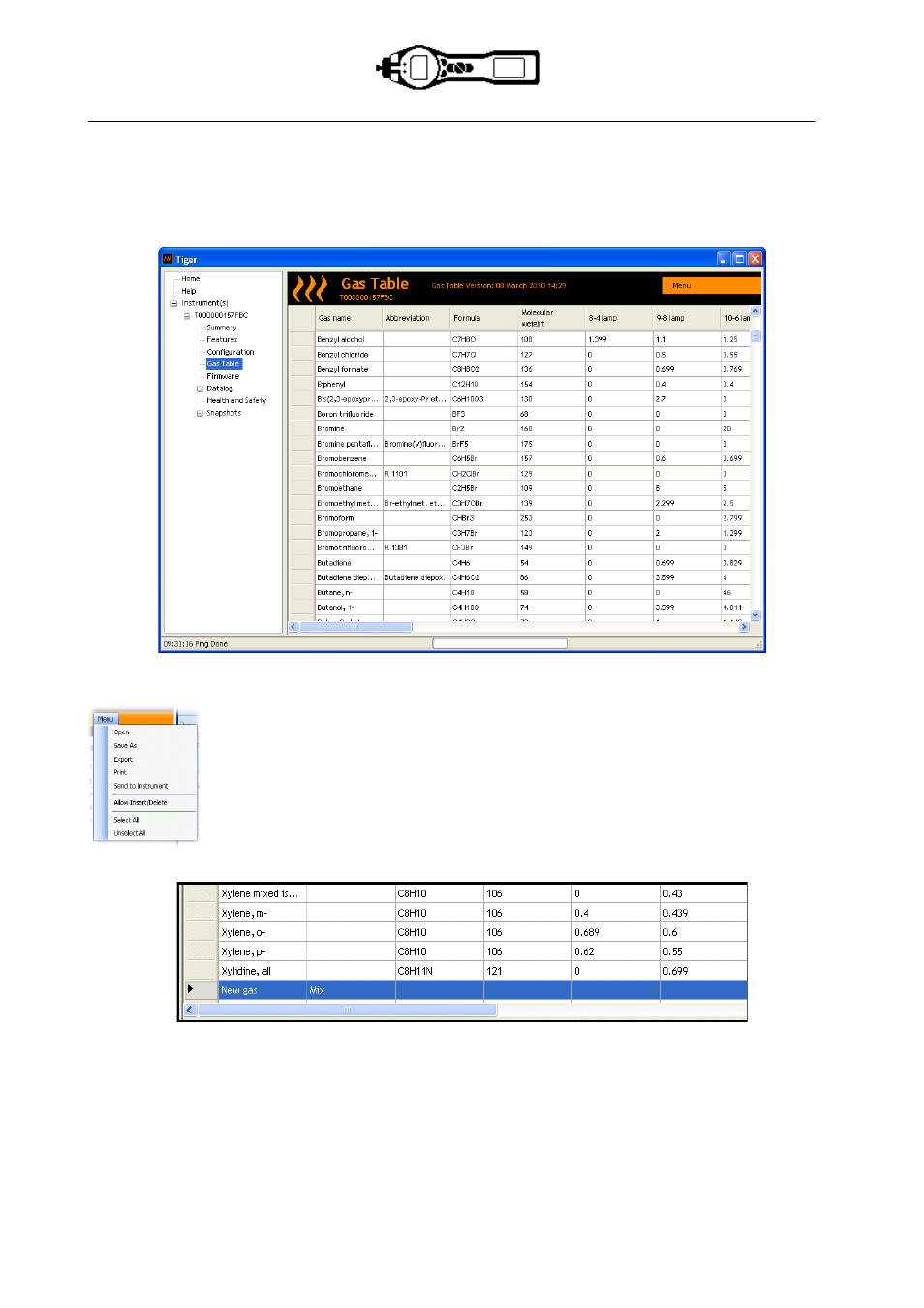
TIGER MANUAL
Ion Science Ltd
Page 27 of 46
Unrivalled Detection. www.ionscience.com
Tiger PC software
The Gas Table Screen (including setting alarm levels)
Connect your TIGER to your PC as described previously. Any fresh data-logged readings will be down
loaded as the software ‘reads’ your TIGER.
Select ‘Gas Table’ from the menu to display the Gas Table.
You are now able to modify this table and then download it to your instrument.
If you wish to add new gases to the table, select the ‘Menu’ tab, and from the drop down
menu select ‘Allow Insert/Delete’.
This will add an additional line at the bottom of the Gas Table which allows the user to
add new gas types as below.
Upper and lower alarm levels in Survey mode can be adjusted via the Gas Table. Type the desired alarm
level in the appropriate column (either high or low alarm) against the gas you wish to change.
Always save modified gas tables under a different file name, keeping the original complete.
To send the Gas Table to the instrument, select ‘Send to Instrument’ from the dropdown menu shown above.