Setup – event days – Irritrol MC-E User Manual
Page 11
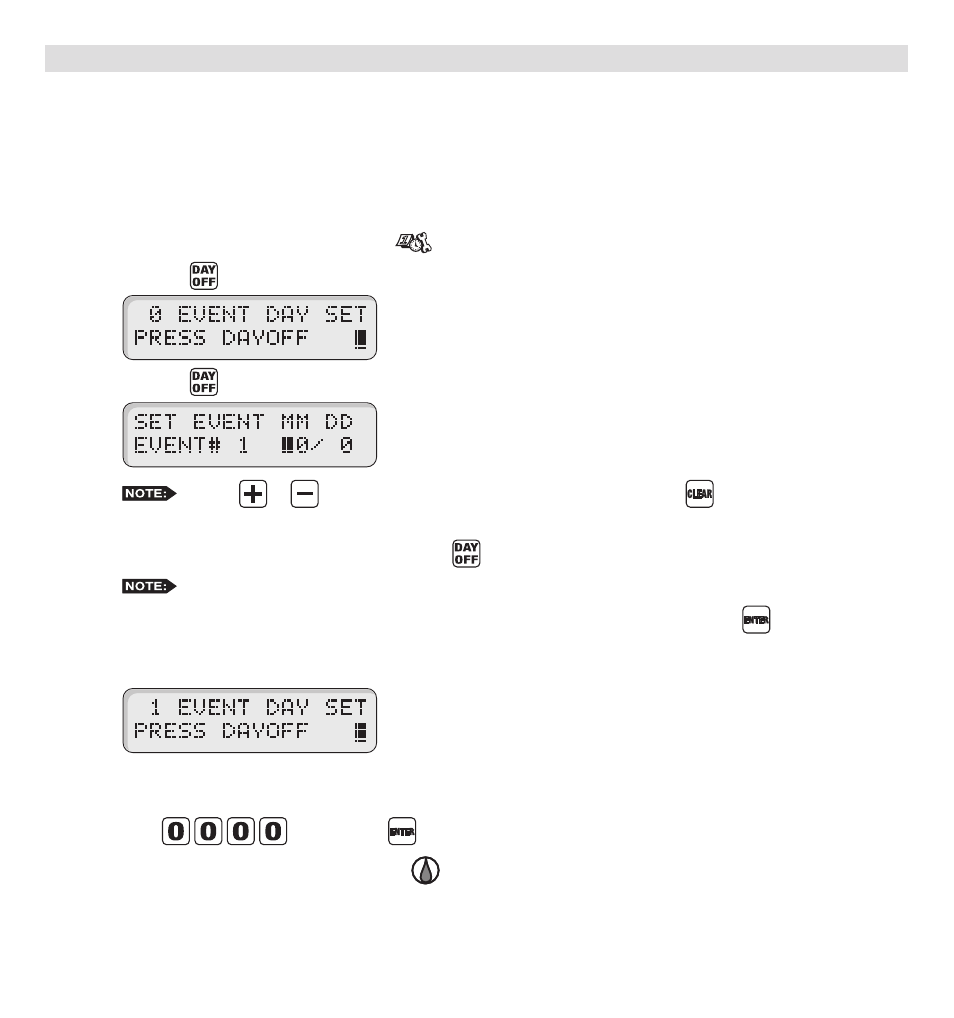
11
SETUP – Event Days
The MC-E allows you to pre-program ten event days throughout the year. During an event day, the controller will suspend
automatic watering. Event days will reoccur every year unless deleted.
Example: If July 4th is set as an event day, the controller will ignore watering every July 4th of each year until it is
deleted from the Event Days.
Set Event Day:
Step 1 – Place the Function Dial to the SETUP
position.
Step 2 – Press the
button. The screen will display the following:
Press the
button to review the day off events or enter new events. The screen will display the following:
Use the
or
button to review the programmed events. Press the
button to clear any “Key
Entry Error”.
Step 3 – Enter the Event number (1–10), then press the
button.
MC-E will re-number the event day if the newly created event is deleted.
Step 4 – Enter the Month and Date (MM DD) of the event day being programmed and press the
button. When
the controller is in International mode, enter the Date first before the Month (DD MM). The controller will
increment the total event day and display the following:
Step 5 – Repeat Steps 2–3 for additional event days.
Step 6 – To delete an event, scroll through the event number to select it. Once the event is displayed,
enter
and press the
button to delete.
Step 7 – Return the Function dial to AUTO/RUN
position to exit SETUP.