Stem, disc pin & packing replacement, Actuator / diaphragm – Jordan Valve Mark 70 Series – Sliding Gate Control Valve User Manual
Page 3
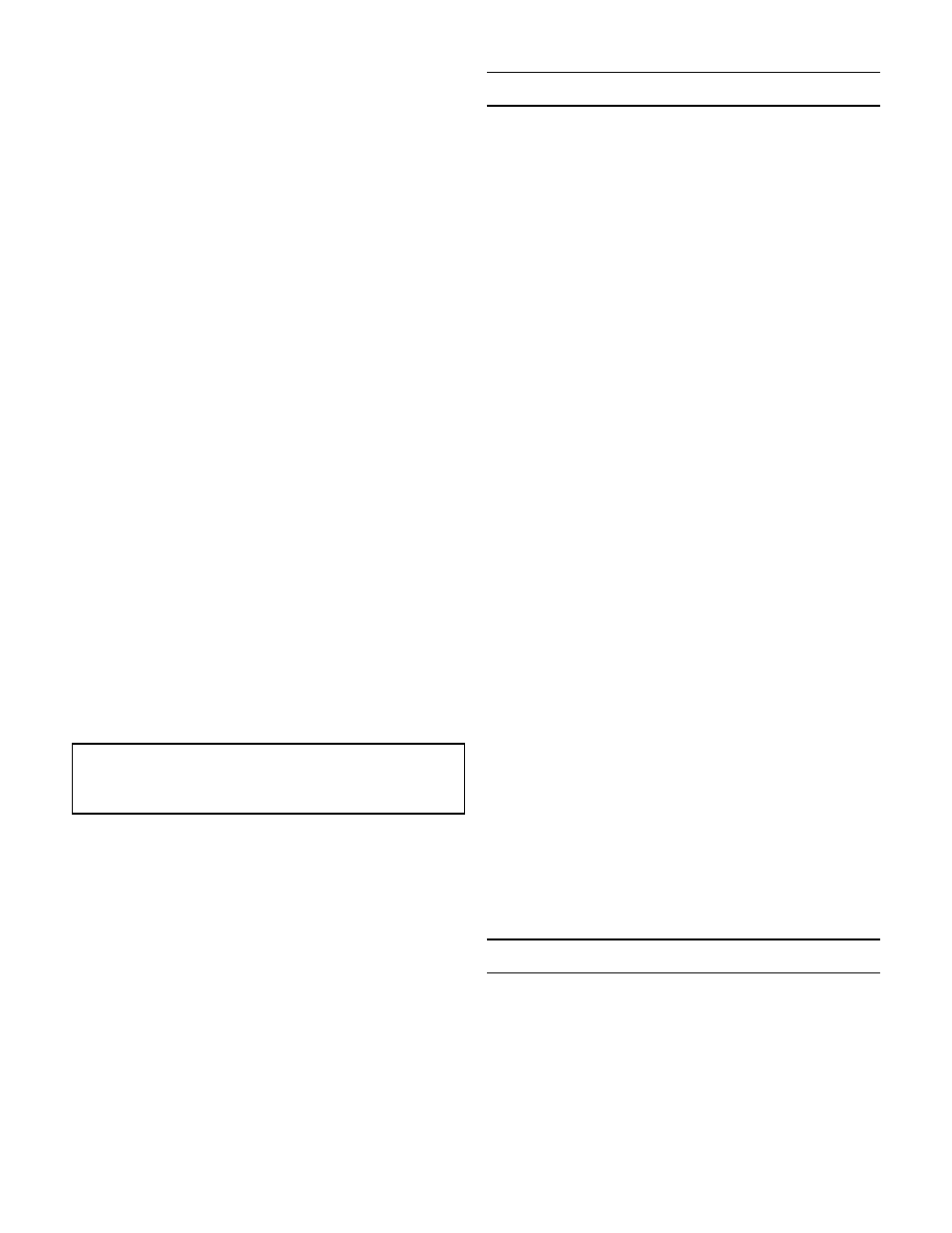
-3-
relap them, but return them to the factory for repair
or replacement. If the parts are not scarred too
deeply, they can be repaired at minimal cost.
For Reassembly:
Place the disc (6) on the plate (5) and replace the
6.
guide screws (7). Tighten the guide screws but do
not allow the screws to bind the disc against the
plate.
Replace the disc and plate assembly and the pres-
7.
sure ring. Make sure that the disc pin engages the
disc and that the plate seats solidly against the plate
seat in the body.
Replace the cap and cap bolts, and tighten uni-
8.
formly, being careful not to torque excessively. See
Torque Requirements.
2-1/2” & 6” Sizes
To remove the control valve from the line, follow
1.
instructions under MAINTENANCE.
Remove body cap bolts (3) and pull the cap (2) from
2.
the body (1). Notice that the cap has an internal
vertical web on which the disc spring (7A) is located.
Check the condition of the disc trap.
Remove the disc (6) and place it on the bench with
3.
the lapped surface facing up.
Remove the plate (5) and place it on the bench with
4.
the lapped surface up. Finger pressure should be
sufficient to remove the plate. If not, strike gently
from the rear, using a blunt, nonmetallic object. No-
tice that the plate is positioned in the body by two
index pins (7B). These pins are secured in the body
and extend through the plate gasket (40) and into
the holes in the plate. These pins prevent the plate
from rotating in the body.
It is critical that the disc pin not be rotated
when disassembling, cleaning, or reassem-
bling, since this affects the stroke adjustment.
Clean all of the parts of the body and cap with sol-
5.
vent. The disc and plate then may be cleaned. Place
a piece of 4/0 polishing cloth or jewelers cloth on
a smooth, flat surface such as a surface plate, and
polish the lapped surfaces of the disc, plate and
disc guide using a “figure 8” motion. If the parts are
scarred, do not attempt to relap them, but return
them to Jordan Valve for repair or replacement. If the
seats are not scarred deeply, they can be repaired at
a nominal cost.
Reassemble in reverse order.
6.
Install the cap screws and tighten uniformly. See
7.
Torque Requirements.
Stem, Disc Pin & Packing Replacement
Remove disc (6) and plate (5) following the proce-
1.
dure outlined under Valve Seats.
Loosen stem connector nut (20) and bolt (19) and
2.
remove connector (18).
Back out the four allen head yoke screws (23) (1/2”
3.
- 2” sizes) or four yoke bolts (42) (2-1/2” - 6” sizes)
which will allow the body to be separated from the
yoke.
Remove the packing flange nuts (17) and the pack-
4.
ing flange (15).
Loosen the stem locknut (9) and rotate the disc pin
5.
(8) counter-clockwise, pulling the valve stem (10)
upward while doing so.
When pulling the stem completely out of the body,
6.
you will remove most of the packing assembly (11)
also. The remaining parts of the packing assembly
can be “fished” out with a small screw driver.
Clean the packing bore in the body with solvent and
7.
blow dry.
The disc pin may be removed through the body
8.
bore.
Clean the stem and disc pin with solvent if they are
9.
to be reused.
Reassemble the disc pin (8), stem (10) and lock nut
10.
(9) in the valve body as they originally were.
Replace the packing spring (12) and packing retainer
11.
(13) in the packing bore.
Reassemble the new packing (11) on the stem with
12.
the open part of the “V” downward (^). There will be
a flat on the top and bottom. Place the packing fol-
lower (14) on top of the packing.
Gently push the packing into the packing bore and
13.
place the packing flange (15) on the stem and over
the packing studs (16).
Put on the flange nuts (17) and tighten them partially.
14.
At this point it is recommended that you gently move
the stem up and down three or four times to align
the assembly. Tighten the flange nuts until the pack-
ing follower bottoms out on the top of the body.
Replace actuator in reverse order. Reassemble the
15.
valve by inserting seats as outlined in Valve Assem-
bly Section for the size valve you are working with.
Then follow the instructions for Seat Alignment.
Actuator / Diaphragm
Caution: do not apply more than 50 psi to actuator
The valve need not be removed from the line, but before
performing any maintenance on the actuator, shut off
the control air supply and remove the line from the
actuator.