Ordering spare parts – Jordan Valve Mark 25 Series – Tempilot Temperature User Manual
Page 3
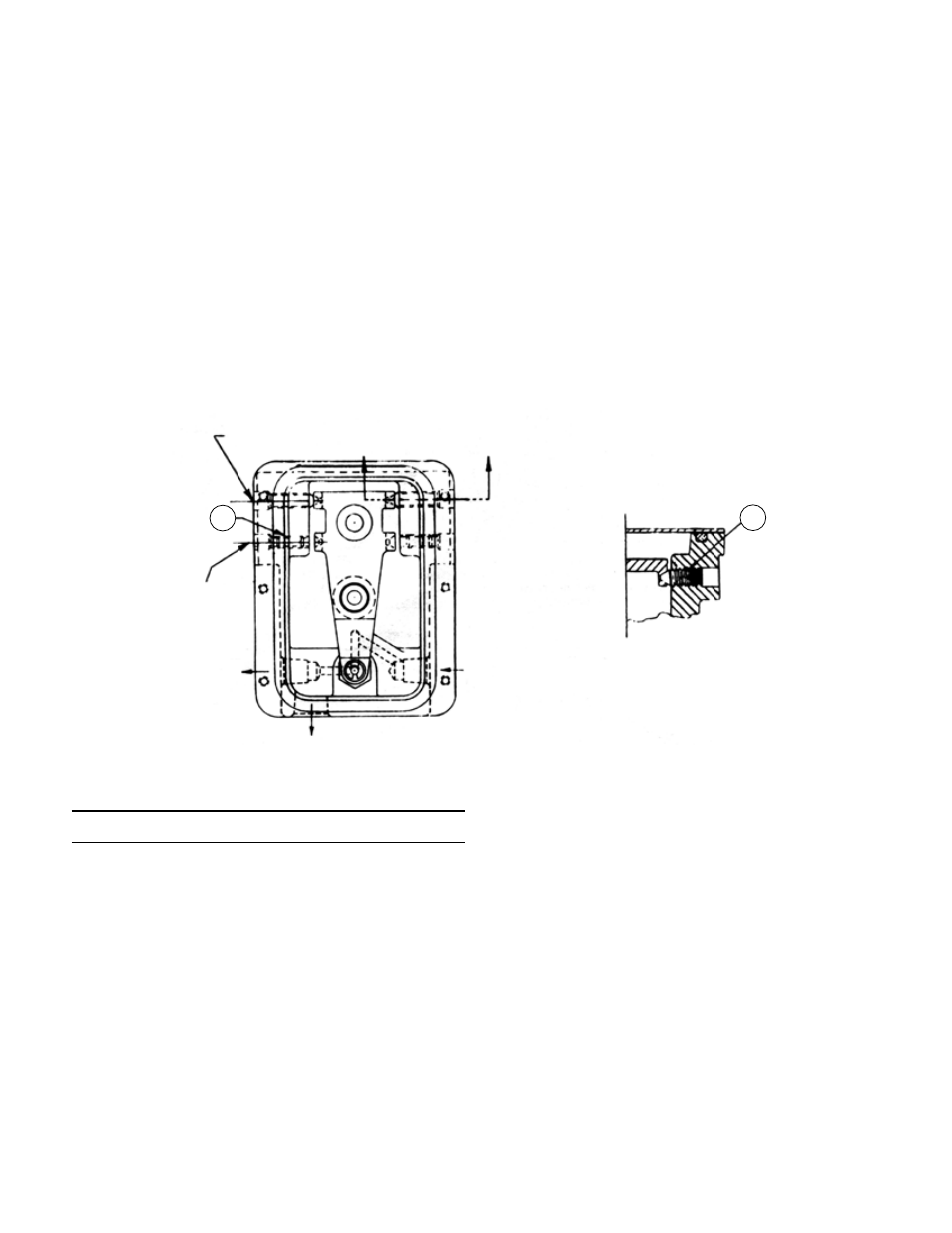
-3-
Air Service Only:
1.
Turn the Adjusting knob clockwise to remove ten-
sion.
2.
Remove the adjusting knob set screw and remove
the adjusting knob (3).
3.
Remove the cover screws (10) and the cover (2).
4.
Remove the lever spring retainer (8) and lever spring
(9).
5.
Relocate the lever pivot (21) to change the pivot
point.
6.
Turn lever pivots in to be snug without binding.
7.
Replace the lever spring retainer and lever spring to
obtain the desired action.
8.
Replace the cover and the adjusting knob.
9.
Recalibrate.
1/4” NPT Return
1/8” NPT Return
Direct Acting Pivot
1/8” NPT Return
Reverse
Acting
Pivot
Section “A-A”
Air Operated
21
22
A
A
Figure 4
Ordering Spare Parts
Use only genuine Jordan Valve parts to keep your valve
in good working order. So we can supply the parts, which
were designed for your valve, we must know exactly which
product you are using. The only guarantee to getting the
correct replacement parts is to provide your Jordan Rep-
resentative with the valve serial number. This number is
located on the valve identification tag. If the serial number
is not available, the parts needed for your valve might be
determined using the following information: Model num-
ber, Valve Body size, Plug Material and Seat Size, Spring
Range or Set Point, Trim Material, Part Name - Number
and Quantity (see parts list chart).
Note: Without a valve serial number, any parts ordered
incorrectly are subject to a minimum 25% restock charge
when returned.