Linx Technologies RXM-GPS-R4 User Manual
Page 13
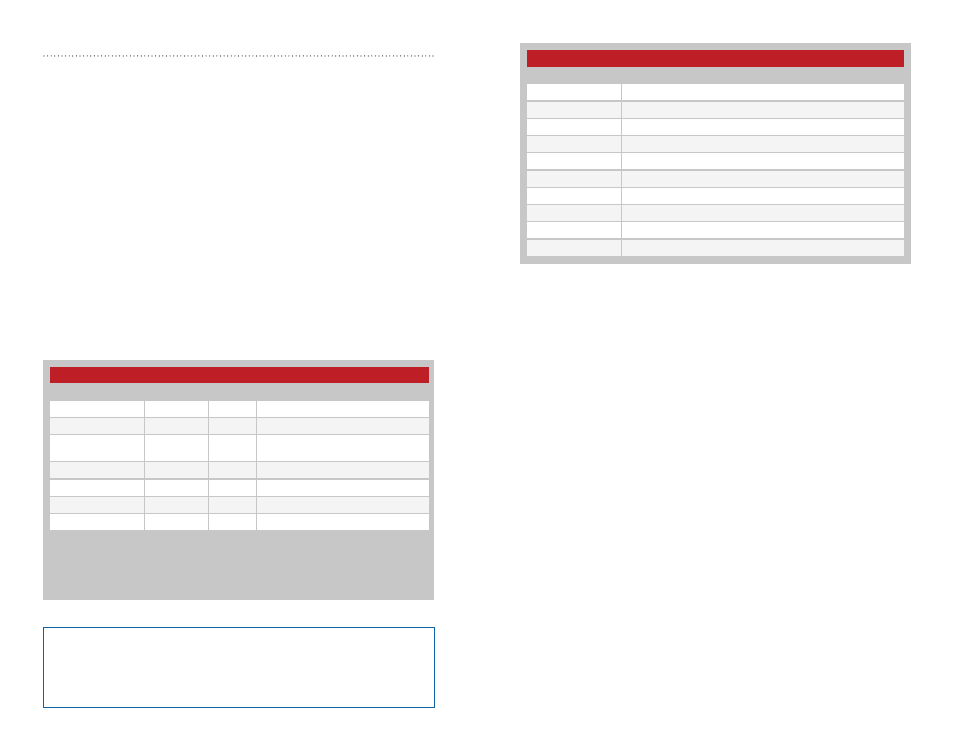
–
–
–
–
20
21
Update Rate Control Example
1
Name
Example
Units
Description
Message ID
$PSRF103
PSRF103 protocol header
Msg
00
Mode
01
0=SetRate, 1=Query, 6=Enable
divider
2
, 7=Disable divider
Rate
3
00
seconds
Output: off=0, max=255
CksumEnable
01
0=Disable, 1=Enable Checksum
Checksum
*25
<CR> <LF>
End of message termination
1. Default setting is GGA, GLL, GSA, GSV, RMC and VTG NMEA messages are enabled
with checksum at a rate of 1 second.
2. Enabling the rate divider divides the rate value by 5.
3. Rate value sets the period of a single transmission. For maximum update rate (5Hz)
enter a value of 1 and enable the rate divider.
103 – Update Rate Control
This command is used to control the output of standard NMEA messages
GGA, GLL, GSA, GSV, RMC and VTG. Using this command message,
standard NMEA messages may be polled once, or setup for periodic
output. Checksums may also be enabled or disabled depending on the
needs of the receiving program. NMEA message settings are saved in
battery-backed memory for each entry when the message is accepted.
Figure 21 contains the values for the following example:
1. Query the GGA message with checksum enabled
$PSRF103,00,01,00,01*25
2. Enable VTG message for a 1Hz constant output with checksum
enabled
$PSRF103,05,00,01,01*20
3. Disable VTG message
$PSRF103,05,00,00,01*21
4. Enable 5Hz mode
$PSRF103,0,6,0,0*23
5. Disable 5Hz mode
$PSRF103,0,7,0,0*22
Figure 21: Update Rate Control Example
Note:
When using 5Hz mode, it is recommended to disable any
unused NMEA message types (see example 3) and set the serial port
to maximum baud rate (see Figure 18). The rate divider takes effect
only after a fix is established
MSGValues
Value
Description
0
GGA
1
GLL
2
GSA
3
GSV
4
RMC
5
VTG
6
MSS (not supported)
7
Not defined
8
ZDA
9
Not defined
Figure 22: MSG Values