Setup: 04a gen run vdc menu, 0 using the me-rtr router – Magnum Energy AGS Network (ME-AGS-N) User Manual
Page 68
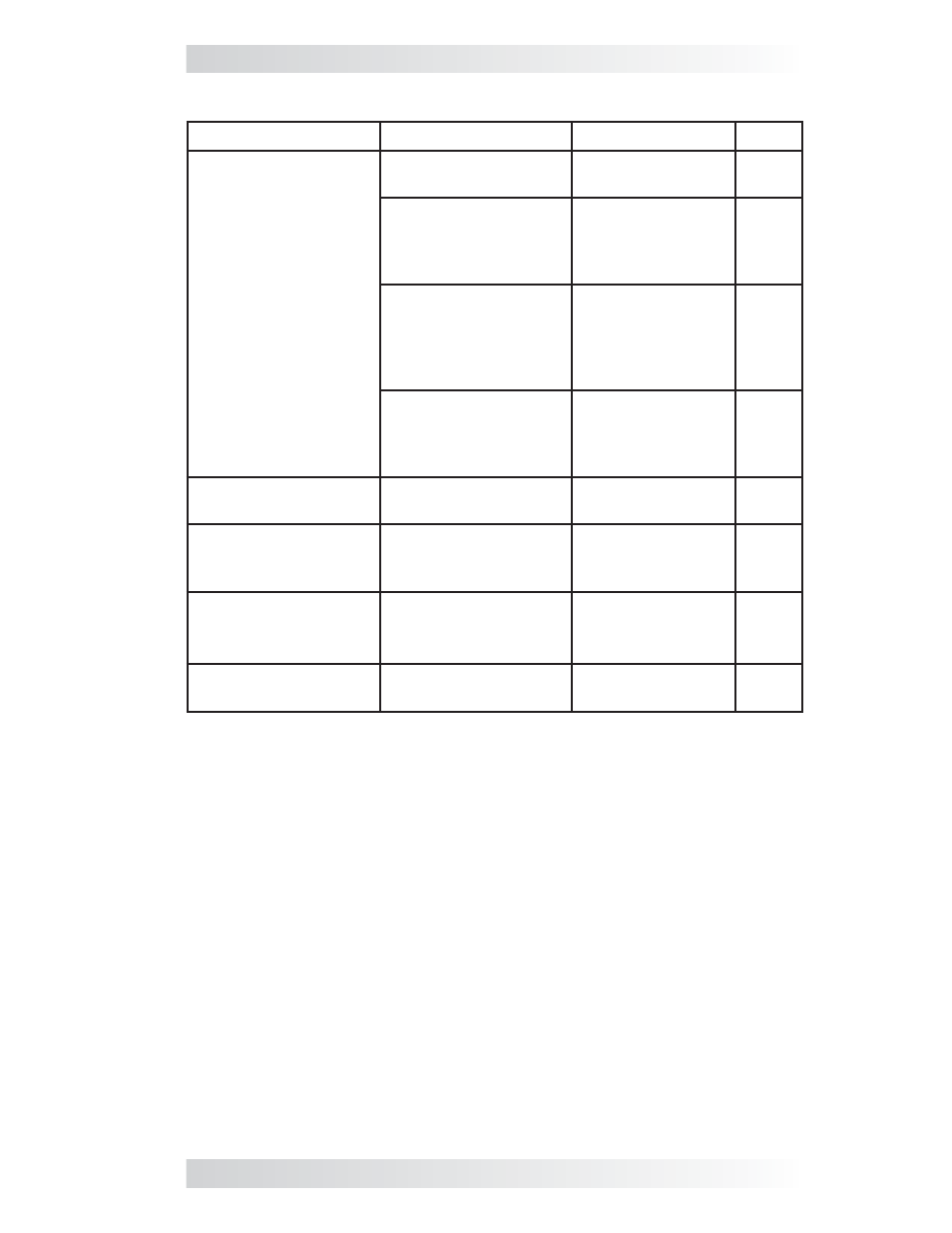
© 2012 Magnum Energy, Inc.
62
10.0 Using the ME-RTR Router
SETUP: 04A Gen Run VDC Menu
This menu starts and stops the generator based on the battery voltage as
shown on the METER button’s 03B DC Volts-AGS menu. This menu provides
the option to start the generator when the battery voltage gets low, and to
stop the generator once the battery reaches a higher voltage level, or has
been fully charged and goes into the Float Charge stage. Using voltage is the
most common method of automatically starting and stopping the generator
because it is considered the simplest and easiest to understand. The 04A
Gen Run VDC menu also has a delay setting to minimize nuisance starts/
stops and the short cycle run times of the generator.
• Set Start Gen Volts – This setting will start the generator when the
battery voltage (on Terminals #3 & #4) decreases to or below this set-
ting continuously for the duration of the Set Start Volts Delay setting.
Autostart Condition Autostop Condition See Setup Menu Page
Starts on low battery
voltage (DC voltage
connected to Termi-
nals #3 and #4)
Stops on higher bat-
tery voltage
04A Gen Run VDC 62
Stops at Float charge
after a set time
period (using Absorb
Done Time setting)
04A Gen Run VDC
(Set Stop Gen
Volts = Float)
62
Stops at Float charge
after battery current
requirement is low
(using Absorb Done
Amps setting)
04A Gen Run VDC
(Set Stop Gen
Volts = Float)
62
Stops at Float charge
using a battery SOC
setting (using Absorb
Done SOC setting)²
04A Gen Run VDC
(Set Stop Gen
Volts = Float)
62
Starts at a set time
daily
Stops at a different
set time daily
04B Gen Run
Time
65
Starts on high AC
amps to an inverter
load¹
Stops on lower AC
amps to an inverter
load¹
04C Gen Run
Amps
65
Starts when the bat-
tery State of Charge
(SOC)²
is low
Stops when the bat-
tery State of Charge
(SOC)²
is higher
04D Gen Run
SOC
66
Starts when temper-
ature increases
Stops after a set
time period
04E Gen Run
Temp
67
Note¹: Only applicable to MS-PAE and MS-PE inverters.
Note²: Autostart/autostop conditions using SOC require the ME-BMK (bat-
tery monitor) to be installed.
Table 10-1, ME-RTR Autostart/Autostop Matrix