Function buttons, Cursor button – Panasonic Lumix DMC-LX10K User Manual
Page 22
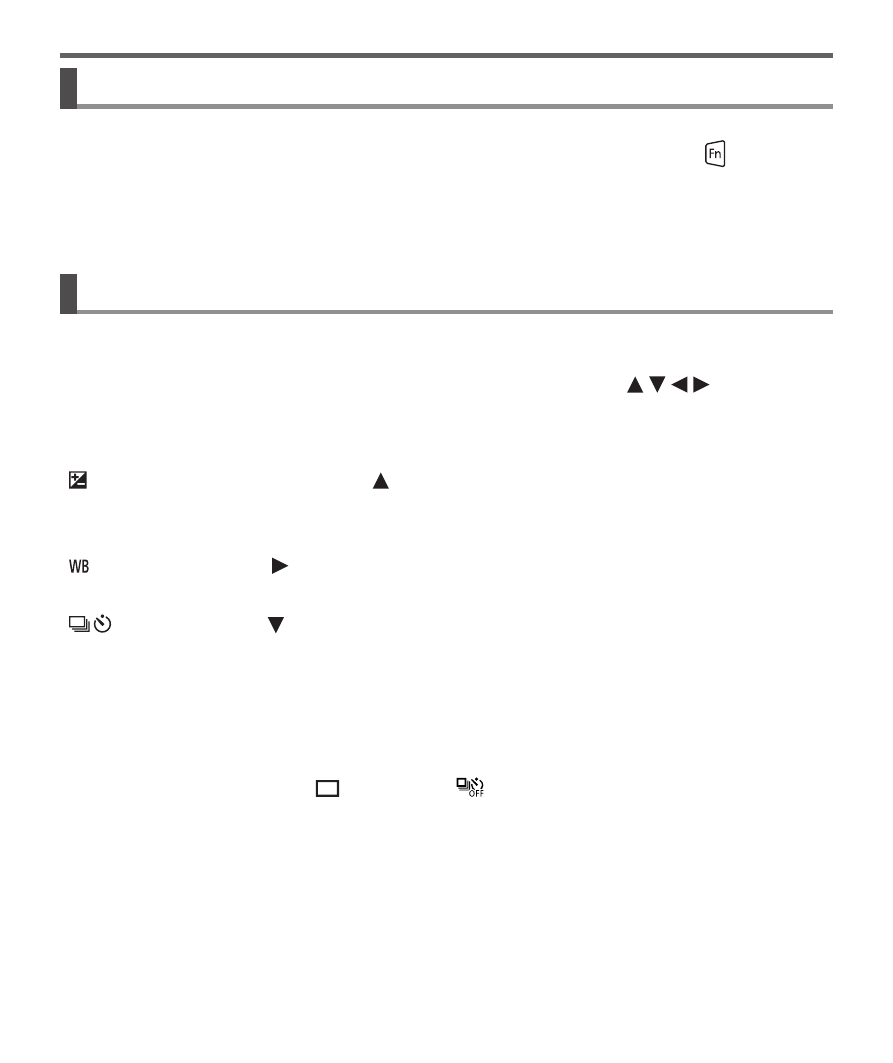
22
Basics
SQT1380 (ENG)
Function buttons
• [Fn1] to [Fn3] are buttons on the camera.
• [Fn4] to [Fn8] are touch icons. They are displayed by touching the [ ] tab on the
recording screen.
• You can assign frequently-used functions to particular buttons with [Fn Button
Set] in [Custom] menu.
Cursor button
• This button is used to move the cursor on the menu screens and for other
functions.
• In this manual, the button that is to be used is indicated by .
You can perform the following operations while recording. (Some items or settings
cannot be selected depending on the mode or display style the camera is in.)
[ ] (Exposure compensation) ( )
• Corrects the exposure when there is a backlight or when the subject is too dark
or too bright.
[ ] (White balance) ( )
• Adjusts the color depending on the light source to ensure natural color.
[
] (Drive mode) ( )
• [Burst]
– Records a burst of still pictures while you press the shutter button fully.
• [4K PHOTO]
(→29)
• [Post Focus]
(→33)
• [Self Timer]
To cancel drive mode, select [
] ([Single]) or [
].