Post focus] / [focus stacking – Panasonic Lumix DMC-LX10K User Manual
Page 33
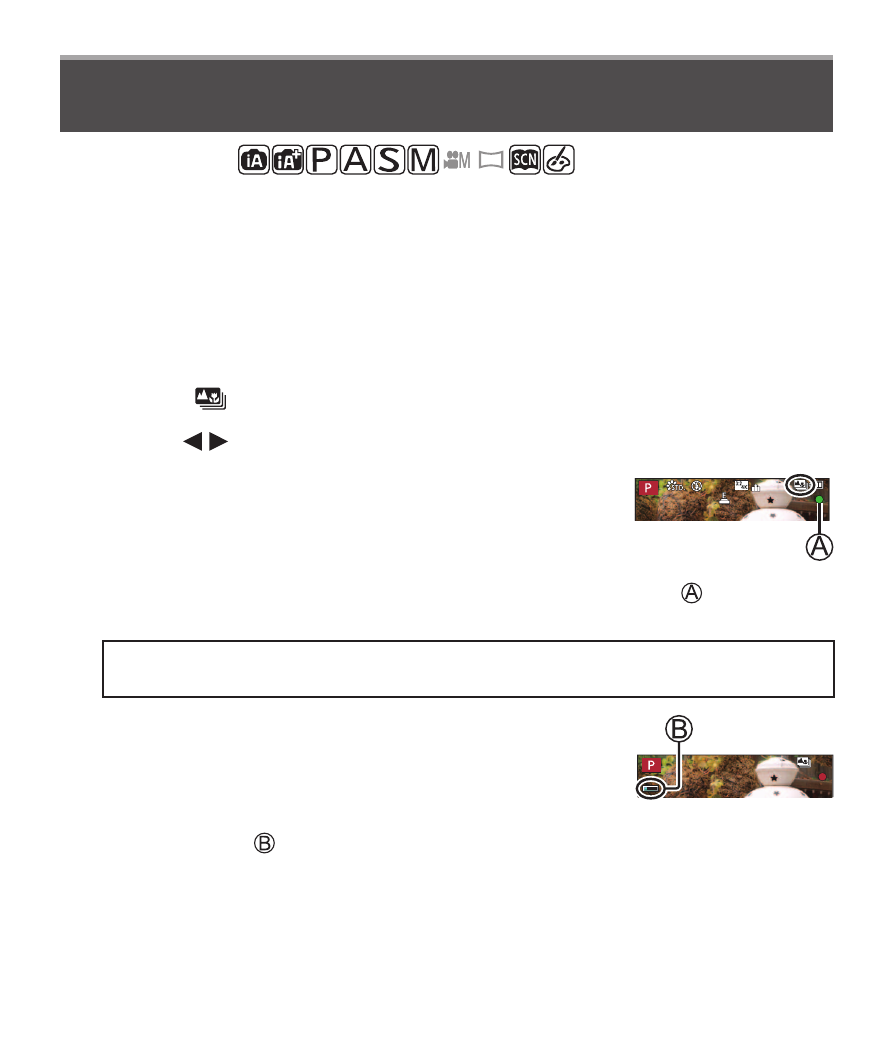
33
SQT1380 (ENG)
Recording
[Post Focus] / [Focus Stacking]
Recording mode:
You can record bursts of photos with the same quality as a 4K photo while
automatically changing the focus point. After recording, you can select a point on
the screen to save a picture with that point as the focus point.
You can combine multiple pictures, each with a different focus, to increase the
focus range. ([Focus Stacking])
• We recommend using a tripod to perform [Focus Stacking].
• To record pictures, use a UHS Speed Class 3 card.
• During recording, the angle of view will be narrower.
1
Press [ ] button
2
Press to select [ON] and press [MENU/SET]
3
Determine the composition and press
the shutter button halfway
• Auto Focus activates and automatically detects the
focus point on the screen.
• If there is no focus point on the screen, the Focus indicator ( ) blinks and
you cannot record.
From halfway pressing the shutter button to completion of recording
• Do not change the distance to subject or the composition.
4
Press the shutter button fully to start
recording
• The focus point changes automatically while recording. When the recording
progress bar ( ) disappears, recording automatically ends.
• A motion picture will be recorded in MP4 format. (No audio is recorded.)
• If Auto Review is set, a screen will automatically appear that lets you select
the focus point. (→34)