Panasonic Lumix DMC-LX10K User Manual
Page 32
Advertising
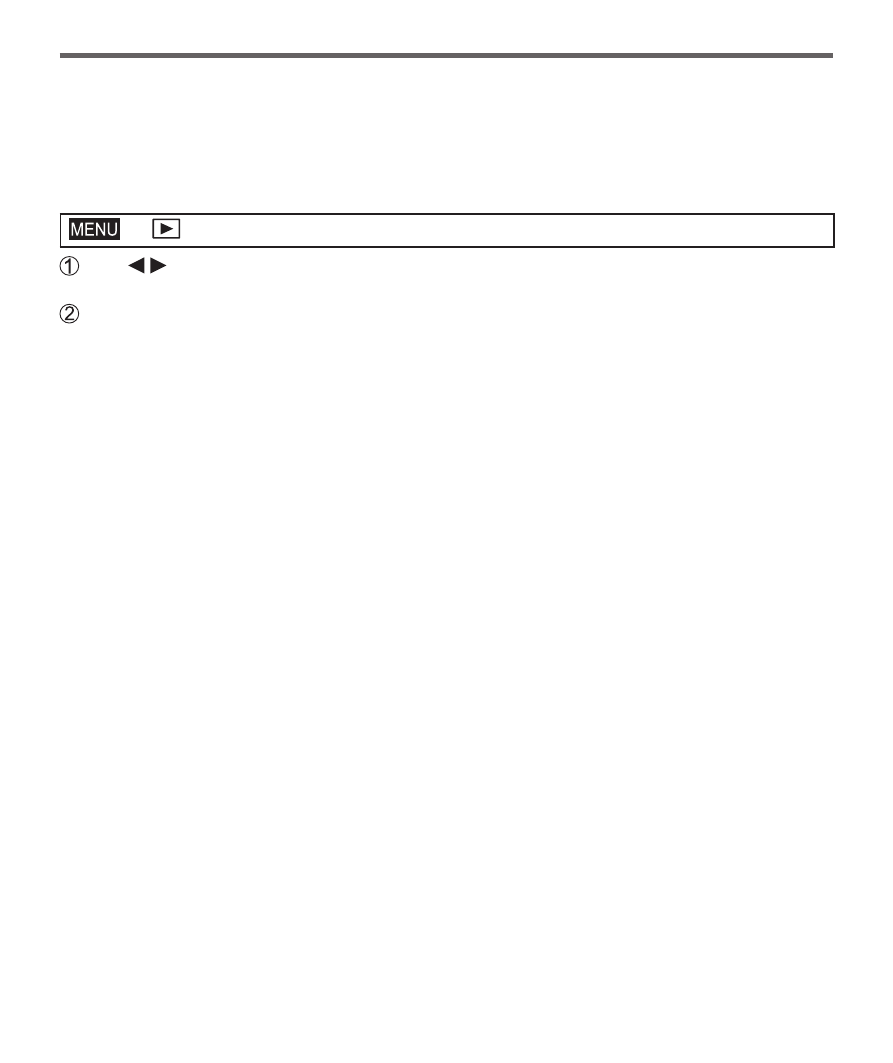
32
Recording
SQT1380 (ENG)
■
[4K PHOTO Bulk Saving]
You can bulk save 5 seconds’ worth of 4K recording from a 4K burst file.
• If [Auto Review] is set, the slide view screen appears automatically. Press the
shutter button halfway to display the recording screen, and then perform the
following operations.
→
[Playback] → [4K PHOTO Bulk Saving]
Use to select the 4K burst files and press [MENU/SET]
• If the burst time is 5 seconds or less, all the frames can be saved as a picture.
Select the first frame to be bulk saved as a picture
• The selection method is the same as the operation to choose the frame you
want to save as a picture from a 4K burst file.
• The picture will be saved in JPEG format as a single burst picture group.
Advertising