Olympus PEN E-PL8 User Manual
Page 45
Advertising
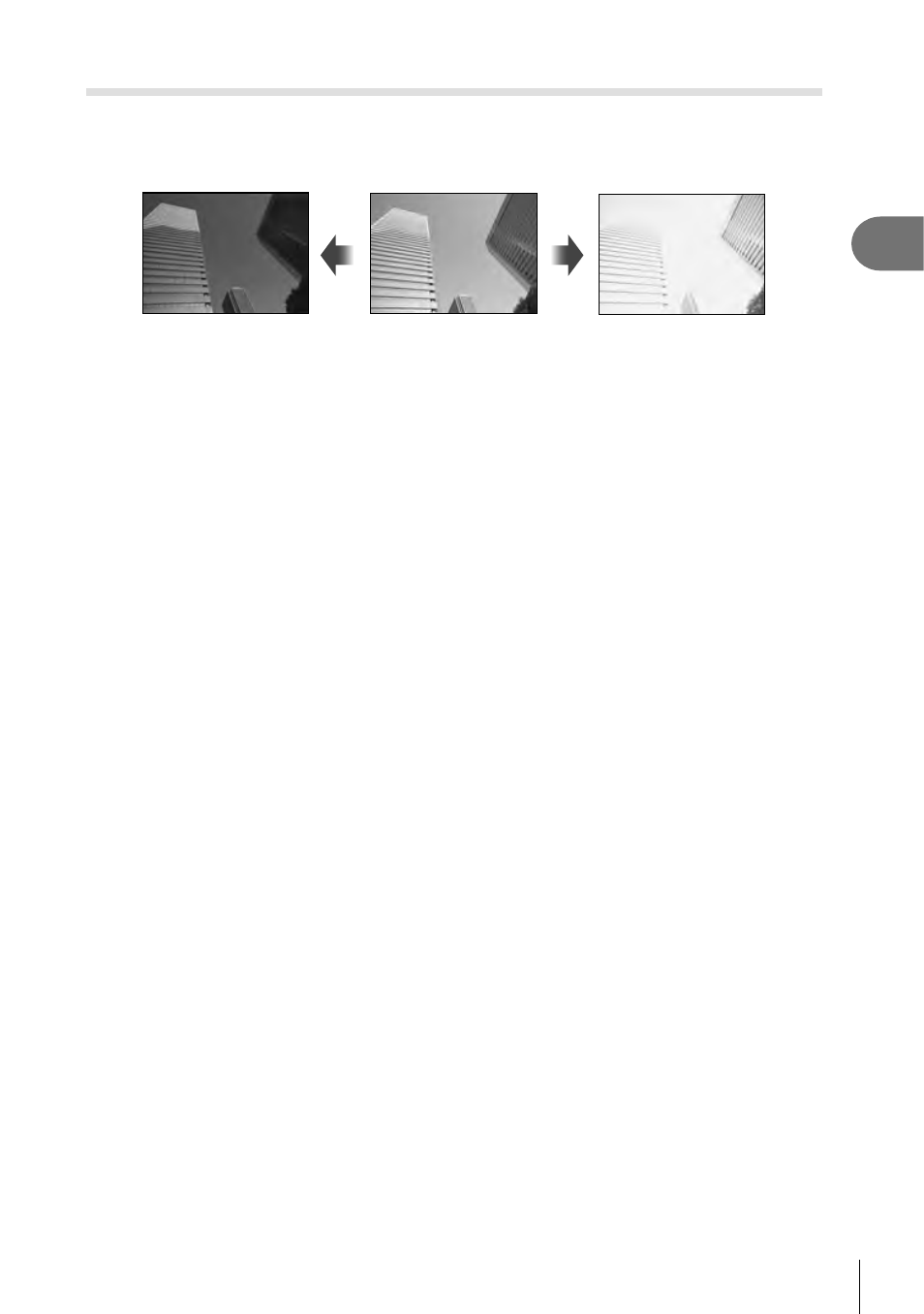
45
EN
Shooting
2
Controlling exposure (exposure compensation)
After pressing the F button (
F), use the control dial (P) or HI to adjust the
exposure compensation. Choose positive (“+”) values to make pictures brighter,
negative (“–”) values to make pictures darker. Exposure can be adjusted by ±5.0 EV.
Negative (–)
No compensation (0)
Positive (+)
• Exposure compensation is not available in A, M, or
SCN mode.
• The monitor display can only be changed up to ±3.0EV. If the exposure exceeds ±3.0 EV,
the exposure bar will begin fl ashing.
• Movies can be corrected in a range up to ±3.0 EV.
Advertising