Curtis VR215 User Manual
Page 22
Advertising
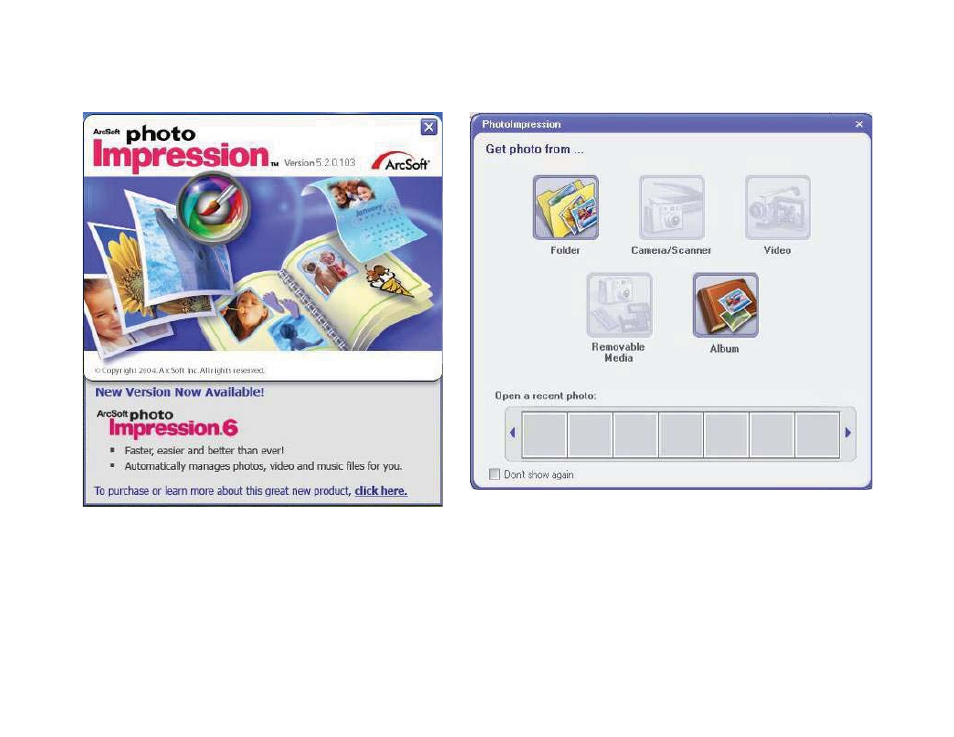
22
When PhotoImpression5 is opened, the following window will occur. Click the center of the
widow with the left key of the mouse to shut the window. After the window is off, you can open
PhotoImpression.
After PhotoImpression is open, “Get
Photo” window will occur:
After choosing and opening photos in
the “Get Photo”, the chosen photo will
be displayed in the central area of the
program. And then you can edit the
chosen photo.
Advertising
This manual is related to the following products: