Curtis VR215 User Manual
Page 8
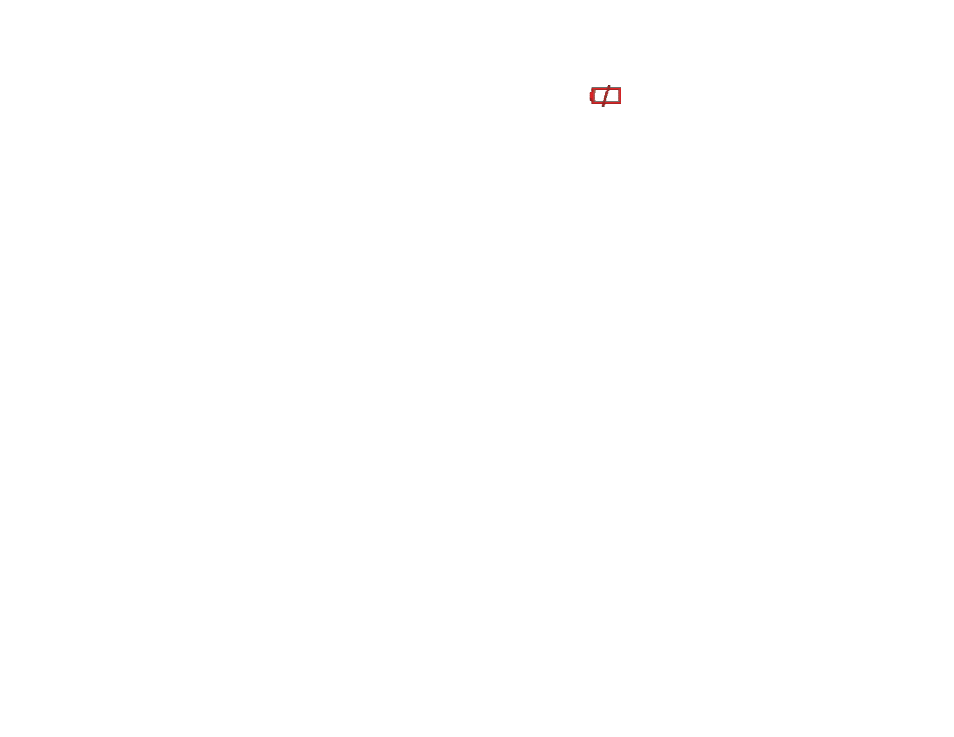
8
In power-on state, let the camera idle for 1 minute to power off the camera automatically.
In power-on state, when battery level is very low, the red
icon on the bottom left of the
screen will flash and the camera will turn off after one second. You must replace the
batteries.
2.4 Change mode
After power on, it will enter video record mode, press mode/play key to change mode
between video record, capture and playback.
2.5 Change resolution
You can select High or Low resolution for recording videos or taking still pictures.
Slide the Resolution Switch located on camcorder’s side and select desired position. LCD
screen will display “Hi” or “Lo” indicating selected resolution.
2.6 Video record
In video record mode, press shutter key to begin video recording, press the shutter key
again to stop recording.
Press up key or down key can zoom in or zoom out the image.
In playback mode, press Shutter key to start or stop play video.
2.7 Capture
In capture mode, press the shutter key to take a photo.