Curtis SRCD243DG User Manual
Page 7
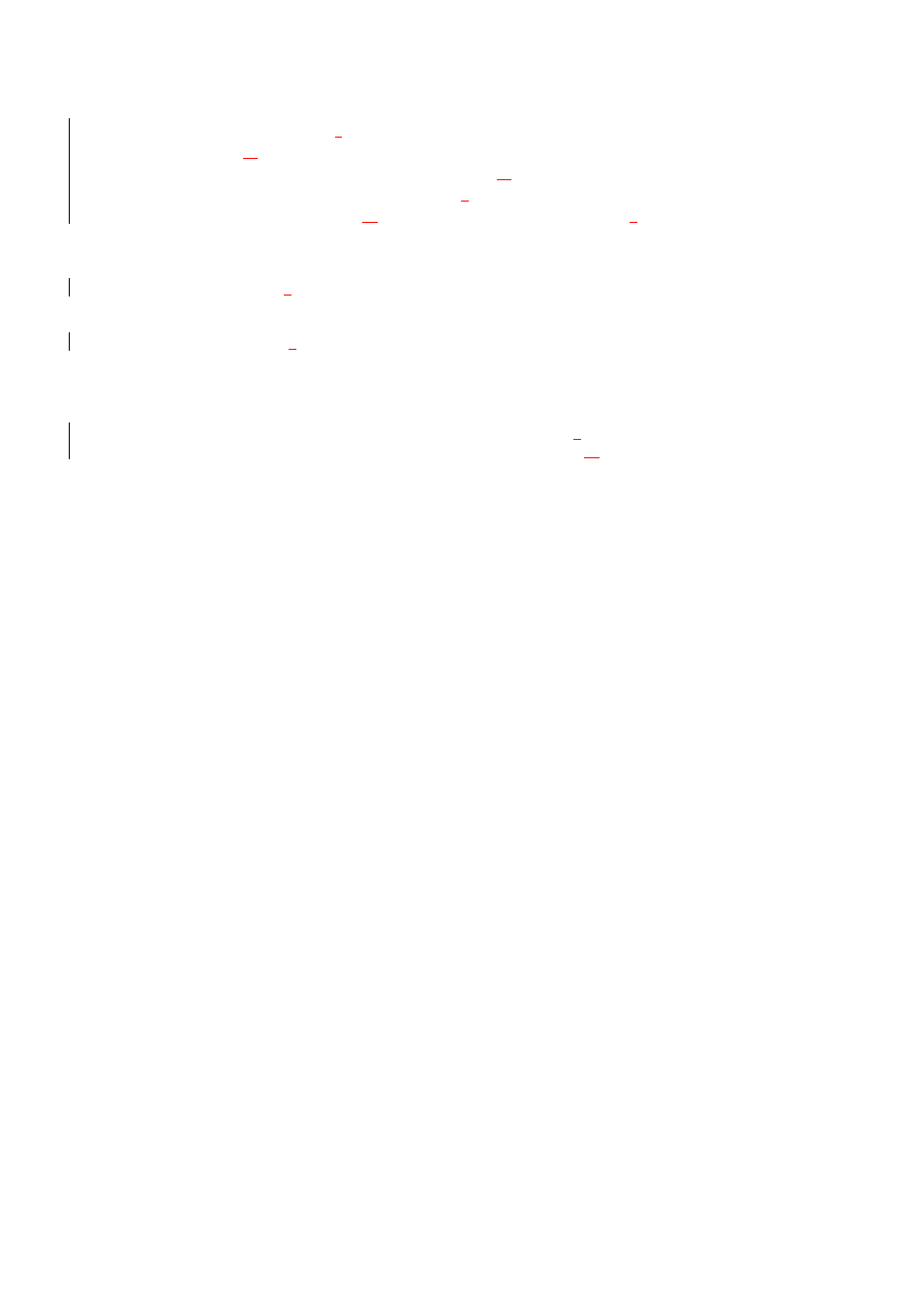
6
8. Press CD PLAY/PAUSE Button (#1
4
) to begin programmed play. The first track in program will appear in the
CD Track Display (#
20
) and the PROG/PLAY/PAUSE Indicator will light steadily.
9. To cancel programmed play, press the CD STOP Button (#
11
).
10. As long as the unit remains on and the CD Door (#
9
) is not opened, you can resume programmed play any
time by pressing the PROG. Button (#
12
) and then CD PLAY/PAUSE Button (#1
4
) in stop condition.
RADIO RECEPTION
1.
Set the Function Selector (#2) to the "RADIO" position.
2.
Set the Band Selector (#
5
) to either "AM", “FM” or “FM Stereo” for the desired radio band. To receive a
weak (noisy) FM station, set the Band Selector to the “FM” position. The reception may be improved, but
the sound will be monaural (MONO).
3.
Adjust the Tuning Knob (#
4
) to obtain the desired radio station.
4.
Adjust the Volume Control (#3) to obtain the desired sound level.
5.
When you wish to turn off the Radio, set the Function Selector (#2) to the "OFF" position.
TIPS FOR GOOD RADIO RECEPTION
1.
To insure maximum FM tuner sensitivity, the Telescopic Antenna (#
7
) should be fully extended and rotated
to obtain the best possible reception. The FM Stereo Indicator (#
24
) will light steadily when a stereo
program is being received.
2.
When tuning in AM reception, be sure to place the unit in a vertical position. To insure the maximum AM
sensitivity, try repositioning the unit until the best reception is obtained.
USING AUX-IN Jack
1. Inserting the external signal jack into AUX-IN jack(#1),then this unit will be used as speaker.
2. Adjust the volume by volume control(#3)
3. Stop this function,power off the unit and plug out the jack.
Remark:while using this function,other function keys are invalid except volume
READ THIS IMPORTANT INFORMATION BEFORE USING YOUR HEADPHONES
1.
Avoid extended play at very high volume as it may impair your hearing.
2.
If you experience ringing in your ears, reduce the volume or shut off your unit.
3.
Do not use while driving a motorized vehicle. This is dangerous and also illegal in some areas.
4.
Keep the volume at a reasonable level even if your headset is an open-air type designed to allow you to hear
outside sounds. Please note excessively high volume may still block outside sounds.