Curtis SMPK4068 User Manual
Page 29
Advertising
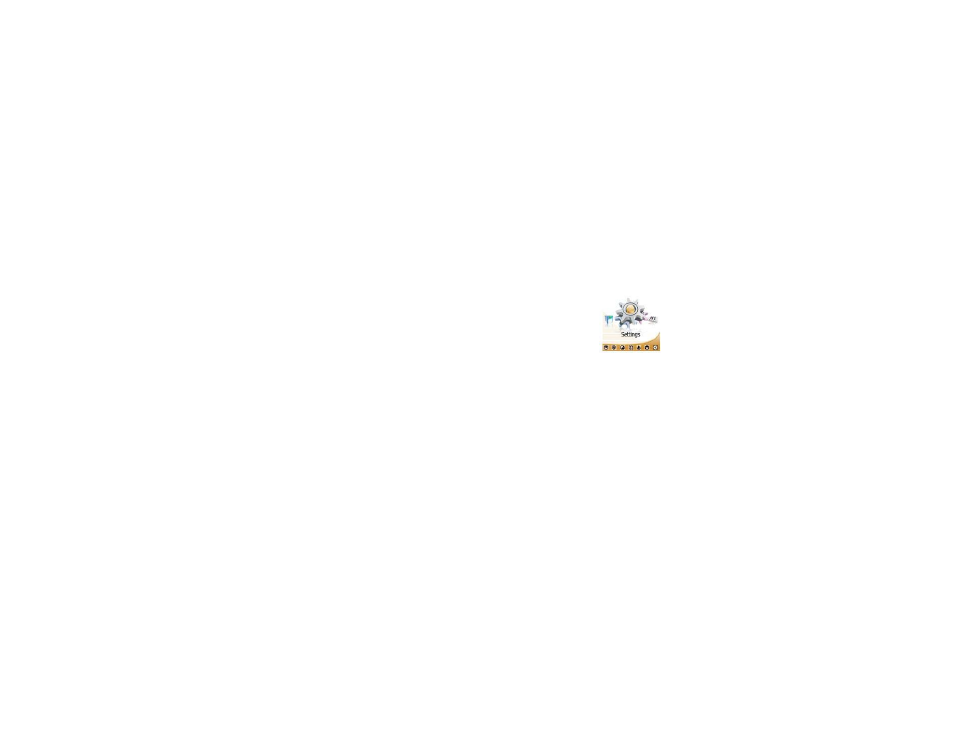
29
15. Customizing Settings
To customize the player settings:
(3) On the main menu, select the “Settings” item and press the MENU button to
enter the system settings mode.
(4) Press the PREVIOUS/NEXT button to select setting item and press the
MENU button to confirm or press the PLAY/PAUSE button to cancel/return.
Advertising