Curtis SMPK4068 User Manual
Page 9
Advertising
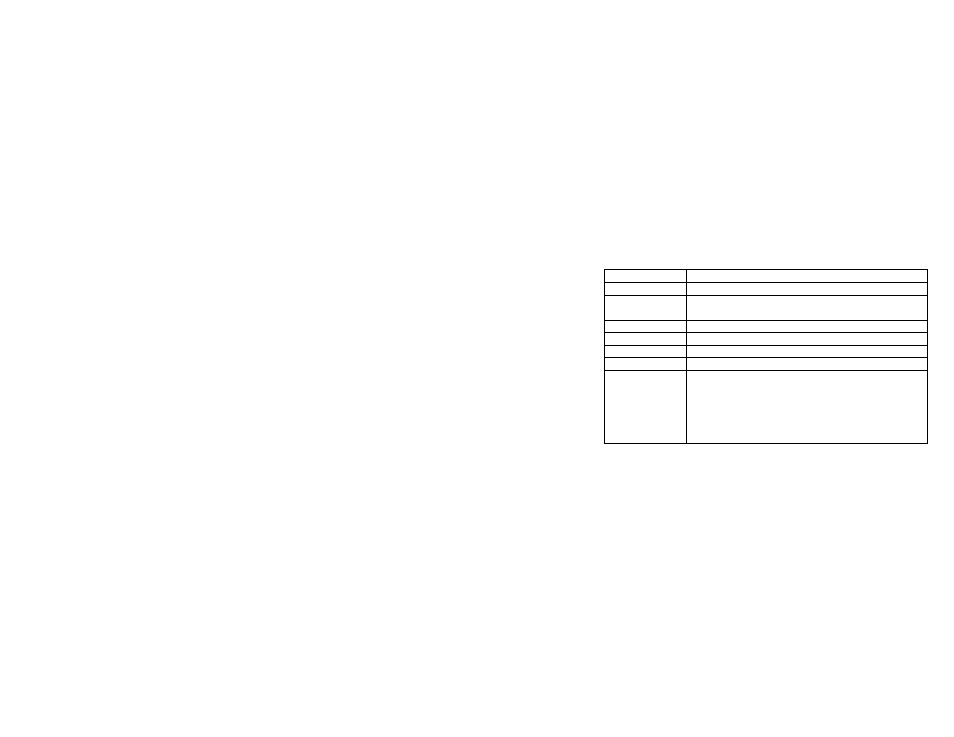
9
Function Operation
Play/Pause Press
the
PLAY/PAUSE button to play or pause.
Adjust Volume
Shortly press the VOL+/VOL- button to decrease or increase
volume.
Previous Track
Shortly press the PREVIOUS button.
Next Track
Shortly press the NEXT button.
Fast Forward
Press and hold the NEXT button.
Rewind
Press and hold the PREVIOUS button.
A-B Repeat
To repeat a specified section of a track,
(1) During playing, press and hold the VOL+ button to select
the start point of the repeat.
(2) Press and hold the VOL+ button again to select the stop
point. The music section between the start point and the
stop point is repeated.
Advertising