Curtis SMPK4068 User Manual
Page 31
Advertising
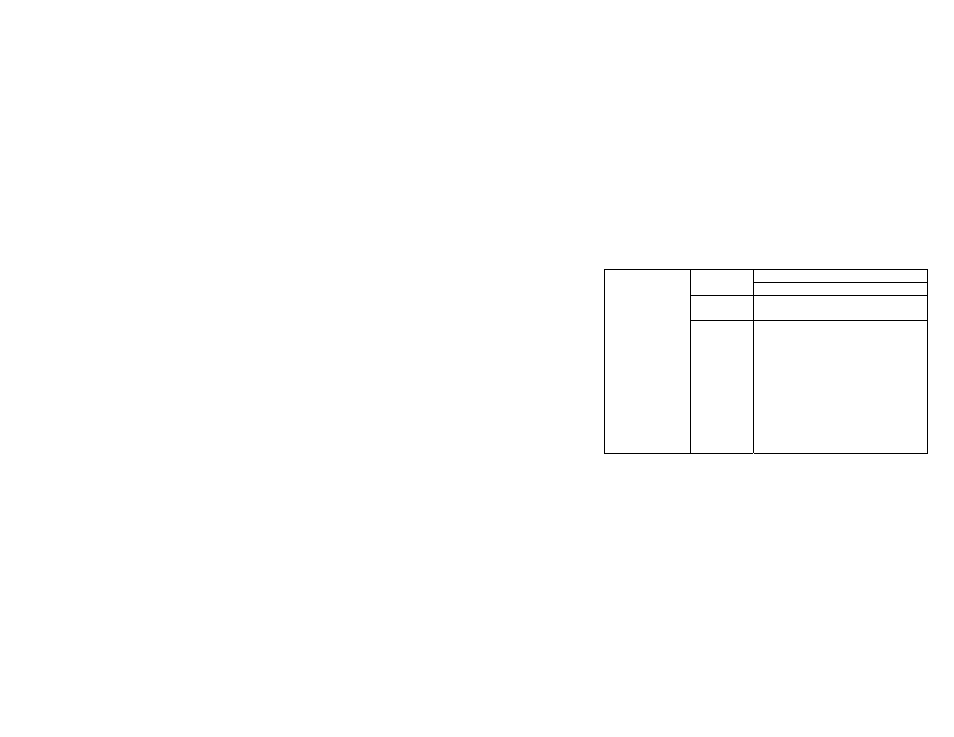
31
Order(Play audio files in order)
Play mode
Shuffle(Play audio files randomly)
Preset EQ
Normal, 3D, Rock, Pop, Classical, Bass,
Jazz, User EQ
User EQ set
(User-defined
equalizer
setting)
(1) Press the PREVIOUS/NEXT button to
switch EQ column.
(2) Press the VOL+/VOL- button to adjust
the value of the selected column.
(3) Repeat pressing the NEXT button
until the cursor is on the YES button,
and then press the MENU button to
confirm.
(4) Go to the “Preset EQ” menu, and
select “User EQ” to enable the
equalizer setting.
Advertising