When you cannot pair – Nikon KeyMission 80 User Manual
Page 34
Advertising
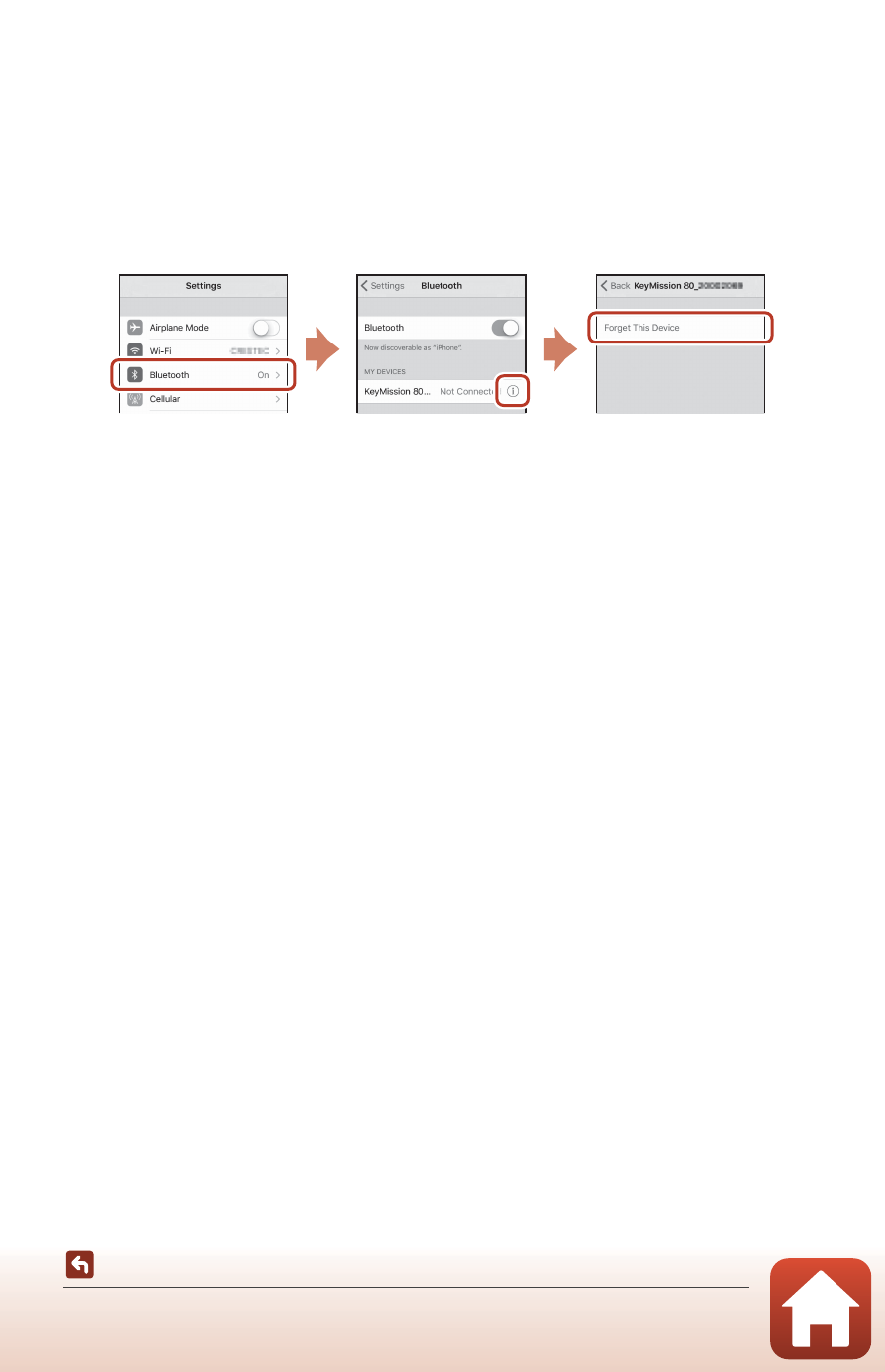
18
Camera Setup
When You Cannot Pair
Perform the following and then pair again by proceeding to “Pairing Procedure”
(
• Press the d (menu) button on the camera, and then tap b (turn off) to turn off
the camera.
• Close the SnapBridge app.
• For iOS, remove the Bluetooth device (registered as the camera name) in the
Bluetooth setting screen of the smart device.
Advertising