Keyboard setting operation types – Casio PX-860 User Manual
Page 29
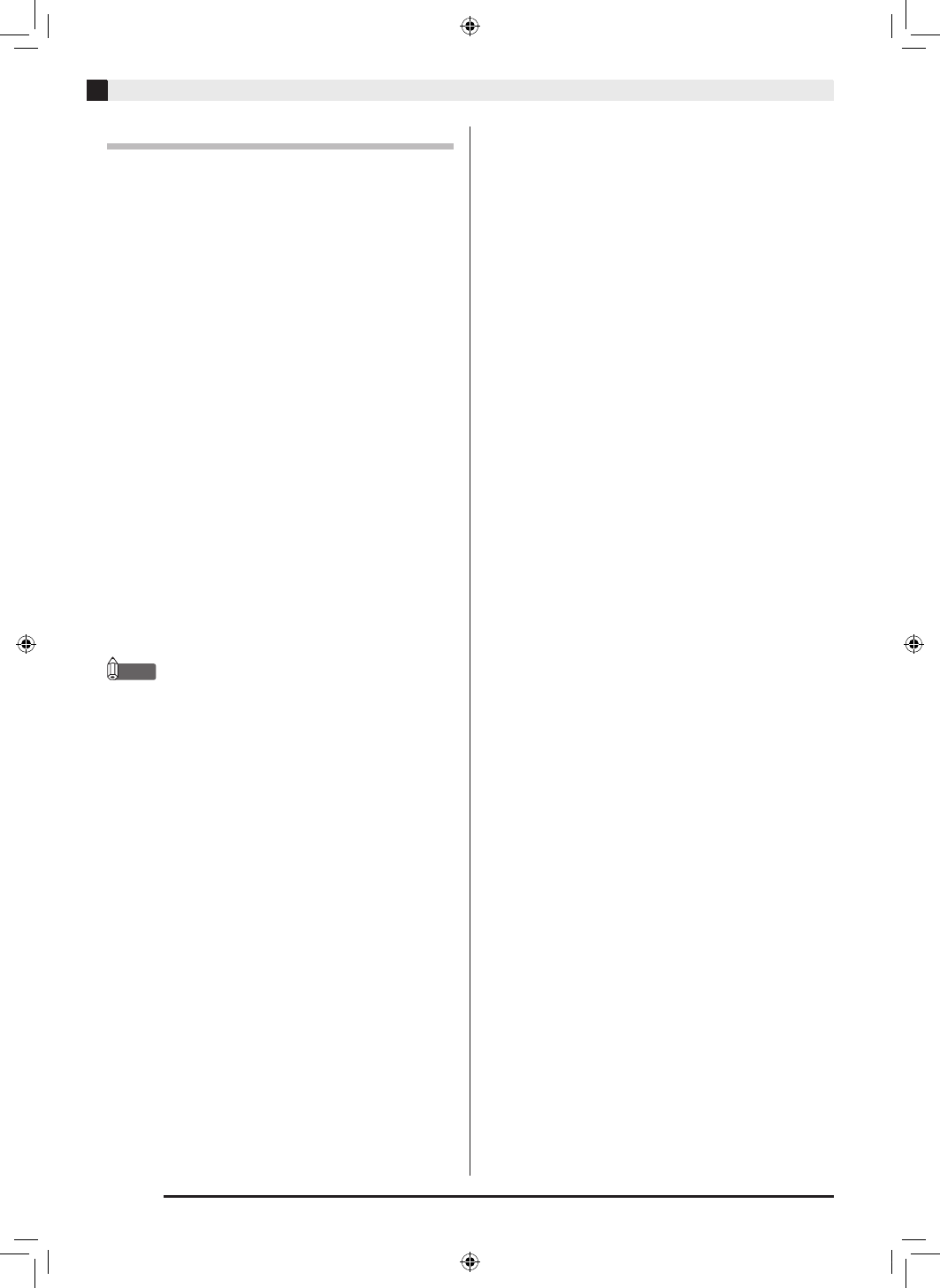
EN-28
Configuring Settings with the Keyboard
Keyboard Setting Operation Types
There are four types of operations that you can perform
while configuring settings with the keyboard keys:
Type A, Type B, Type C, and Type D.
Example:
Pressing the STRINGS 1 keyboard key to select
the STRINGS 1 tone
• Holding down a key raises or lowers the setting at
high speed.
• To return to the initial default setting, press both
keys at the same time.
Example:
To enter “20”, press keys 2, 0.
• When you press a key, the Digital Piano will beep to
let you know which setting is selected.
• A long beep indicates that the applicable setting is
turned off.
Example:
While chorus is turned off, pressing the
CHORUS keyboard key twice will cause the
Digital Piano to beep twice, which indicates that
the Medium Chorus setting is selected.
NOTE
• You can find out what operation type applies to each
setting by checking the “Operation Type” in the
“Parameter List” on pages EN-30 - EN-33.
Type A : Direct input
Type B: Raising or lowering a setting using the + and
– or T and S keyboard keys
Type C: Value input using the numeric keys (0 to 9)
Type D: Toggling or cycling through settings by
pressing a keyboard key
PX860-ES-1A.indd 30
2014/06/27 12:26:13