Placement of the appliance, Installations of the parallel guide, Jointer protector (fig d) – Powerplus POWX204 PLANER 1500W 204MM EN User Manual
Page 7: Adjustment of cutting depth, Replacing and adjusting the cutting edges (fig h ), Powx204
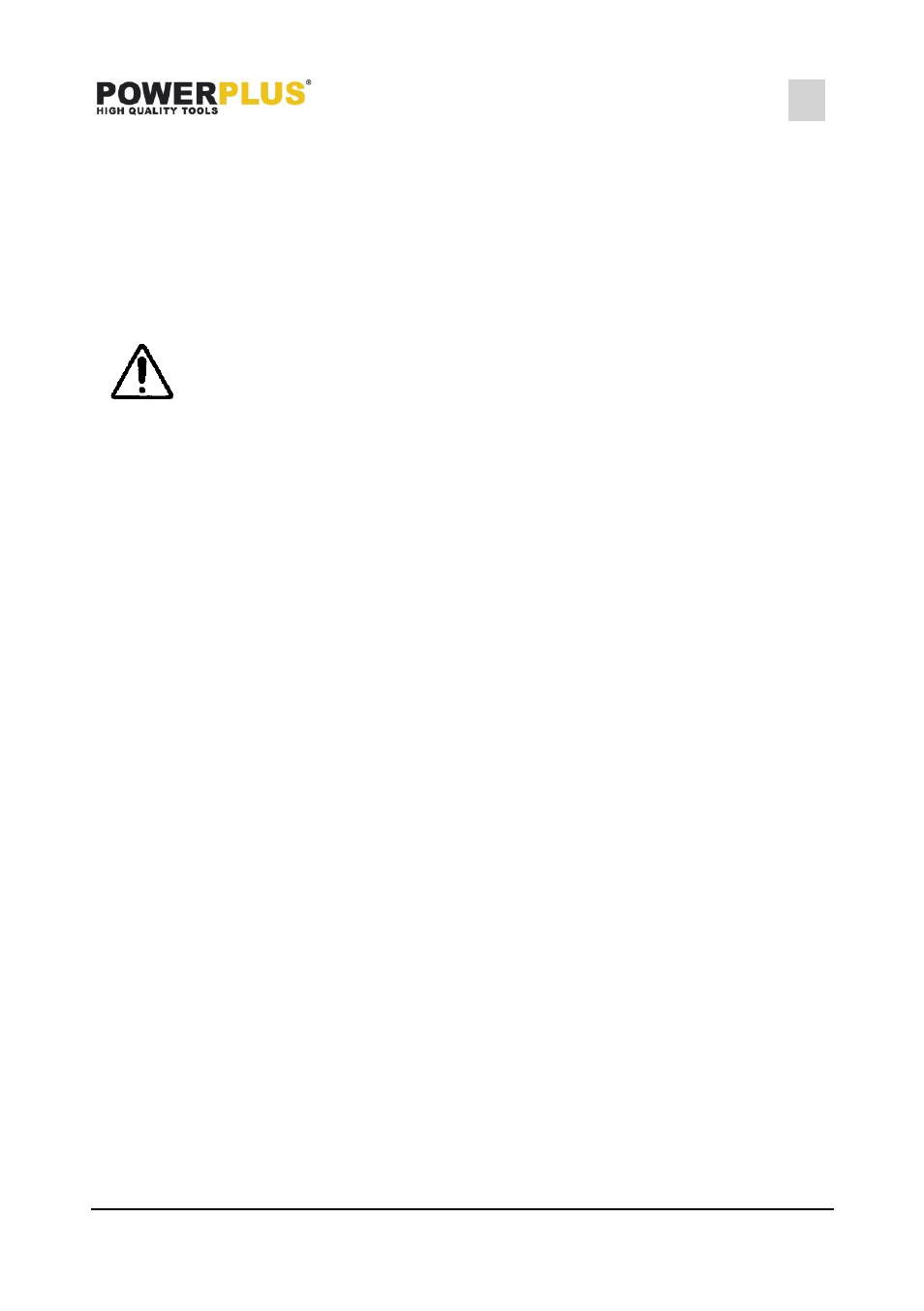
POWX204
EN
Copyright © 2014 VARO
P a g e
| 7
www.varo.com
7.1
Placement of the appliance
Before using the appliance, we recommend firmly anchoring its four feet to an underframe.
If the appliance is used as a portable tool, mount it on a stable support so you can work
safely without risk.
The mounting surface must first be perforated.
Each foot should be firmly bolted down with sufficiently long bolts (pay attention to the
thickness of the work surface) and clamping washers (not provided); place the clamp nuts
under the work surface.
The size of the work surface should be sufficient to avoid upending the unit during the
work.
ATTENTION: Before starting any job make sure the work surface is
sufficiently stable and robust.
7.2
Installations of the parallel guide
– jointer protector (Fig D)
1.
Screw the protective parallel guide arm to the back table using the screw provided.
2.
Install the support to the other end of the arm, then screw it down using one of the yellow-
head screws provided.
3.
Insert the protective guide to the inside of the support, then screw it down using one of
the yellow-headed screws provided.
4.
Screw down tightly to prevent the lateral guide from jumping out of its support.
7.3
Installations of lateral guide inclinable to 45° à 90°
1.
Place the parallel guide on the table (entry and exit) of jointer.
2.
Locate the hole in which you are going to insert the parallel guide.
3.
Once inserted, pivot the parallel guide in the direction of the slot provided for this.
4.
Once the parallel guide is installed screw it down using one of the yellow-headed screws
provided.
5.
Check that your guide is stable and properly installed.
6.
Adjust the guide to your preference, it can be inclined to an angle of 45° à 90°.
7.4
Installations of the height adjustment grips (Fig F1 & 2):
(Fig F1) Height adjustment grip in planer mode
(Fig F2) Height adjustment grip in jointer mode
7.5
Adjustment of cutting depth :
A
– In jointer mode (Fig F2) :
To adjust or reduce the cutting depth in jointer mode, turn the knobs (see diagram below) from
left to right depending on whether to want to increase or reduce the depth
B
– In planer mode (Fig F1) :
To adjust or diminish the cutting depth turn the knob (cf. diagram below) in the right direction
according to whether you want to reduce or increase the cutting depth and refer to the
calibration scale.
7.6
Replacing and adjusting the cutting edges (FIG H ) :
1.
Remove the parallel guide for access to the cutters.
2.
Turn the blade-holder clockwise so that the spacer block and the cutter are visible (facing
upward).
Fig H.
3.
Unscrew the 5 screws (a) that hold the spacer block.
4.
After unscrewing, remove the cutter and its spacer block.
5.
Clean each part carefully
6.
Insert the spacer block with the cleaned cutters.