Switching on / off, Laser, Sawing – Powerplus POWXQ5335 TELESC. MITRE SAW 1800W 254MM EN User Manual
Page 9
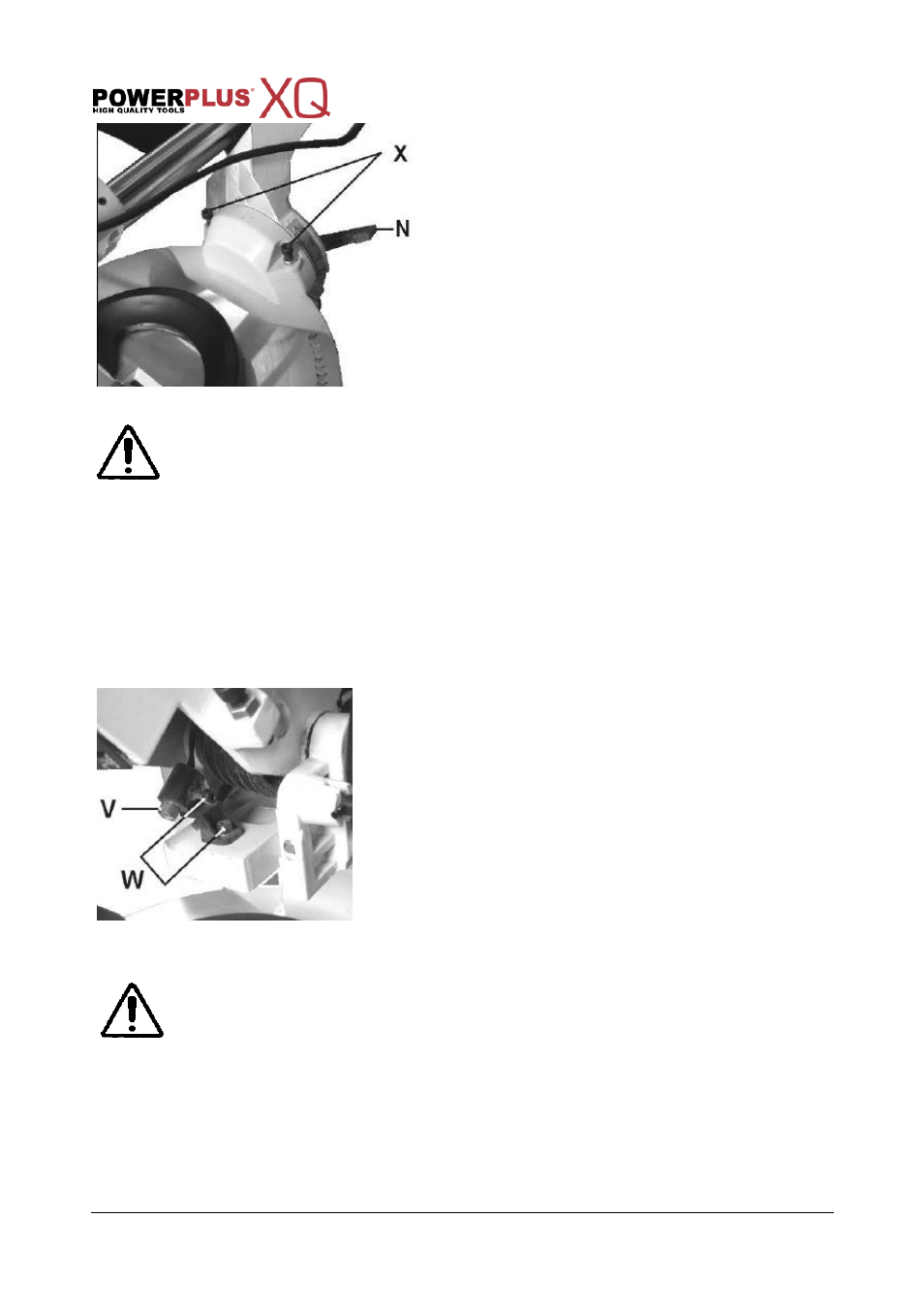
POWXQ5335
EN
Copyright © 2014 VARO
P a g e
| 9
www.varo.com
9.8
Switching ON / OFF
For your safety use both hands to switch the power tool on and off.
Connect the power tool to the power supply.
Pull the on/off switch (16) in the direction of the handle. The saw blade rotates as long as
you keep the switch engaged.
When you want to turn off the machine, you have to release the on/off switch (16).
9.9
Laser
Your machine is equipped with a laser.
The laser helps you to cut the work pieces at the correct place.
The laser has to be adjusted so that the beam falls on the cutting line.
This can be adjusted with the screws (W).
9.10
Sawing
Make sure the saw blade doesn’t block while you are sawing. It causes
damage to and burning of the motor. If there is a blockade of the saw blade,
please loosen the switch immediately to prevent damage at the motor.
Clamp the work piece firmly.
Set the required horizontal mitre angle or the required vertical bevel angle.
Switch on the power tool.
Move the tool arm (15) slowly downwards. You have to push the safety switch (17) before
you can do this.
For long workpieces you should use the slide; loosen the locking knob for this purpose.
Saw trough the work piece.