Crivit Z31222 User Manual
Page 87
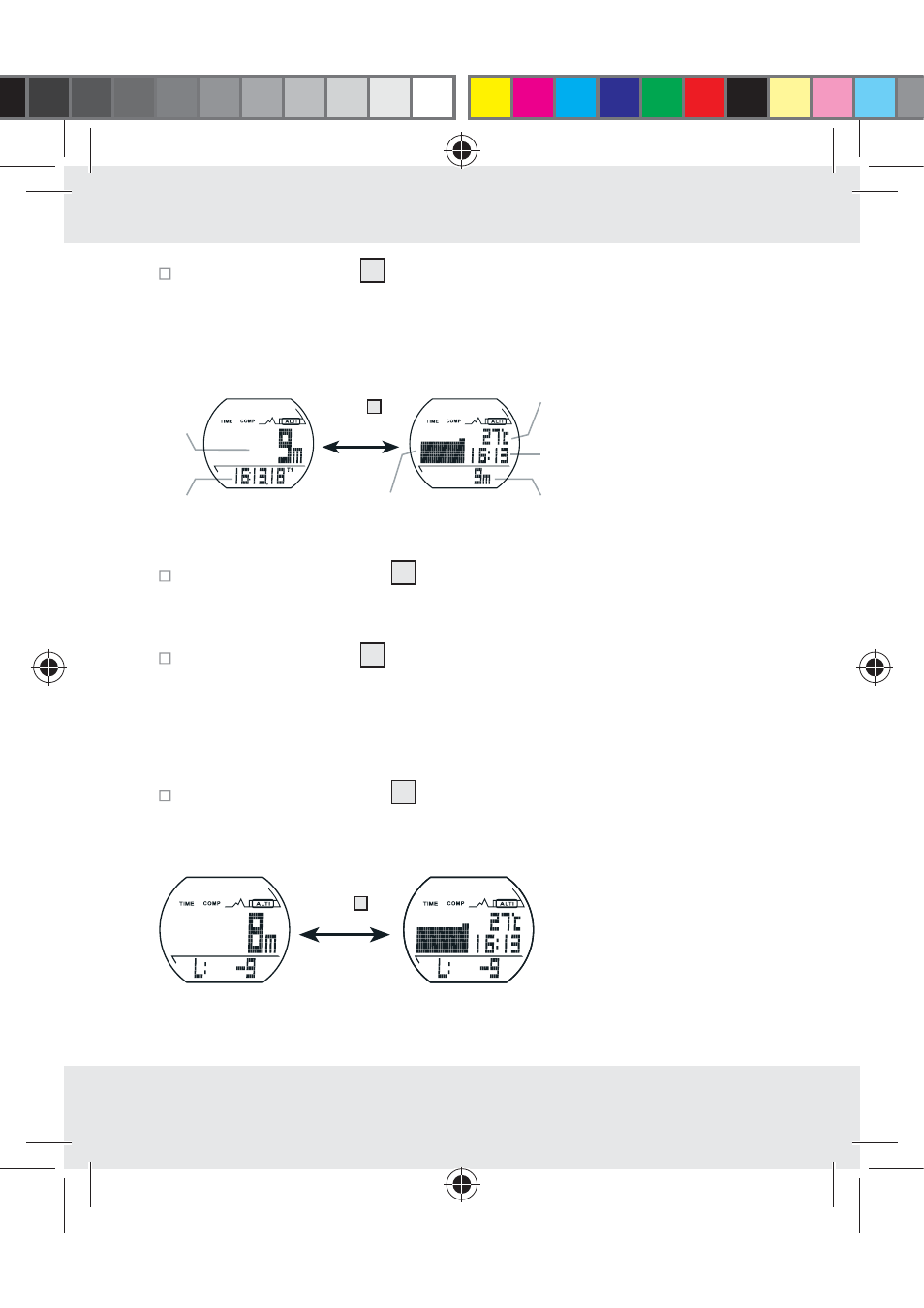
87
GB/MT
Press the SET button 3 to proceed to detailed display mode. The
current altitude appears in the bottom area of the display.
current
height
current
height
time
current
time
Temperature
Graphic altitude display
Press
3
Simple display
Detailed display
Memory of maximum altitude (HIGH)
Press the SELECT button 2 in altimeter mode until the display „HIGH“
appears. The maximum altitude appears in the bottom area of the
display, the current altitude appears in the middle.
Press the SET button 3 and hold for about 3 seconds. “HOLD TO
SET” appears in the bottom area of the display. The last recorded
maximum altitude then appears in the bottom area of the display.
Memory of minimum altitude (LOW)
Press the SELECT button 2 in altimeter mode until the display „LOW“
appears. The minimum altitude memory appears in the bottom area of
the display, the current altitude appears in the middle.
Press
3