Welding principles fig.4 fig.3 fig.5 fig.7 – Sealey MIGHTYMIG100 User Manual
Page 4
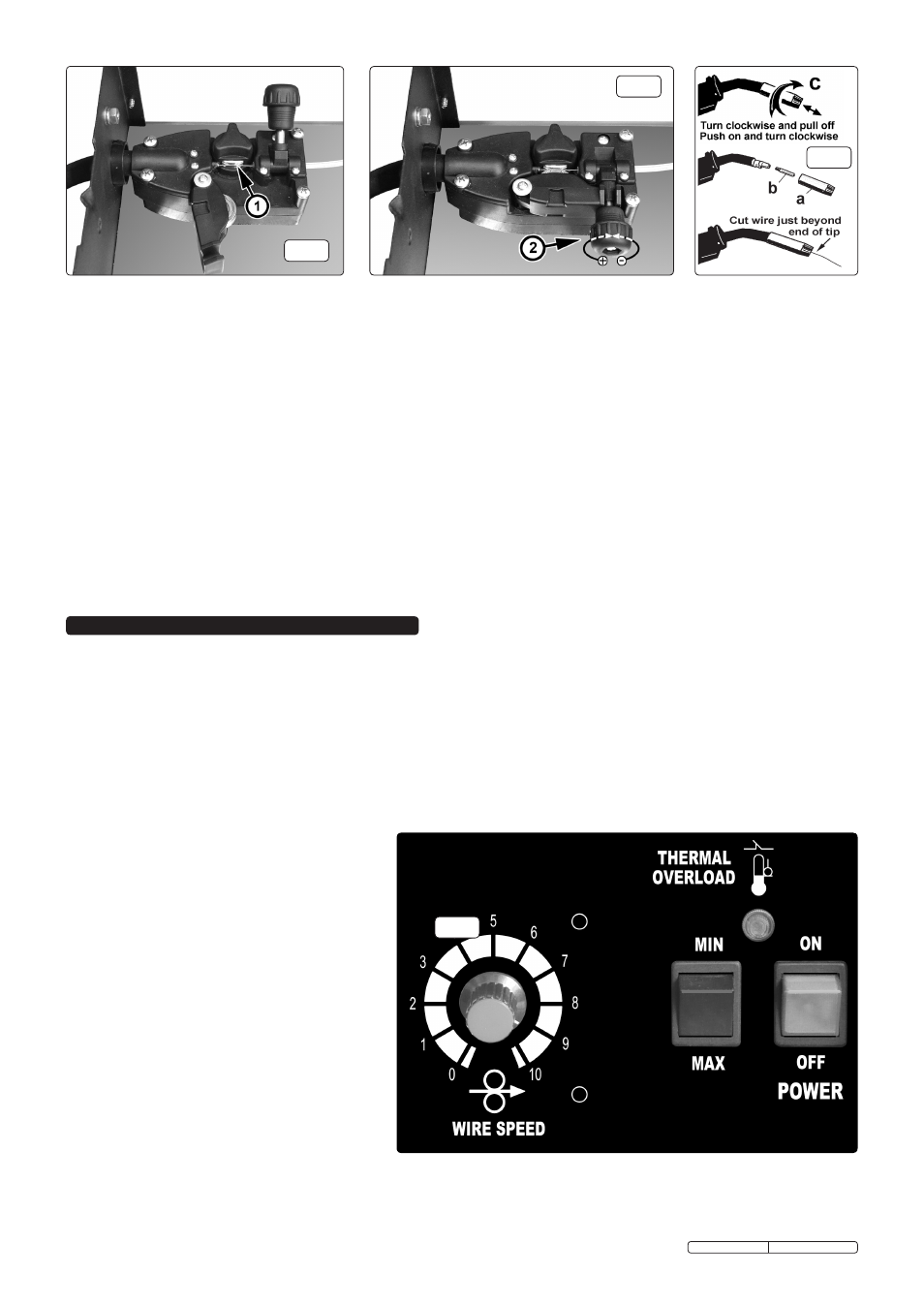
3.1.7 Referring to fig.4, move the pressure roller moulding back round onto the grooved drive wheel and swing down the wire lock screw to lock it in place. See
section 3.2 regarding wire tension.
3.1.8
Feeding the wire through to the torch. (See fig.5) Remove gas cup (a) and contact tip (b) from end of torch as follows:
a) Take torch in left hand with the torch tip facing to the right.
b) Grasp gas cup firmly in your right hand.
c) Turn gas cup clockwise only and pull cup out to the right.
WARNING! do not turn gas cup anti-clockwise, as this will damage internal spring.
d) Unscrew the copper contact tip (right hand thread) to remove.
3.1.9 Check welder is switched OFF and that the earth clamp is away from the torch tip. Connect the welder to the mains power supply and set the voltage switch
to MIN.
3.1.10 Set the wire speed knob to position 5 or 6. Keeping the torch cable as straight as possible and press the torch switch. The wire will feed through the torch.
3.1.11 When wire has fed through, switch welder off,
unplug from mains.
a) Take torch in left hand, slide the contact tip over the wire and screw it back into place.
b) Grasp gas cup in right hand, push onto torch head and turn clockwise only.
WARNING! do not turn gas cup anti-clockwise, as this will damage internal spring.
c) Cut wire so that it is just protruding from the cup.
3.2. Setting wire tension.
IMPORTANT: You must set the correct tension, too little or too much tension will cause problematic wire feed and result in a poor weld.
3.2.1 Correct tension between the rollers is checked by slowing down the wire between gloved fingers. If the pressure roller skids the tension is correct. Try to use
the lowest tension possible as too high a tension will deform the wire. When you have completed welding allow the welder to cool before storing in a safe,
dry place. Note: Damaged torches and cables are not covered under warranty.
IMPORTANT: These instructions are not intended to teach you how to weld. If you have no experience, we recommend that you seek training from an
expert source. MIG welding is relatively easy, but does require a steady hand and supervised practice on scrap metal, as it is only with continued practice
that you will achieve the desired results.
4.1
MIG/MAG welding:
Welding wire is automatically fed through an insulated liner to the tip of the torch. The torch consists of a switch, liner, and control cable. The switch
activates the wire feed roller. Releasing the switch stops wire feed. The weld current is transferred to the electrode (the wire) from the contact tip at the
torch end. The current to the electrode is set using the rocker switch on the front of the control panel. Wire speed must be adjusted according to current
output using the rotary control positioned to the left of the control panel. The higher the current the faster the wire speed. The torch is connected to the
positive side of a DC rectifier, and the negative clamp is attached to the workpiece.
4.2 Preparation for welding: IMPORTANT! BEFORE YOU COMMENCE, MAKE SURE THE MACHINE IS SWITCHED OFF AT THE MAINS. IF WELDING A
CAR, DISCONNECT THE BATTERY OR FIT AN ELECTRONIC CIRCUIT PROTECTOR. ENSURE THAT YOU READ, UNDERSTAND AND APPLY THE
SAFETY INSTRUCTIONS IN SECTION 1.
4.2.1 To ensure a complete circuit, the negative lead must be
securely attached to the workpiece close to the weld area.
Best connection is obtained by grinding the point of contact
on the workpiece before connecting the clamp.
4.2.2 The weld area must be free of paint, rust, grease, etc.
4.3
Thermal Protection:
Should the welder become overheated due to prolonged
use beyond the stated duty cycle the thermal protection
will cause the welder to cut out and the orange light on
the front panel will illuminate. Wait for fifteen minutes for
the welder to cool down at which time it will reconnect
automatically.
4. WELDING PRINCIPLES
fig.4
fig.3
fig.5
fig.7
Original Language Version
MIGHTYMIG100 Issue: 2 - 26/02/10