Preparing for use, Orientating the motion detector, Automatic operation – Livarno ENERGY-SAVING SPOTLIGHT User Manual
Page 33
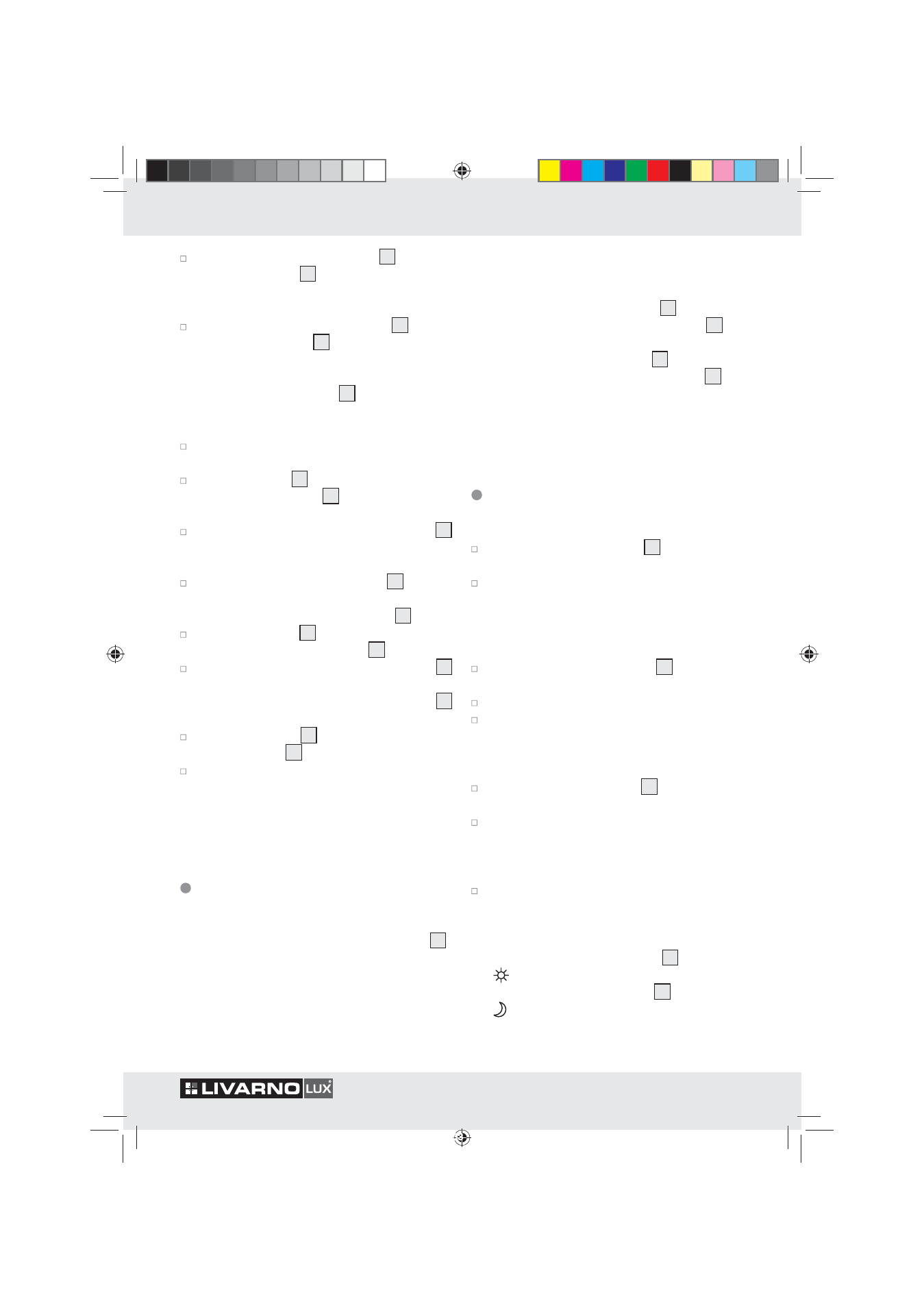
33
GB/MT
Insert the 3-wire lead (electricity)
11
through
the cable bushing
3
from the outside and pull
it through the cable guide behind it (= strain re-
lief), the two screws of which you have loosened.
Now connect the cable (electricity)
11
of the
lamp-wire connector
12
to the mains connec-
tion cable of the light (see fig. A).
Note: Ensure that each wire of the mains con-
nection cable (electricity)
11
is properly con-
nected in the correct place: live wire, black or
brown = symbol L, neutral wire, blue = symbol N.
Tighten the screws of the cable guide (= strain
relief) again.
Screw the screw
4
with the rubber grommet
into the cable bushing
3
by turning in a clock-
wise direction.
Position the cover on the cable terminal box
2
and fasten the cover with the four screws. Ensure
that the seal rests cleanly.
Mount the light to the wall bracket
6
. Adjust
the floodlight to the desired angle and only
then completely tighten the two nuts
5
.
Loosen the screws
1
with a Phillips screwdriver
and carefully tilt the front panel
9
downwards.
Screw in the light bulb included in the delivery
10
(energy saving bulb 23 W spiral shaped light
bulb E27, 220–240 V∼). Ensure that the bulb
10
is firmly screwed into the socket.
Tilt the front panel
9
upwards again and fix it
with the screws
1
.
Switch on the electrical circuit again at the fuse
box or remove install the fuse again in the fuse
box.
The light is now ready for operation.
Orientating the motion detector
Note: The detection area must be well within range
of the infrared beams from the motion detector
8
.
The view of the detection area must not be obstructed
by objects such as plants etc. Infrared beams can-
not pass through solid objects.
Note: The detection area should run transversely
to the direction of passage and be kept as small as
possible. A large detection area increases the risk
of the lamp being switched on for irrelevant reasons.
1. First orientate the motion detector
8
horizontally.
2. Loosen the fixing screw (motion detector)
7
by
turning in an anticlockwise direction.
3. Now align the motion detector
8
vertically and
tighten the fixing screw (motion detector)
7
by
turning in a clockwise direction.
4. Test your settings by walking slowly into the de-
tection area. Repeat steps 1 to 3 until you achieve
the desired result.
Automatic operation
Setting the switch on duration:
Using the rotary control TIME
14
, set the desired
switch on duration (10 s–11 min) for the lamp.
Turn it clockwise to increase the switch on dura-
tion. Turn it anticlockwise to decrease the switch
on duration.
Setting the sensor sensitivity:
Using the rotary control SENS
15
, set the de-
sired sensitivity of the sensor.
Turn it clockwise to increase the sensor sensitivity.
Turn it anticlockwise to decrease the sensor
sensitivity.
Setting the light sensitivity:
Using the rotary control LUX
13
, set the desired
light sensitivity of the lamp.
Turn it clockwise to increase the light sensitivity.
The lamp is more sensitive to changes in light
intensity and switches sooner into automatic
operation mode.
Turn it anticlockwise to decrease the light sensi-
tivity. The lamp is less sensitive to changes in
light intensity and switches later into automatic
operation mode.
Note: If the rotary control LUX
13
is set in the
position, the motion detector works day and
night. If the rotary control LUX
13
is set in the
position, the motion detector only works at
night.
Preparing for use
89559_livx_Energiesparstrahler_Bewegungsmelder_Content_LB5.indd 33
22.04.13 08:26