Handling and operation, Providing mains power, Vhf wire antenna – Silvercrest SRD 250 A2 User Manual
Page 13: Setting the time
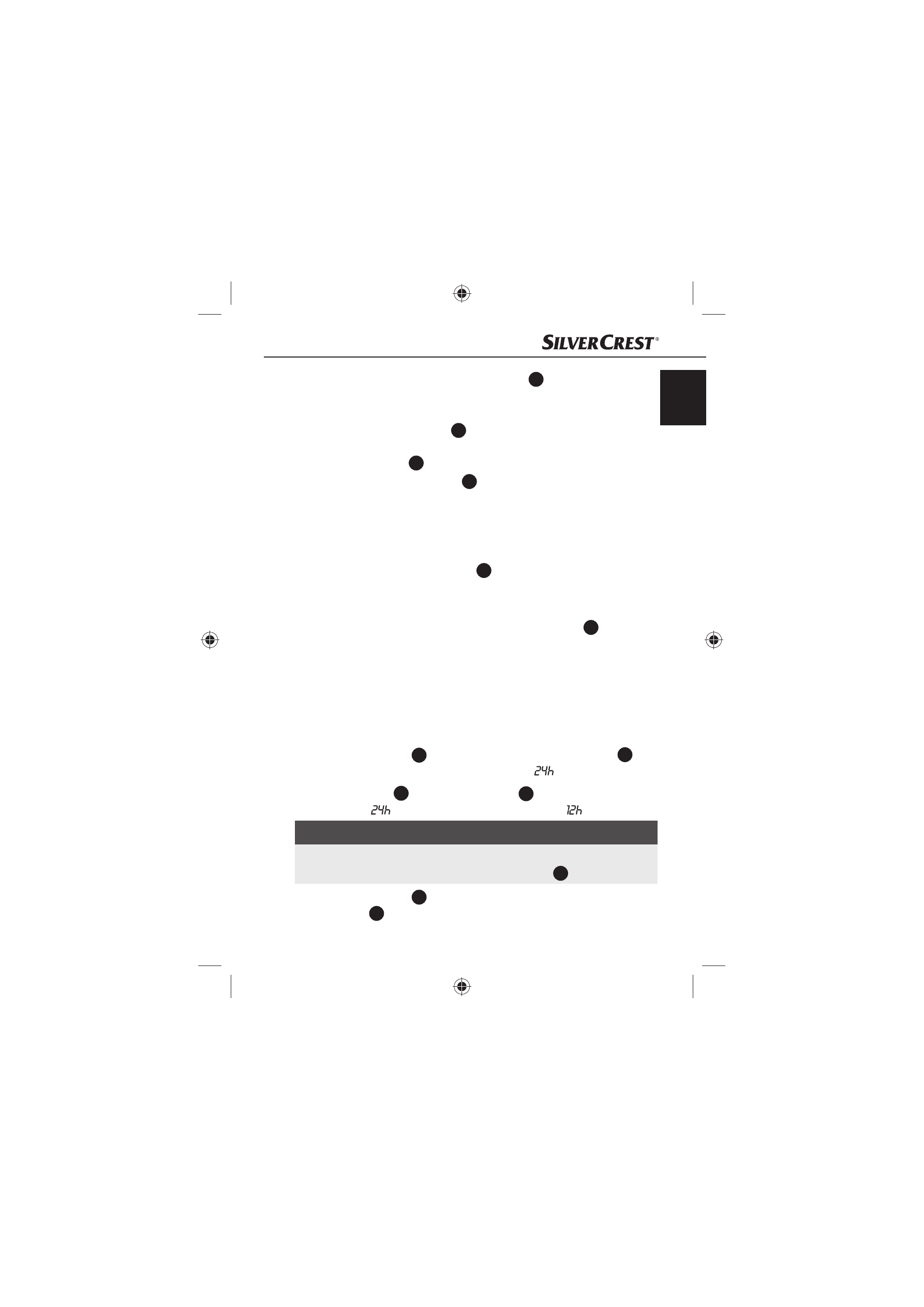
11
SRD 250 A2
GB
IE
Handling and operation
Open the cover of the battery compartment
♦
11
on the bottom of
the device.
Insert two 1.5 V batteries type R6/LR6/AA/Mignon (not supplied)
♦
into the battery compartment
11
. For correct polarity make sure
that the batteries are inserted according to the diagram in the
battery compartment
11
.
Close the battery compartment
♦
11
by replacing the cover and
allowing it to lock into place.
Providing mains power
Plug the mains power plug into a wall socket. The time of day
♦
(- -:- -) will be shown in the display
2
.
VHF wire antenna
For VHF reception completely unfold the wire antenna
♦
8
.
Handling and operation
In this chapter you receive important information for the handling
and operation of the appliance.
Setting the time
Press the TIME button
♦
13
for about 2 seconds. In the display
2
appears the indicators for the 24-hour clock (
).
Press the UP button
♦
12
resp. DOWN button
10
to switch between the
24-hour clock (
) indication and the 12-hour clock (
) indication.
NOTICE
When the 12-hour clock presentation is set, from 12:00 midday
►
onwards a point (PM) appears in the display
2
at the top left.
Press the button TIME
♦
13
once again to accept the adjustment.
In the display
2
the hour indicator blinks.
B_66666_SRD250A2_GB3u6 indd Abs2 11
15 06 2011 10 18 17 Uhr