Handling and operation, Radio operation – Silvercrest SRD 250 A2 User Manual
Page 14
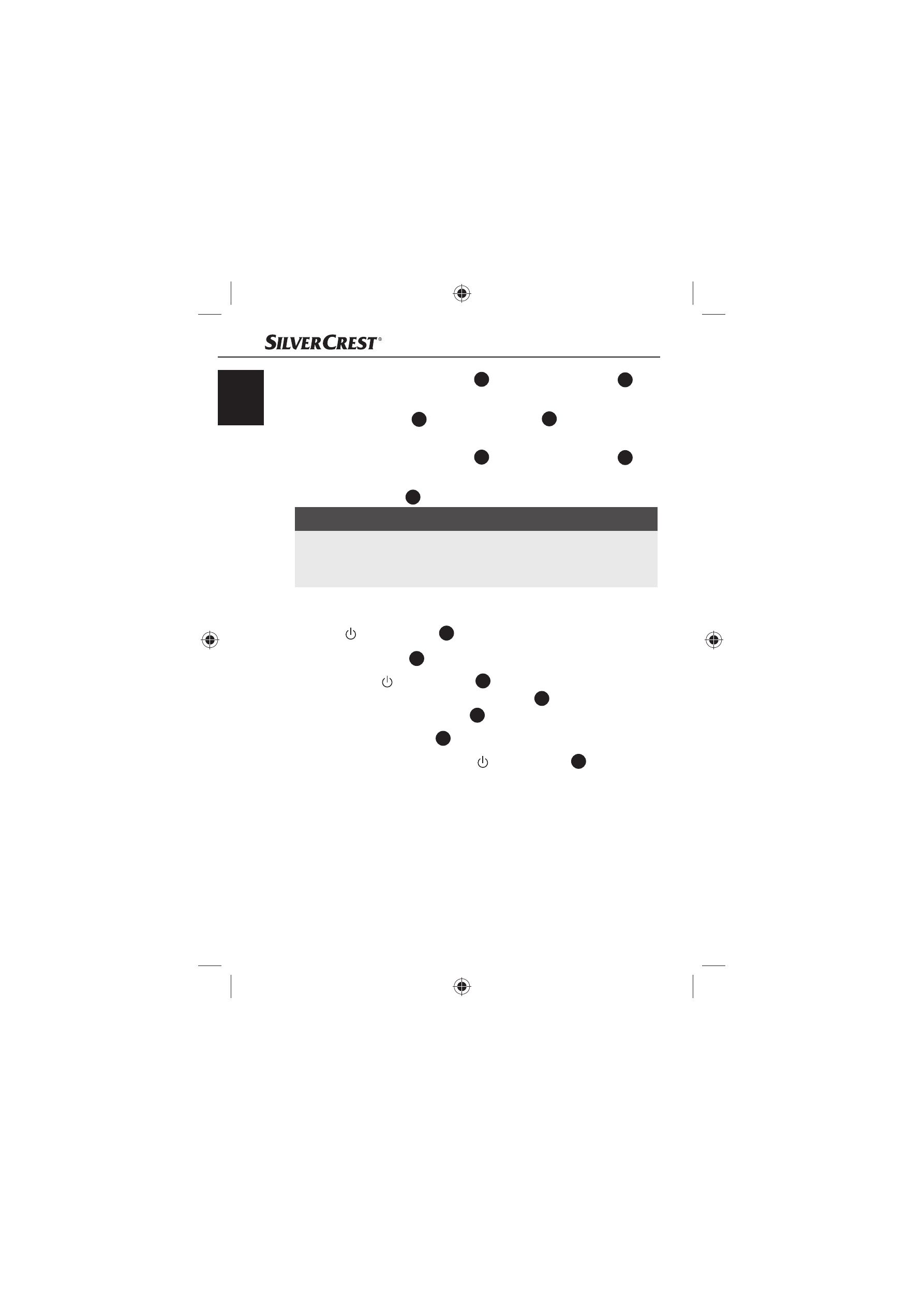
12
SRD 250 A2
GB
IE
Handling and operation
Press or hold down the UP button
♦
12
and/or DOWN button
10
to set the hour.
Press the TIME button
♦
13
again. In the display
2
the minute
indicator blinks.
Press or hold down the UP button
♦
12
and/or DOWN button
10
to set the minutes.
Press the TIME button
♦
13
again. The set time of day will be accepted.
NOTICE
The time of day will revert back to - -:- - if the device is discon-
►
nected from the mains power supply and no batteries have
been inserted.
Radio operation
Press the
♦
/BAND button
9
to switch the device on.
With the VOL control
♦
18
set the desired sound level.
Press briefl y the
♦
/BAND button
9
to set the desired frequency
band. With VHF reception the MHz/FM-LED
4
lights up, with
MW reception the kHz/AM-LED
5
lights up.
With the TUNING control
♦
7
set the desired radio station.
Press for approx. two seconds the
♦
/BAND button
9
to switch
the device off .
B_66666_SRD250A2_GB3u6 indd Abs2 12
15 06 2011 10 18 17 Uhr