Connection overview – Silvercrest SVG 2.0 A1 User Manual
Page 10
Advertising
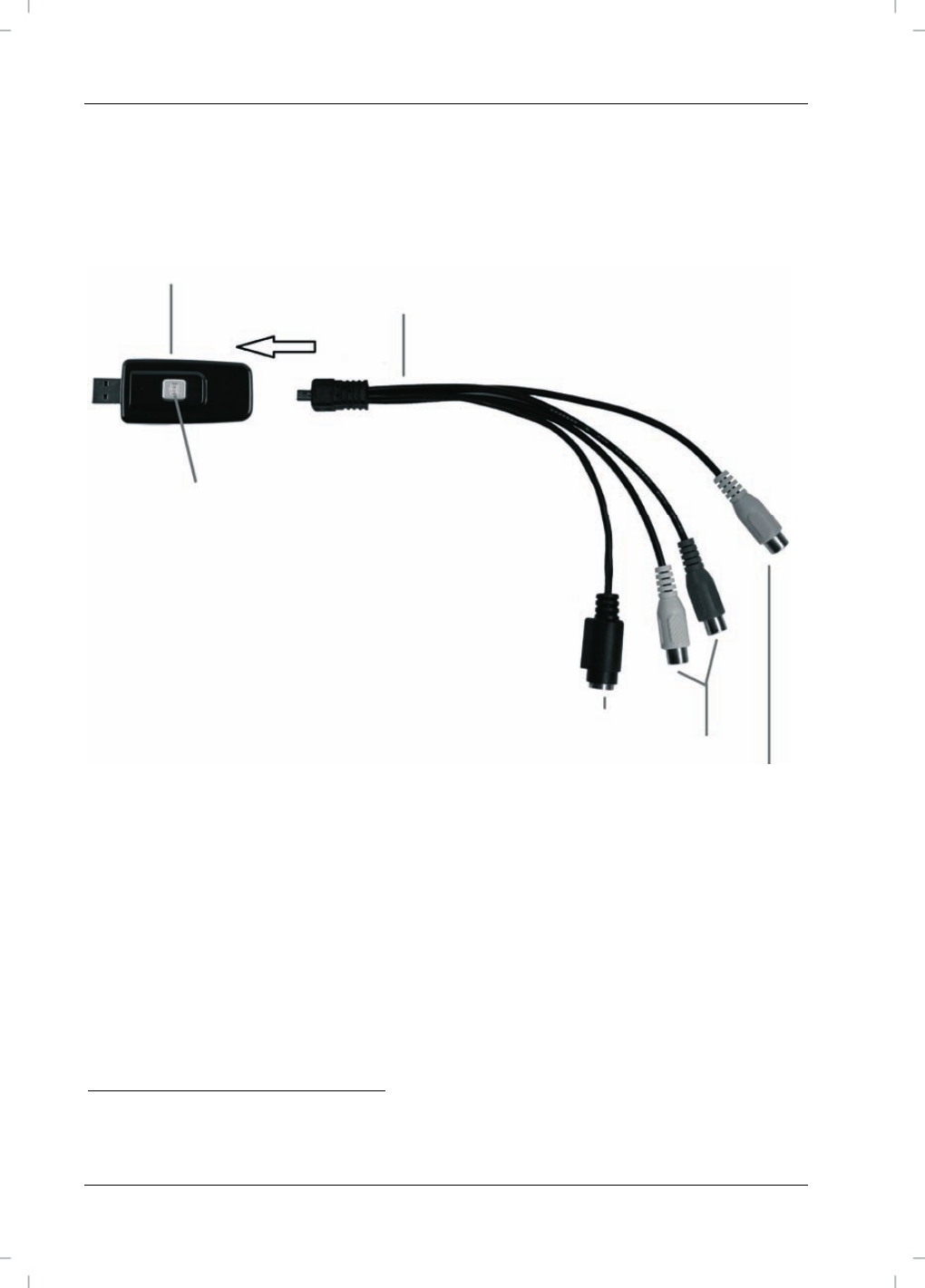
English
SilverCrest USB 2.0 Video Grabber SVG 2.0 A1
8
Connection overview
Connect the adapter (5) to the Video Grabber (1). Therefore put the Mini USB
connector of the adapter into the mini USB socket at the back of the Video
Grabber (see illustration).
Video
Grabber
Connector
Adapter
Snapshot
Button
1
S-Video
input
Stereo Audio input (white/red)
Composite Video input (yellow)
1
This button generates a snapshot (photo of the current video) when the
recording mode of the enclosed 'Power Director' software is activated.
Advertising