Silvercrest SCAZ 5.00 B2 User Manual
Page 241
Advertising
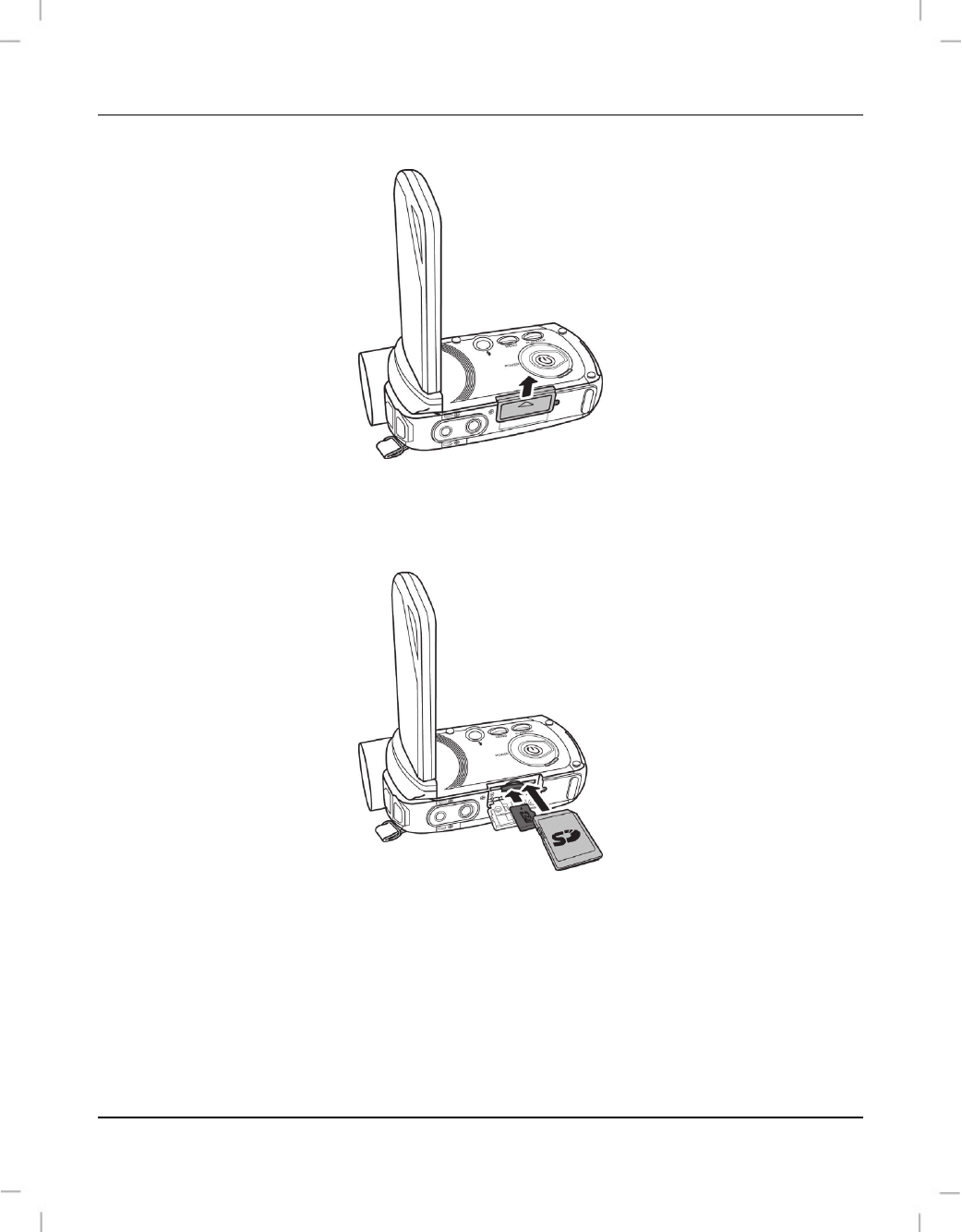
SilverCrest SCAZ 5.00 B2
English - 239
Open the display and press the On/Off button (13) to power the camcorder off. Open the
memory card compartment (19) by sliding the cover in the direction of the small arrow.
Then insert the memory card with the metal contacts facing forwards into the card slot. The
label must face upwards. Slide the card fully into the slot opening until the card clicks into
place.
Advertising