Setting the menu language, Setting the date and time – Silvercrest SCAZ 5.00 B2 User Manual
Page 247
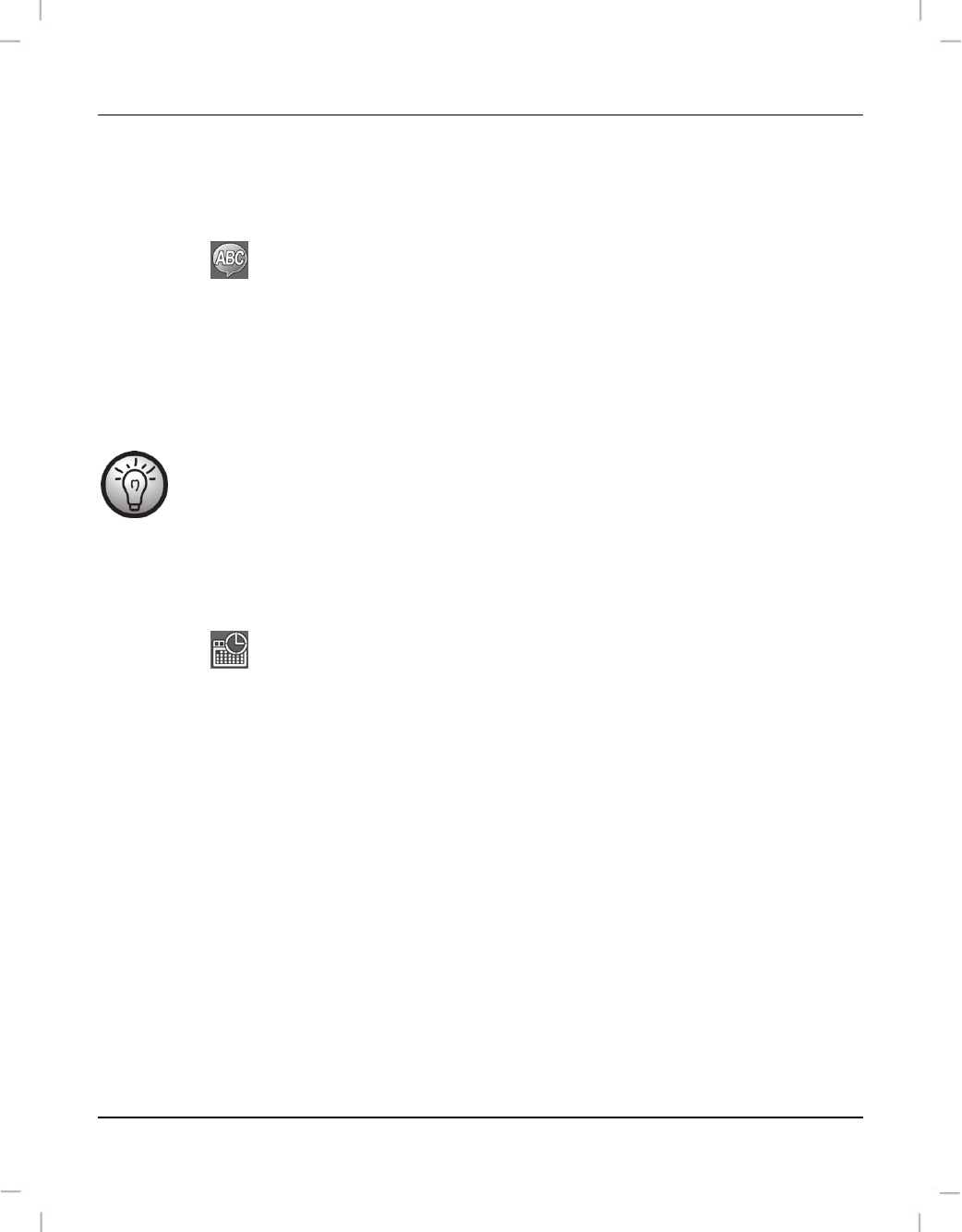
SilverCrest SCAZ 5.00 B2
English - 245
Setting the menu language
Open the camcorder display. The device switches on automatically.
Tap the top left corner of the screen to open the main menu.
Tap the
Language icon.
Select the desired menu language.
Tap the top left corner of the screen to close the main menu.
Setting the date and time
If you are still in the menu, you can skip the first steps items and select the Date /
Time icon directly.
Open the camcorder display. The device powers on automatically.
Tap the top left corner of the screen to open the main menu.
Tap the
Date / Time icon.
Use your finger to select the value that you want to change.
Tap the or icons to edit the values.
Tap the Enter icon ( ) on the touchscreen to save your settings.
Tap the top left corner of the screen to close the main menu.