Silvercrest SCAZ 5.00 B2 User Manual
Page 272
Advertising
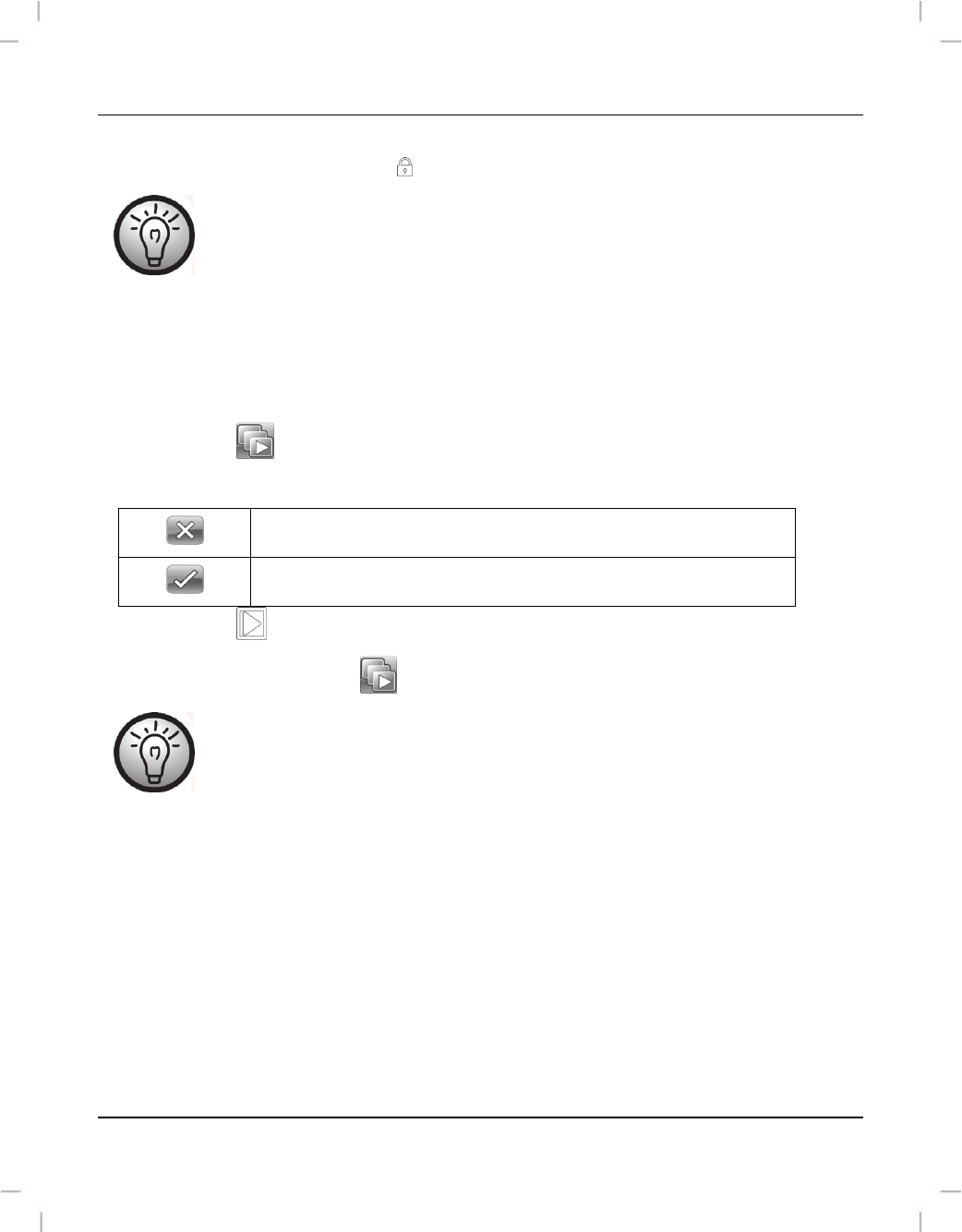
SilverCrest SCAZ 5.00 B2
270 - English
Protected movies will appear with a icon on the display.
To unprotect a movie, repeat the above procedure.
Autoplay
This function allows you to play all recorded movies in sequence.
Tap on the
icon to select automatic playback.
Tap the icon you want to select the relevant setting:
Cancels the process.
Starts automatic playback.
Tap on the
icon to start automatic playback.
While Autoplay is enabled, the
icon is shown on the display.
To disable Autoplay, repeat the above steps.
Advertising