Display added measurement values, Delete saved measurement values, Gb mt – Silvercrest SNAW 1000 A1 User Manual
Page 123
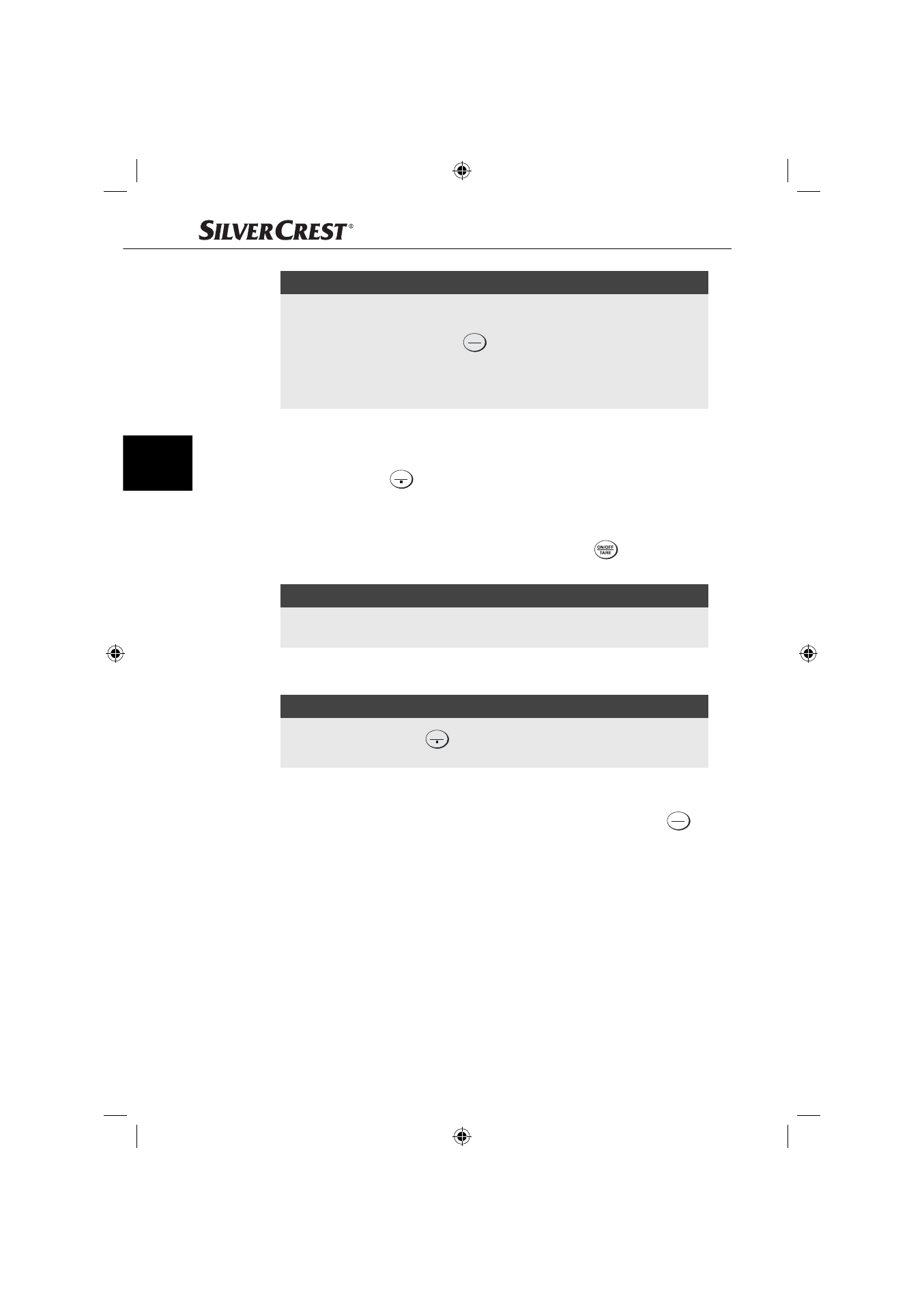
120
GB
MT
SNAW 1000 A1
NOTICE
►
You can save up to 99 measurements (M99). When the memory is full,
it no longer permits measurements to be saved. In this case, delete the
saved data: press the button
MC
C
6 continuously until the indication
M99 (or the number of the last occupied memory space) extinguishes.
►
If the nutritive value upper limit is reached with a memory input, "M" blinks
in the display 3 and no further measurements can be added.
Display added measurement values
You can retrieve the added measurement values at any time, for example, daily.
1) Press the button
MR
5.
In the display 3 appears the sum sign, the number of occupied save locations
and the added-up measurement values.
2) Using the function buttons 8 (except ON/OFF TARE
) switch between
the nutrient and energy value.
NOTICE
►
When the sum of the saved energy values exceeds 199999 kJ, or another
nutritive or energy value is exceeded, the display 3 indicates "E- - - - ".
After about 8 seconds, if no other buttons are pressed, the scales switches back
to the weighing mode.
NOTICE
►
If you press the button
MR
5 although no measured values have been
saved, the indicator "NULL" appears in the display 3.
Delete saved measurement values
When you wish to delete the saved measurement values, press the button
MC
C
6
continuously until the number of the last occupied memory space extinguishes.