Handling and use, Radio reset (reset), Gb mt display – Silvercrest SAR 28 A1 User Manual
Page 108: Settings using the sel button (eq/ld/ta/af)
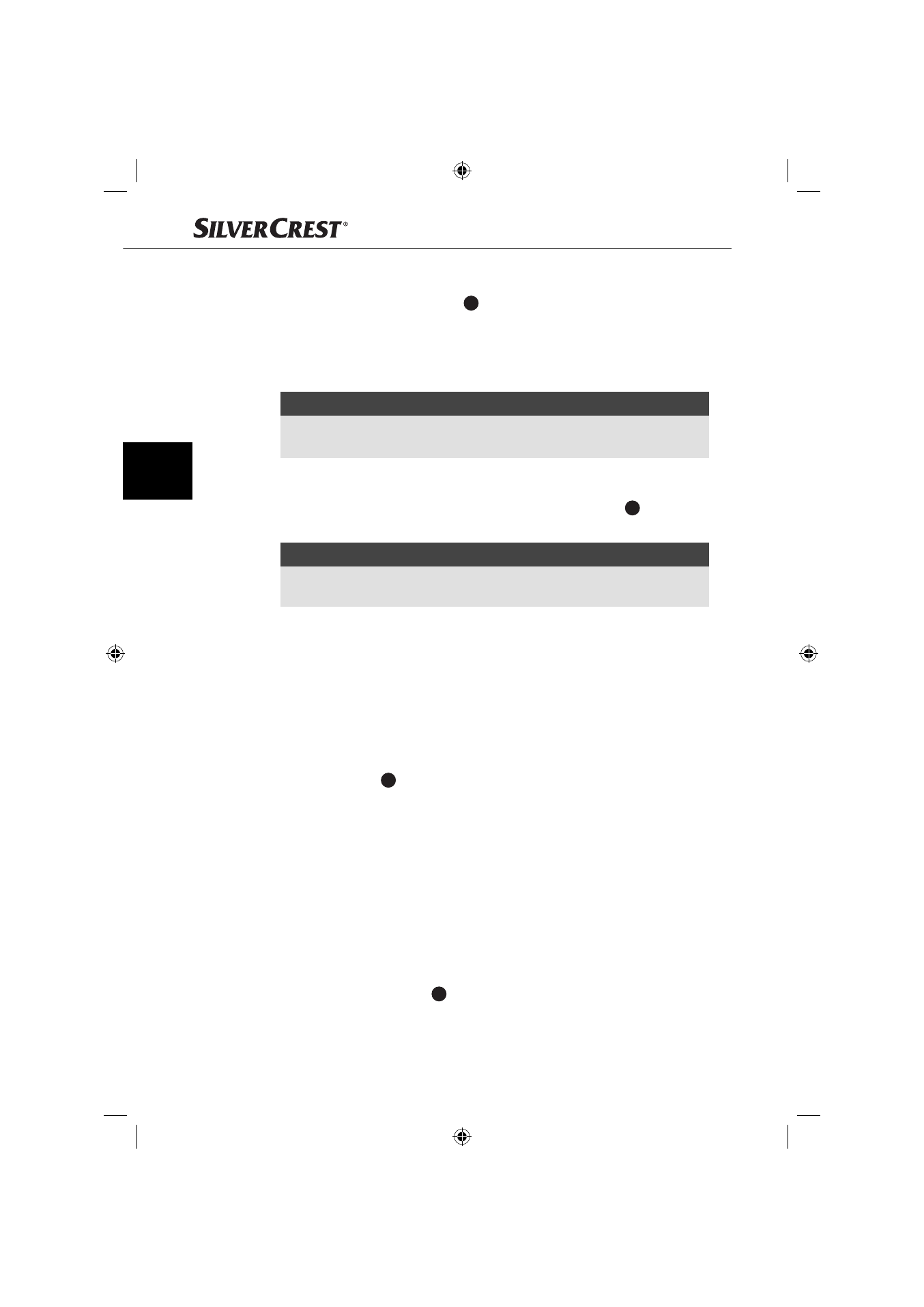
104
Handling and use
SAR 28 A1
GB
MT
Display
♦
Keep pressing the BD/DISP
7
button to have the following information
displayed in turn:
Radio station, time (automatically set with RDS reception), frequency and PTY set-
tings (these RDS functions are sent by broadcasting services in various volumes;
also refer to Section “Radio functions”).
NOTE
►
If you are not receiving any RDS or PTY information, PTY NONE is shown on
the display.
Radio reset (RESET)
To reset the device to its default factory settings, keep the RESET
22
button
pressed for about 6 seconds with a sharp object, such as a pen.
NOTE
►
To access the RESET button, the face plate must be completely removed,
see also Section "Removing the face plate".
Reset the device:
▯
when using for the fi rst time,
▯
after connecting the cables,
▯
when not all function buttons are working,
▯
when an error message is shown on the display.
Settings using the SEL button (EQ/LD/TA/AF)
♦
Press the SEL
18
button on the device. The current volume level is shown.
Each further press of the SEL button accesses the next setting.
The following settings are possible:
VOL - Volume (from 0 to 47)
BAS - Bass (from -7 to +7)
TRE - Treble (from -7 to +7)
BAL - Balance (sound distribution between the right and left speakers),
from 0L to 9L and 0R to 9R
FAD - Fader (sound distribution between the front and rear speakers),
from 0F to 9F and 0R to 9R
♦
Turn the multi-controller
17
to change the settings of the menu item
displayed.
IB_85465_SAR28A1_LB5.indb 104
IB_85465_SAR28A1_LB5.indb 104
06.12.12 16:54
06.12.12 16:54