Handling and use, Gb mt – Silvercrest SAR 28 A1 User Manual
Page 110
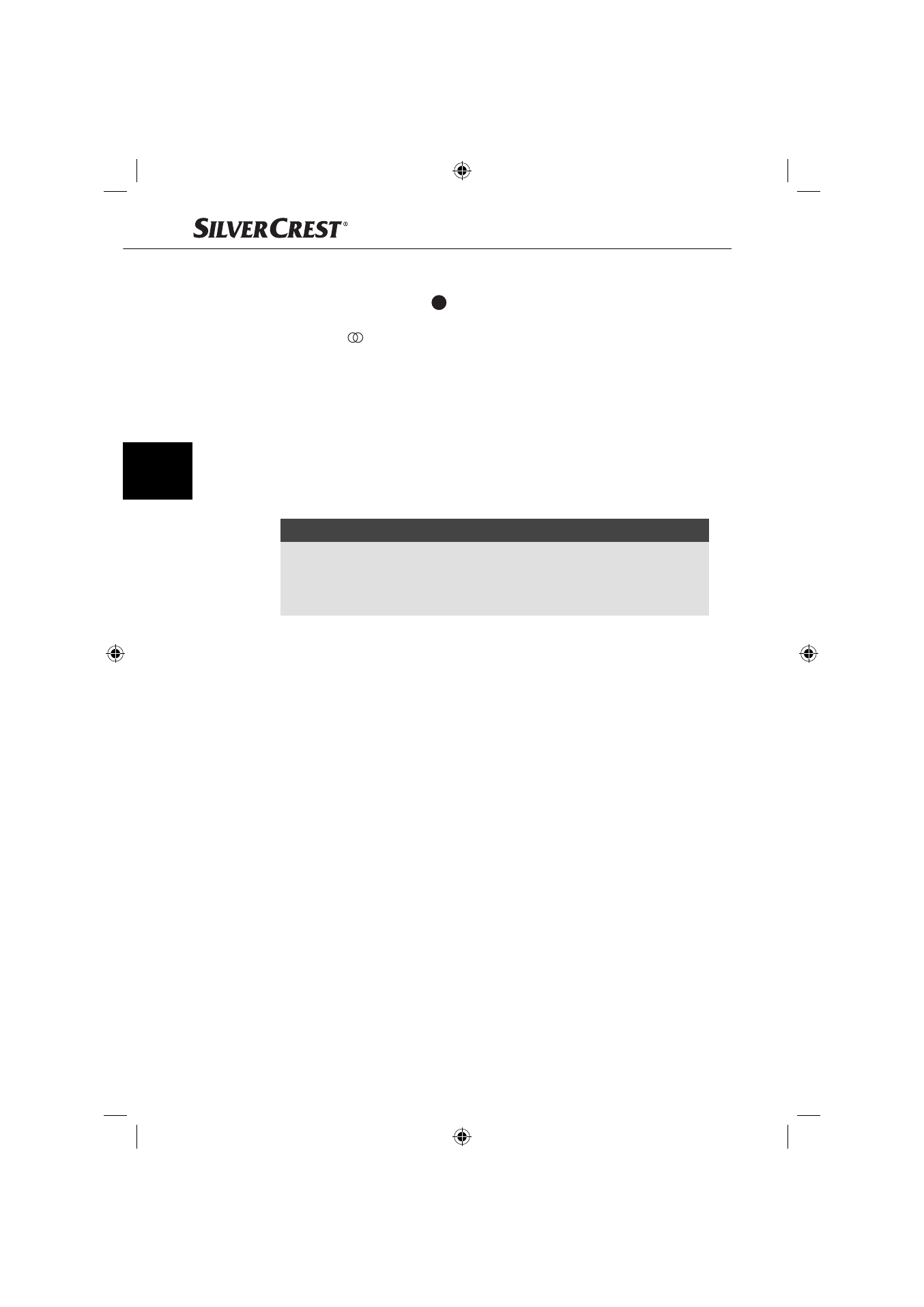
106
Handling and use
SAR 28 A1
GB
MT
STEREO / MONO - Set the audio output
♦
Turn the multi-controller
17
to set the audio output in radio mode to stereo
(STEREO) or mono (MONO). If you are receiving a stereo station, the stereo
symbol appears on the display.
LOUD - Enable / disable the loudness function
♦
Turn the multi-controller to increase base or treble levels (LOUD ON) or to
disable the function (LOUD OFF). When the loudness function is enabled,
LOUD is shown on the right of the display.
Dx / LOCAL - Set reception sensitivity
♦
Turn the multi-controller to align the reception sensitivity to national stations
(DX) or regional stations (LOCAL).
ADJ - Set the time
NOTE
►
The device has an RDS-controlled clock. The clock sets itself automatically
when the RDS function is enabled and continues to run when the radio is
switched off . If you do not receive any RDS signal, you can set the time of
day manually.
♦
Turn the multi-controller to the right to set the minutes and to the left to set
the hours.
IB_85465_SAR28A1_LB5.indb 106
IB_85465_SAR28A1_LB5.indb 106
06.12.12 16:54
06.12.12 16:54