Handling and use, Gb mt title sampling, Random playback of all titles (rdm - random) – Silvercrest SAR 28 A1 User Manual
Page 115: Skip directory, Search functions
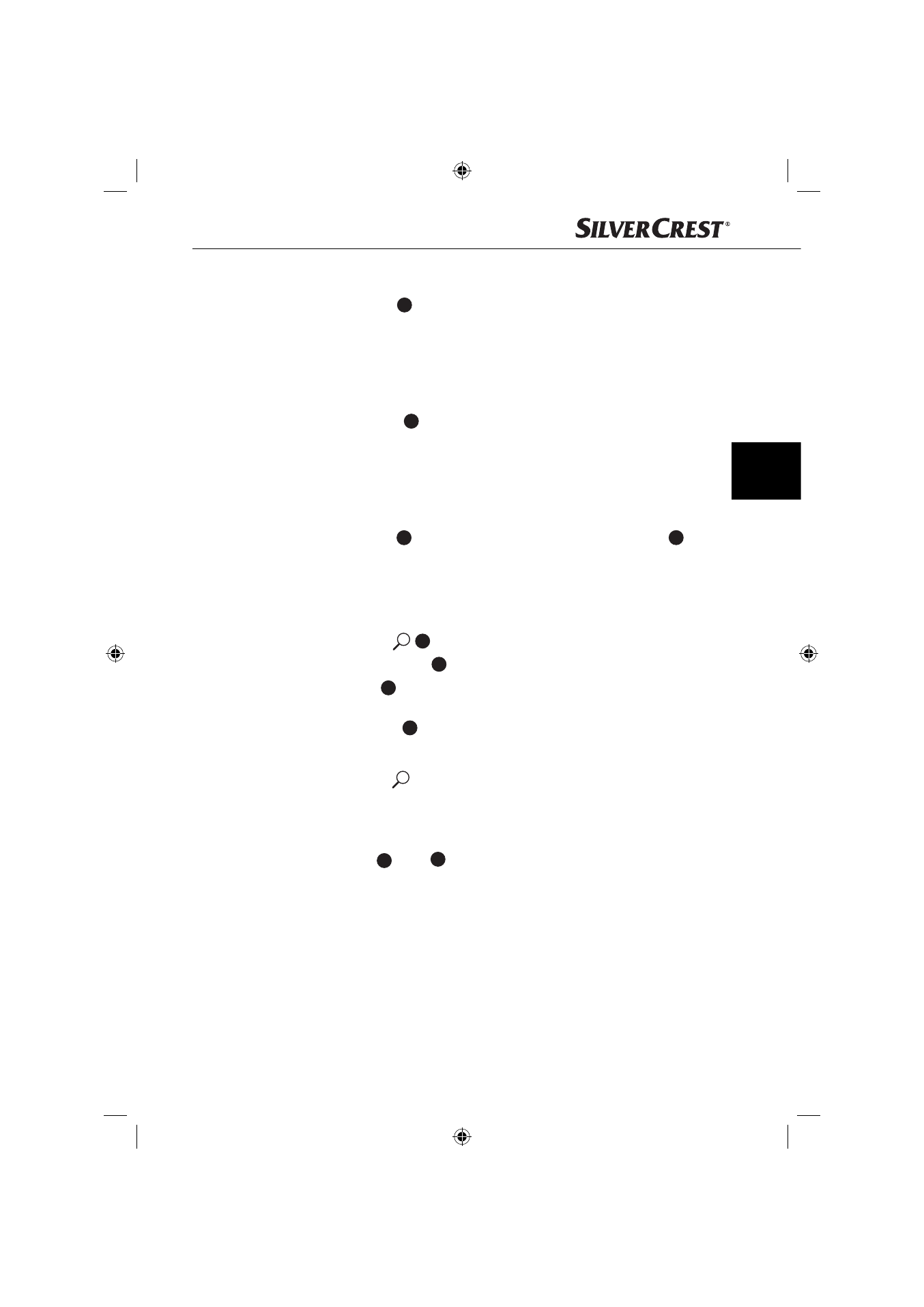
111
Handling and use
SAR 28 A1
GB
MT
Title sampling
♦
Press the 3/INT
12
button. INT ON appears briefl y on the display. All titles
are played back one after the other for approximately 10 seconds.
♦
Press the 3/INT button again to commence playback of the title currently
selected. INT OFF appears briefl y on the display.
Random playback of all titles (RDM - Random)
♦
Press the 4/RDM
11
button. RDM ON appears briefl y on the display. A ran-
domly controlled playback is started.
♦
Press the 4/RDM button to commence normal playback again. RDM OFF
appears briefl y on the display.
Skip directory
♦
Press the 6/FL+
9
button to skip to the next directory or the 5/FL-
10
button to skip to the previous directory. Playback starts automatically.
Search functions
Title number search
♦
Press the A/PS
16
button.
♦
Turn the multi-controller
17
to set the fi rst digit of the title number required.
♦
Press the SEL
18
button to confi rm the entry and to skip to entry of the
second, third or fourth digit.
♦
Press the 1/PAU
14
button to commence playback of the selected title.
Title name search
♦
Press the A/PS
button twice. A-SEARCH is shown on the display. The
search for title names starts immediately. If no title starting with the digit set
is found, NONE is displayed.
♦
Turn the multi-controller until the desired character or digit appears.
♦
Press the ▸▸I
4
or I◂◂
15
button to confi rm the character set and to display
all titles beginning with the required character.
♦
Press the 1/PAU button to commence playback of the title displayed.
IB_85465_SAR28A1_LB5.indb 111
IB_85465_SAR28A1_LB5.indb 111
06.12.12 16:54
06.12.12 16:54