Silvercrest STMS 2017 A1 User Manual
Page 11
Advertising
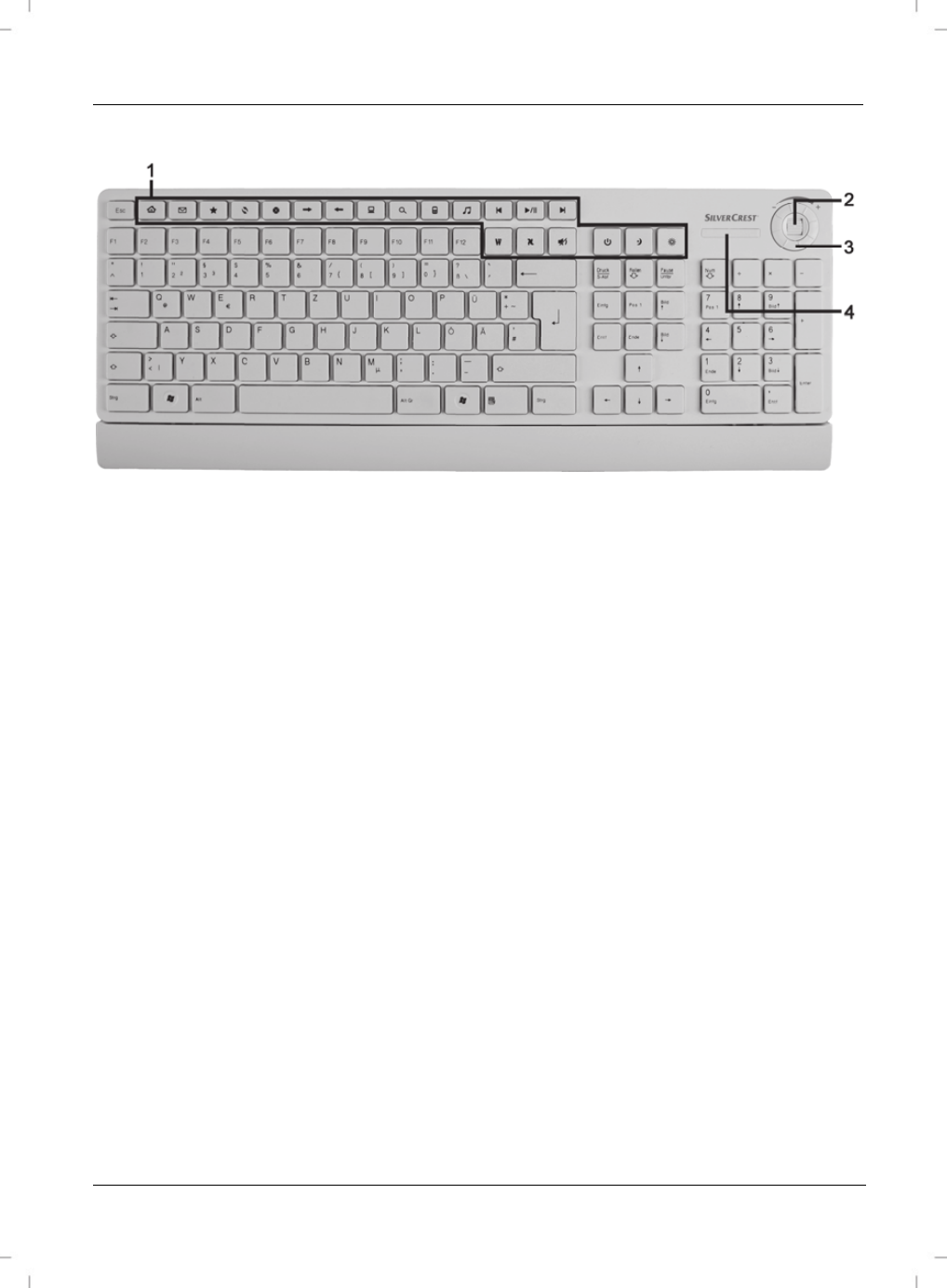
Wireless keyboard with wireless mouse STMS 2017 A1
English
9
Overview
1
Special buttons (hotkeys)
2 Scroll
wheel
3 Volume
control
4
Battery level indicator*
* After inserting the batteries into the keyboard, the indicator will flash several times during automatic
synchronisation with the USB receiver. When the synchronisation is completed, the status indicator will
stop lighting.
Advertising