Silvercrest STMS 2017 A1 User Manual
Page 4
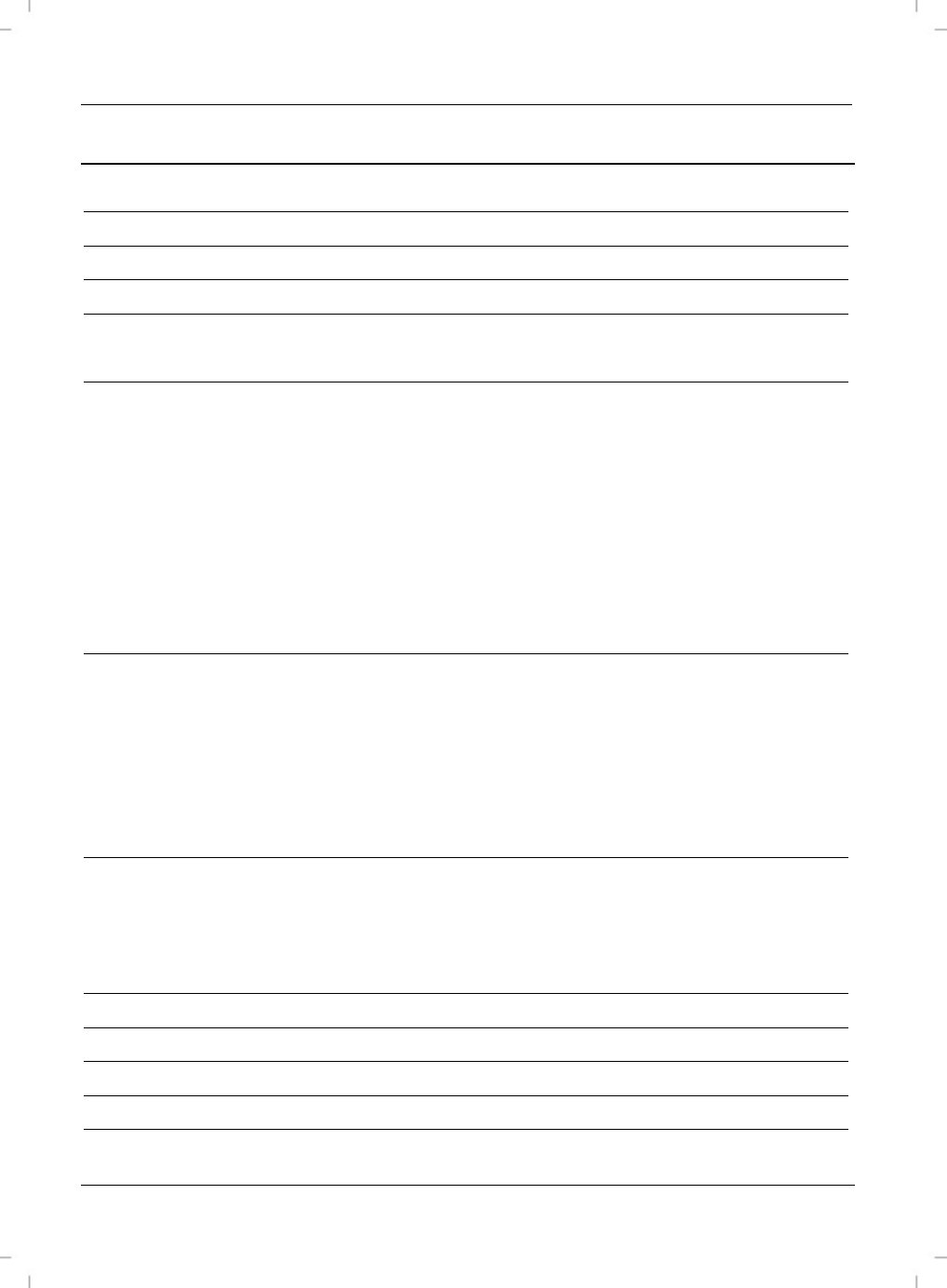
English
Wireless keyboard with wireless mouse STMS 2017 A1
2
Contents
Introduction
3
Intended Use
3
Package Contents
4
Technical Data
5
System Requirements ...................................................................................................................................... 5
Safety Instructions
6
Children and Persons with Disabilities ........................................................................................................... 6
Batteries ........................................................................................................................................................... 7
R/F Interface ................................................................................................................................................... 7
Operating Environment .................................................................................................................................. 7
Copyright ........................................................................................................................................................ 8
Storing When Not Using the Product ............................................................................................................ 8
Overview ......................................................................................................................................................... 9
Before Getting Started
11
Inserting the Batteries ................................................................................................................................... 11
Connecting the USB Nano Receiver ........................................................................................................... 13
The Wristpad................................................................................................................................................. 14
Software Installation ..................................................................................................................................... 15
Task Bar Symbols .......................................................................................................................................... 16
Getting Started
17
Toggling between Operating Modes ......................................................................................................... 17
Configuring the Wireless Mouse ................................................................................................................. 17
Configuring the Wireless Keyboard ............................................................................................................ 18
Maintenance / Cleaning
19
Environmental Considerations and Recycling
20
Conformity Notes
20
Troubleshooting
21
Warranty and Service Information
22