Introduction, Kitchen scale, Proper use – Silvercrest Z29852A Z29852B User Manual
Page 29: Description of parts, Technical data, Features
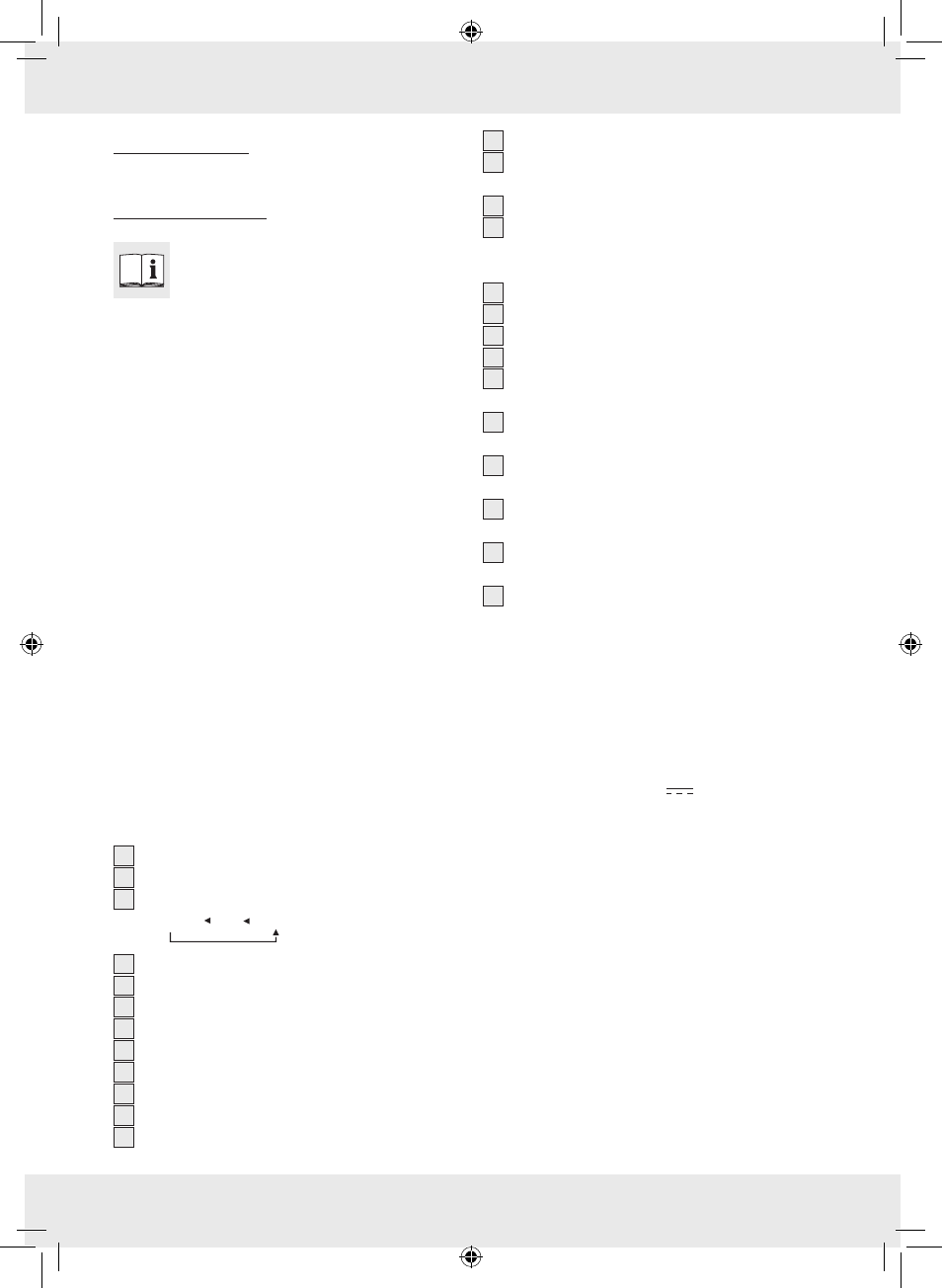
29
GB/MT
Introduction
Kitchen Scale
Q
Introduction
Before assembling and using the device
for the first time, take time to familiarise
yourself with the product first. Read the
following assembly instructions and safety instructions
carefully. Only use the product as described and for
the designated areas of application. Please keep
these instructions in a safe place. If you hand this
product on to a third party, you must also pass on all
documents relating to the product.
Q
Proper Use
This appliance is designed to weigh household
quantities of foods. The digital kitchen scale measures
the weight of non-aggressive, non-corrosive and
non-abrasive liquids or solids. It is not intended for
weighing medication or prohibited materials. Any use
other than that described above or any modification
of the product is not permissible and will result in
damage. Misuse may also result in other life-threat-
ening risks and injury. The product is for private use
only and is not intended for medical or commercial
use.
Q
Description of Parts
1
Weighing bowl
2
Kitchen scale
3
Mode setting button
(Weight Milk Water)
◂
4
LC display
5
On / Off & Zero button (tare) (On / Off / Zero)
6
Weighing platform
7
Battery compartment cover clip
8
Battery compartment cover
9
Gram/lb:oz unit conversion button
10
Battery metal contact – spring action
11
Battery embedding case
12
Battery black locking tab
13
Battery compartment cover extension
14
2 notches on the edge of the battery compart-
ment opening
15
Battery compartment
16
Battery isolating strip
LC display:
17
“g” = weight unit indication (gram)
18
“ml” = volume unit indication (millilitre)
19
“fl’oz” = volume unit indication (fluid ounce)
20
“lb:oz”= weight unit indication (pound: ounce)
21
“–” = sign over “Water” = measuring water
volume mode (ml or fl’oz water)
22
“–” = sign over “Milk” = measuring milk volume
mode (ml or fl’oz milk)
23
“–” = sign over “Weight” = weighing mode
(gram or lb:oz)
24
“0” icon = zero weight
(bottom left corner of the LC display)
25
“–” icon = negative value
(left side of LC display)
26
“T” icon = tare weight
(top left corner of the LC display)
Q
Technical Data
Weighing range: 0.1 oz - 11 lb (pounds) /
1 g - 5 kg (kilograms)
Graduation:
0.1 oz / 1 g
Battery:
1 x 3 V
Lithium battery
(CR2032 Lithium round cells /
included)
Q
Features
j
Indicators for volume units for water and milk.
j
Two different weight unit systems – grams (g)
or pounds (lb:oz), switchable.
j
LC displays warning symbol to indicate “Low
battery power” / “Overload”.
j
High precision strain gauge sensors.
j
Zero reset or tare function.
j
Auto-off function: switches the device off if not
used for two minutes to save power.
79419 CB5 IM.indd 29
1/2/2013 3:33:06 PM