Customize watch faces, Set up your moto body profile, Next – Lenovo Moto 360 User Manual
Page 11: Motorola connect, Back next more menu
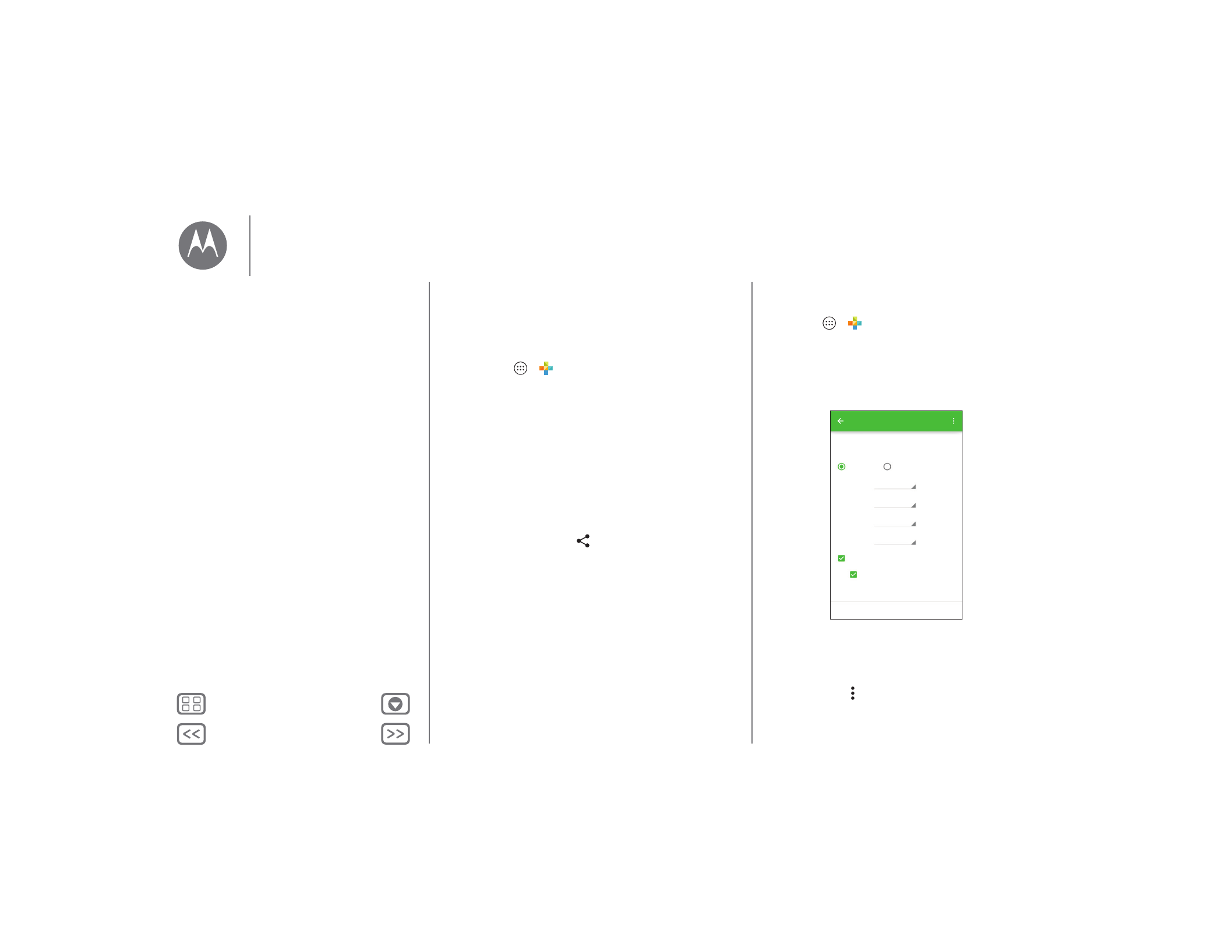
Motorola Connect
Customize watch faces
Use Connect to customize watch faces that have the moto logo
on them. You can change background colors, accent colors,
and more.
1 Touch Apps
>
Connect, touch the Moto 360
illustration, then touch Watch faces.
2 Swipe left/right to select the watch face, then touch
CUSTOMIZE.
3 Changes settings, then touch UPDATE.
4 On your watch, touch and hold the watch face, then select
the face that you customized.
Design your own watch face: Select the My Design watch
face and touch CUSTOMIZE. Choose whether you want to
create an analog or digital watch face, select design elements
and colors, then insert a background image or your own photo.
When you’re finished, touch
to share your masterpiece with
your friends.
Set up your Moto Body profile
Touch Apps
>
Connect, touch the Moto 360
illustration, then touch Moto Body profile.
Enter your personal details (height, weight, gender, age). You
can also opt-into receive a weekly email summary of your
activity. When you’re finished, touch DONE.
Motorola will use your personal demographic information to
provide you with more accurate wellness tracking.
Tip: To remove your profile information from your watch
and phone, touch > Clear profile on the Moto Body
profile screen.
Moto Body profile
Your personal details improve accuracy.
Average values are used by default.
US units
Metric
DONE
Gender
Height
ft.
Weight
lb.
Birthdate
Sync and back up my Moto Body data
with Motorola.
Privacy details
Send me a weekly email summary of
my activity.
Motorola Connect
Quick start: Motorola Connect
Customize watch faces
Set up your Moto Body profile
Locate your watch
More watch options