Features, Change watch faces, Notifications – Lenovo Moto 360 User Manual
Page 13: Next, Back next more menu
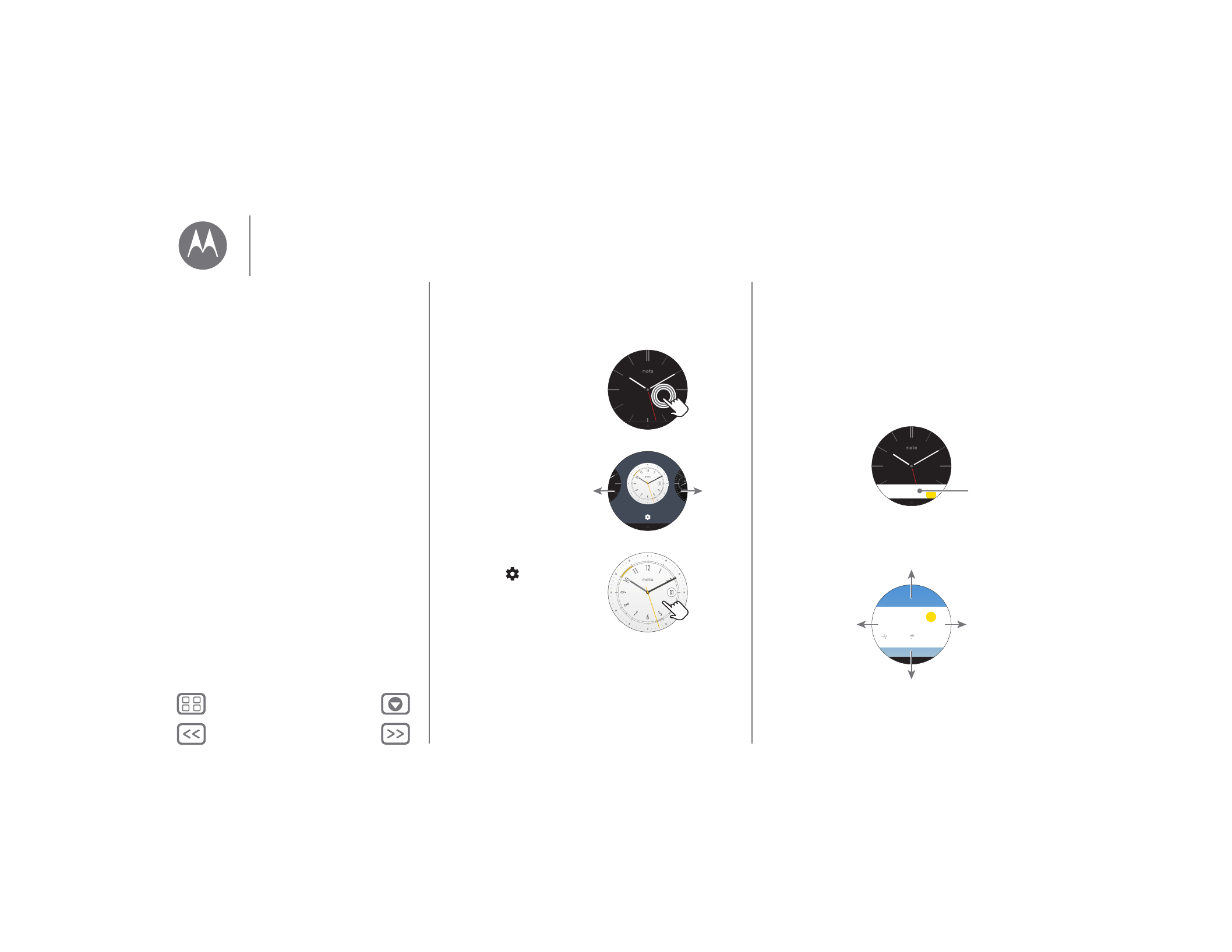
Features
Change watch faces
Define your style.
Tip: You can customize watch faces, even design your own
watch face with the Motorola Connect app. For more info, see
“Motorola Connect”.
Classic
1
Touch and hold the
screen to open the
watch
face
selection
menu.
2
Swipe left/right to
find
the
watch
face
you
want.
3
Touch to
customize
the
new
watch face, or simply
touch
the
new
watch
face to select it.
Notifications
Notifications give you information you need, when you need it.
A slight vibration notifies you of incoming calls, messages, and
more. A quick glance shows who’s trying to get in touch
with you.
You can perform actions on some notifications. Swipe left on a
notification to see if any actions are available.
2
Swipe right to
dismiss the
notification from
your watch
& phone.
Swipe left for more
details & options.
Swipe up to see
more notifications.
Swipe down to minimize
the notification & return
to the home screen.
73°
Chicago
14
20 %
1
Drag up to view
a notification card.
73°
Chicago
Features
Change watch faces
Notifications
Swipe from apps to contacts to actions
Voice commands
Moto Body