Danger, Display, Operating environment – Silvercrest SSR 10 A2 User Manual
Page 64
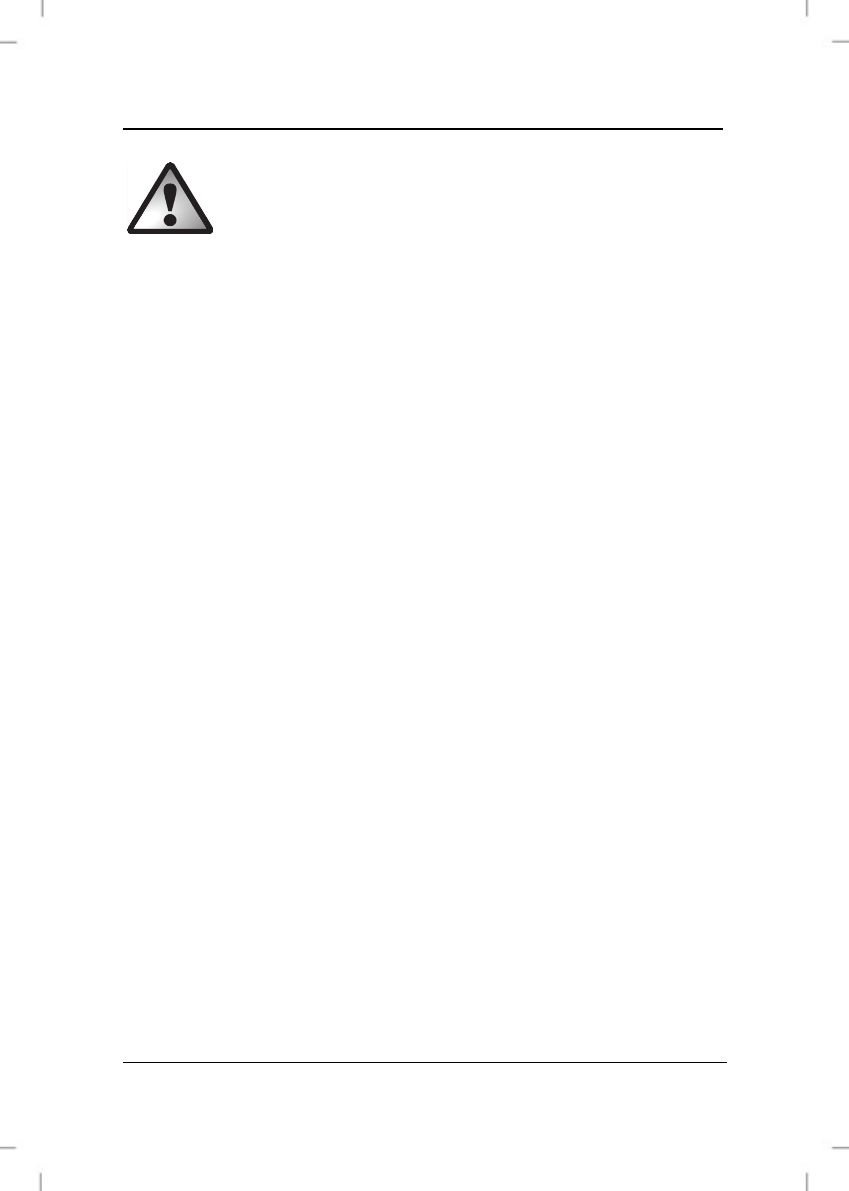
SilverCrest SSR 10 A2
62 - English
DANGER!
Display
Do not exert any pressure on the display and keep sharp objects
away from the display. There is a risk of injury if the display is
broken. Wear gloves if you are gathering broken parts and
contact the manufacturer if necessary. If the display becomes
scratched or damaged in any way, take special care to ensure
that no liquid leaks from the display.
If liquid has leaked, follow the instructions below:
If the liquid comes into contact with your skin, wipe it off
with a clean cloth and rinse the area of contact with a
large amount of water. Consult a doctor if necessary.
If the liquid comes into contact with your eyes, rinse them
with running water for at least 15 minutes. Then go to a
doctor immediately.
If you swallow the liquid, first rinse your mouth with water
and then drink a large amount of water. Consult a doctor
immediately!
Operating environment
The device is not designed for use in environments with a high
temperature or humidity (e.g. bathrooms) or in extremely dusty
conditions. Operating temperatures and operating air humidity:
5°C to 35°C, max. 85% rel. humidity.