Chapter 1 - getting started – Silvercrest M574 User Manual
Page 5
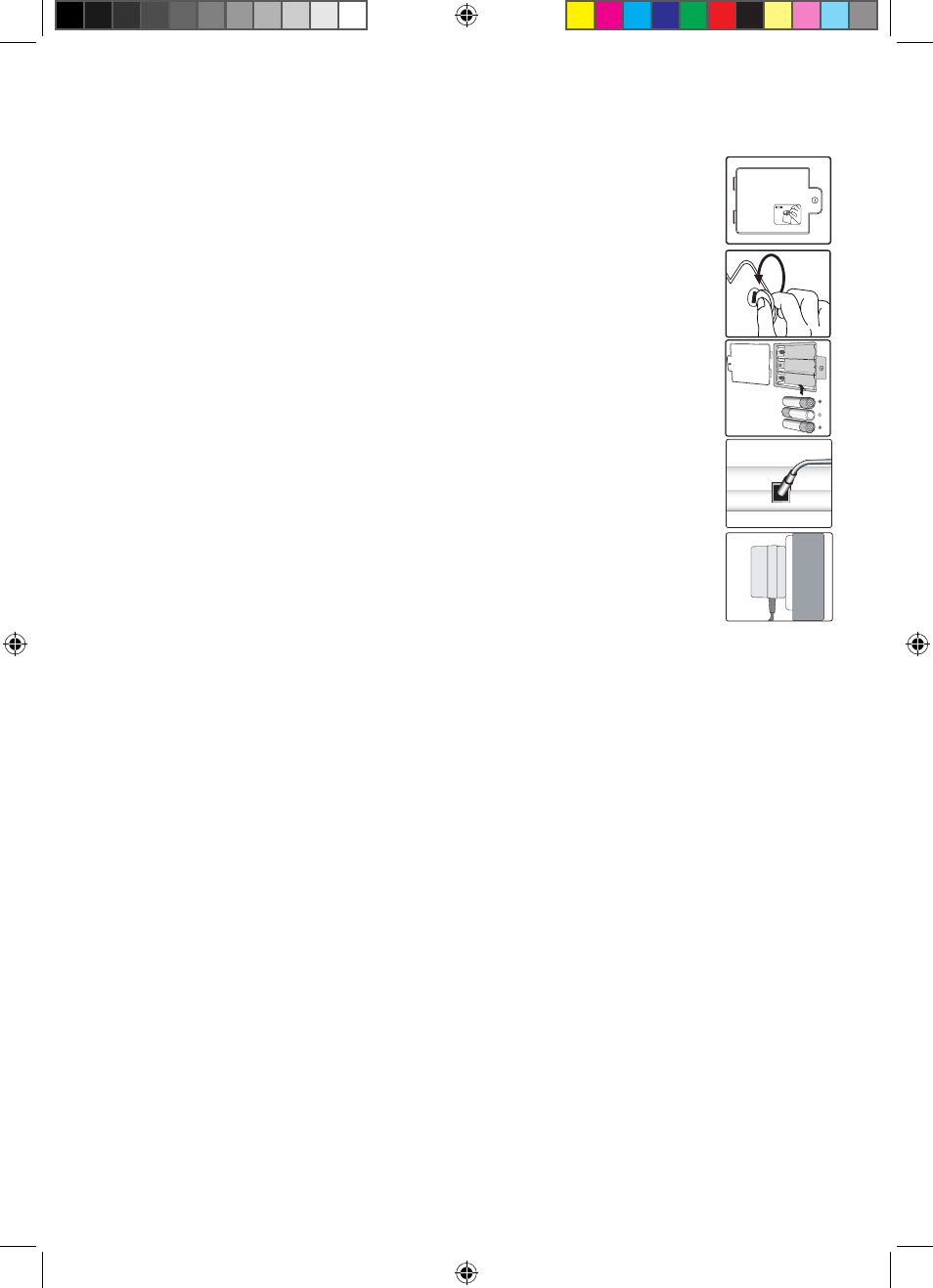
3
ChAPTEr 1 - GETTinG STArTED
Your SilverCrest Laptop operates on 3 AA-size batteries or a 6V AC/DC
adapter.
battery installation
• Make sure the unit is turned off.
• Using a coin, open the battery cover at the back of the unit.
• Insert 3 AA-size batteries. (Note the correct polarity: +, - ).
• Replace the cover.
AC/DC Adapter Connection
Please turn off the unit before plugging in the AC/DC adapter. Otherwise
the unit may be damaged.
Slide back the adapter cable at the rear of the unit and plug the AC/DC
adapter into the socket (centre positive type).
• The socket-outlet shall be installed near the equipment and shall be
easily accessible.
• The toy is not to be connected to more than the recommended number
of power supplies.
important Safety Warnings
Caution
• Risk of explosion if battery is replaced by an incorrect type.
• Dispose of used batteries according to the instruction.
• Do not mix different types of batteries or old and new batteries.
• Only use batteries of the same or equivalent type as recommended.
• Remove all batteries when replacing.
• Remove batteries from the unit if the unit is not going to be used for long periods of
time.
• Do not dispose of batteries in fire.
• Do not recharge non-rechargeable batteries.
• Rechargeable batteries are to be removed from the toy before being charged.
• Rechargeable batteries are only to be charged under adult supervision.
• Remove exhausted batteries from the toy.
• Do not short-circuit the supply terminals.
• Batteries must always be inserted with the correct polarity (+ or -).
• Batteries should only be installed by an adult.
• Do not dispose of exhausted batteries with the household rubbish. Take them to a
hazardous waste depot. Help to protect the environment!
i50 manual_EN 90442.indd 3
6/28/13 5:48 PM