Appendix – Epson Stylus Office TX510FN User Manual
Page 19
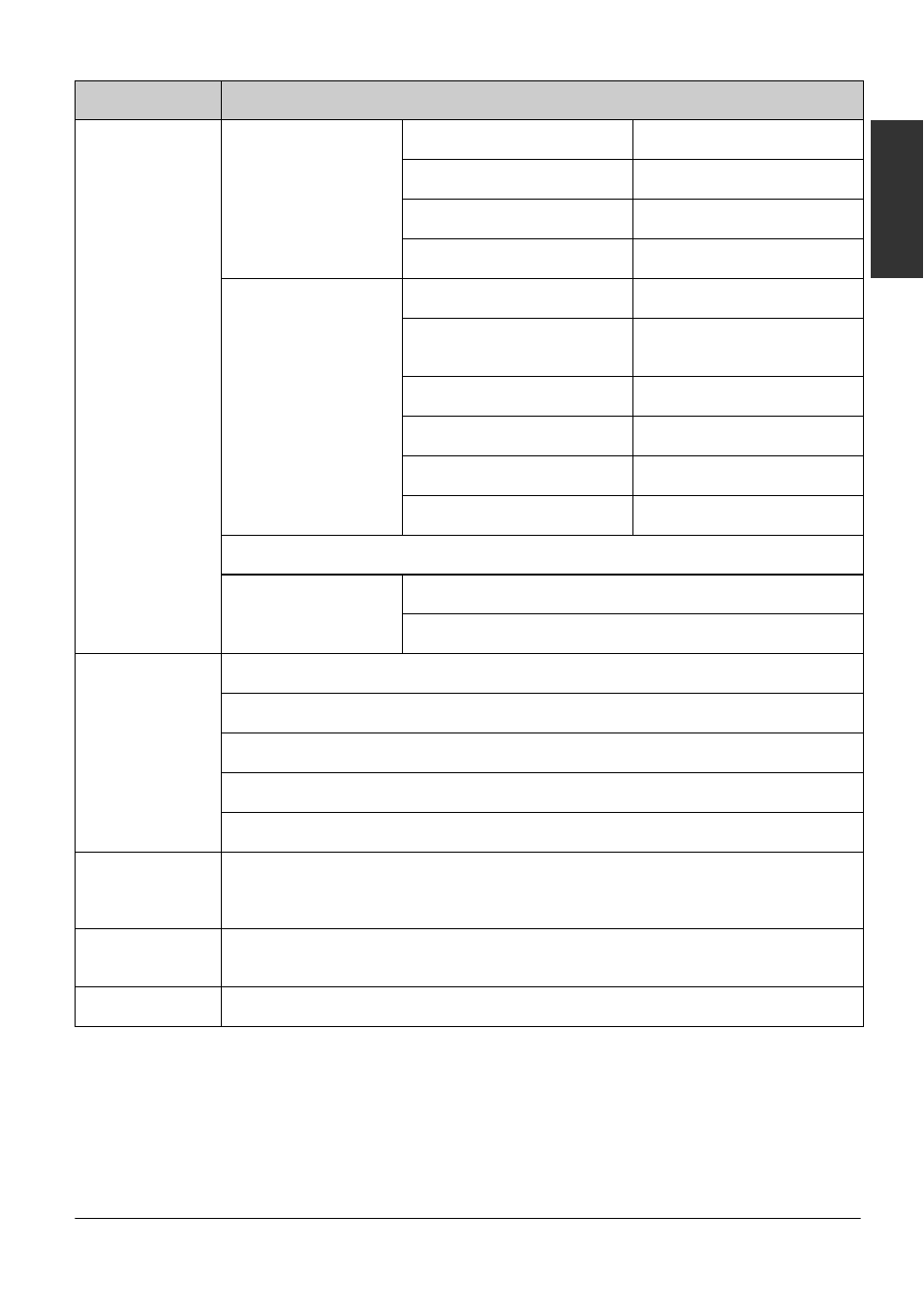
Appendix
19
English
*1 This setting may not be displayed depending on the region.
*2 This option varies On and Off by region.
Fax Setting
Scan & Print Setup
Resolution
Standard, Fine, Photo
Contrast
-4 to +4
Auto Reduction
On, Off
Last Transmission Report
Off, On Error, On Send
Communication
Dial Mode *
1
Tone, Pulse
DRD
All, Single, Double, Triple,
Double&Triple *
2
ECM
On, Off
V.34
On, Off
Rings to Answer *1
1 to 9
Dial Tone Detection
On, Off
Check Fax Connection
Header
Fax Header
Your Phone Number
Restore
Default
Settings
Reset Fax Send/Receive Settings
Reset Fax Data Settings
Reset Network Settings
Reset All except Network & Fax Settings
Reset All Settings
Confirm
Network
Settings
This menu shows information for the current network settings.
Print Network
Status Sheet
-
Maintenance
Please refer to the Basic Operation Guide.
Menu
Setting and Options