Connecting dsl, Connecting isdn (one telephone number), Connecting isdn (two telephone numbers) – Epson Stylus Office TX510FN User Manual
Page 4: Setting up your fax
Advertising
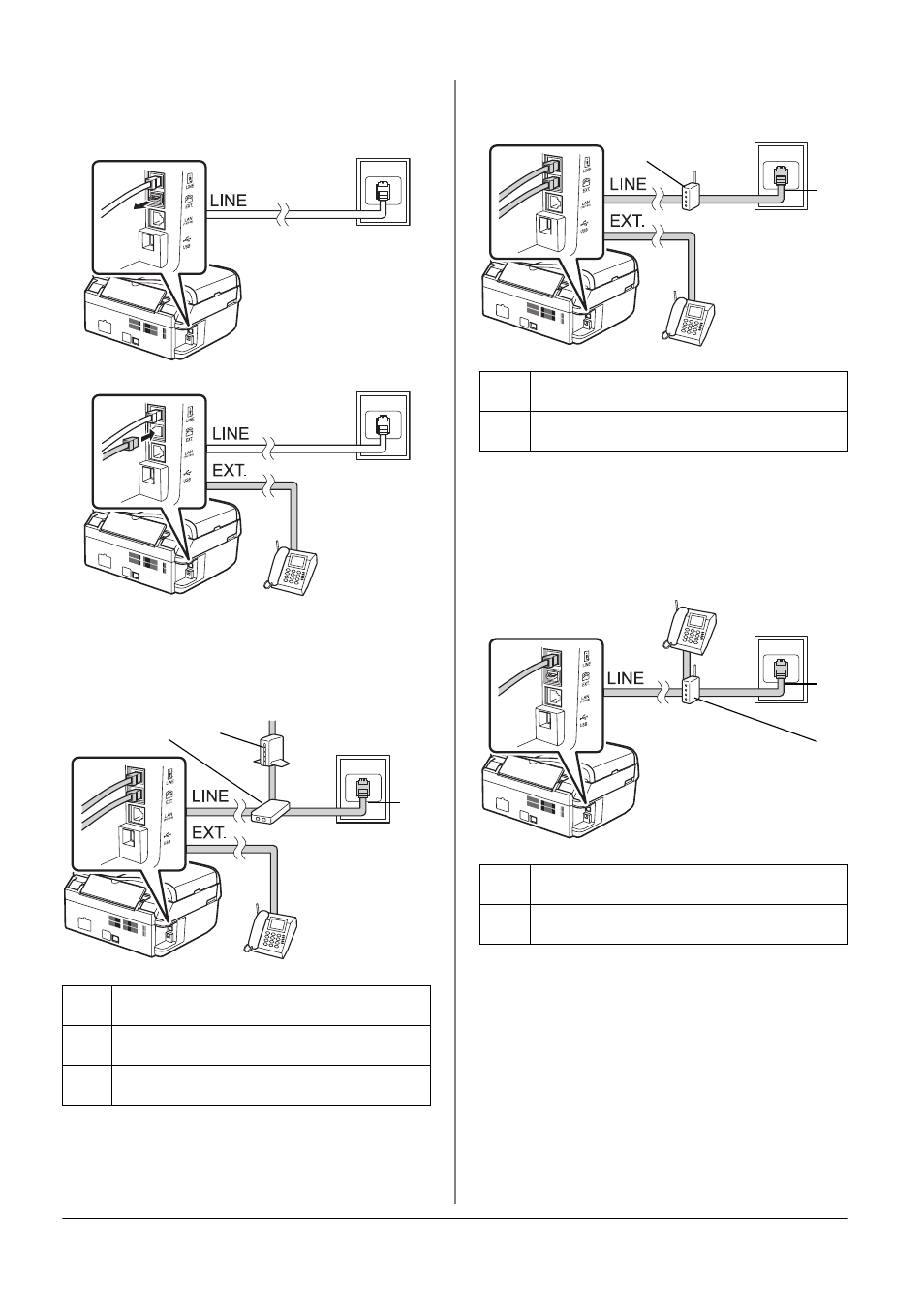
4
Setting Up Your Fax
2. Remove the connector cap from the
EXT.
port before connecting a phone or
answering machine.
Other ways of connecting a
phone or answering machine
Connecting DSL
See the documentation that came with
your DSL modem.
Connecting ISDN (one
telephone number)
See the documentation that came with
your terminal adapter or ISDN router.
Connecting ISDN (two
telephone numbers)
See the documentation that came with
your terminal adapter or ISDN router.
a
Telephone wall jack
b
Splitter
c
DSL modem
c
b
a
a
ISDN wall jack
b
Terminal adapter or ISDN router
a
ISDN wall jack
b
Terminal adapter or ISDN router
a
b
a
b
Advertising
This manual is related to the following products: