Setting up your fax, Introducing fax utility (windows only), Power supply information – Epson Stylus Office TX510FN User Manual
Page 3: Turning off the power, Power saving function, Connecting a phone or answering machine
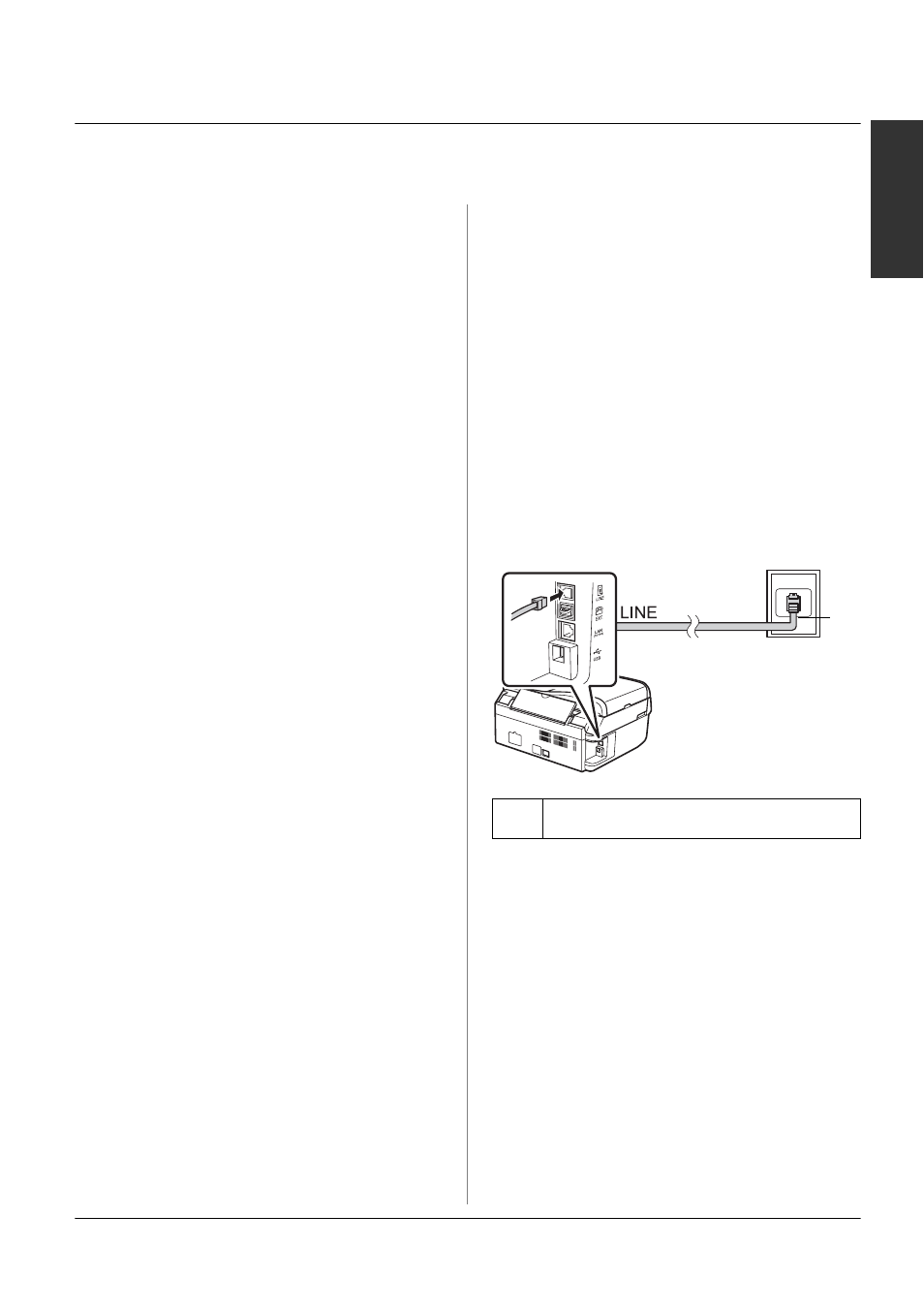
Setting Up Your Fax
3
English
Setting Up Your Fax
This product lets you send faxes by
entering fax numbers, selecting entries
from a speed dial/group dial list, or using
the one-touch dial button. You can
customize the fax header information, and
select various report printing and
send/receive settings. You can also set up
the product to automatically receive faxes
or set it to ask for confirmation before
receiving a fax.
Introducing FAX Utility
(Windows Only)
FAX Utility is a software application with
functions such as fax transmission,
addressee information management, and
printer (product) fax settings.
Note:
For more details, see the online help for FAX
Utility.
Power Supply
Information
Turning off the Power
When the power is turned off, the
following data stored in the product's
temporary memory is erased.
❏ Fax reception data
❏ Data stored in Delayed Fax
❏ Data being redialed
Also, when the power is left off for
extended periods of time, the clock may be
reset causing irregularities. Check the
clock when you turn the power on.
Power saving function
After 13 minutes of inactivity, the screen
only displays the clock to save energy.
Press any button (except P On) to return
the screen to its previous state.
Also, see "Restarting Automatically After
a Power Failure" in the Basic Operation
Guide.
Connecting a Phone or
Answering Machine
1. Connect the phone cable leading from
the telephone wall jack to the LINE
port on the back of the product.
a
Telephone wall jack
a