Communication setting – Epson AcuLaser CX37DNF User Manual
Page 151
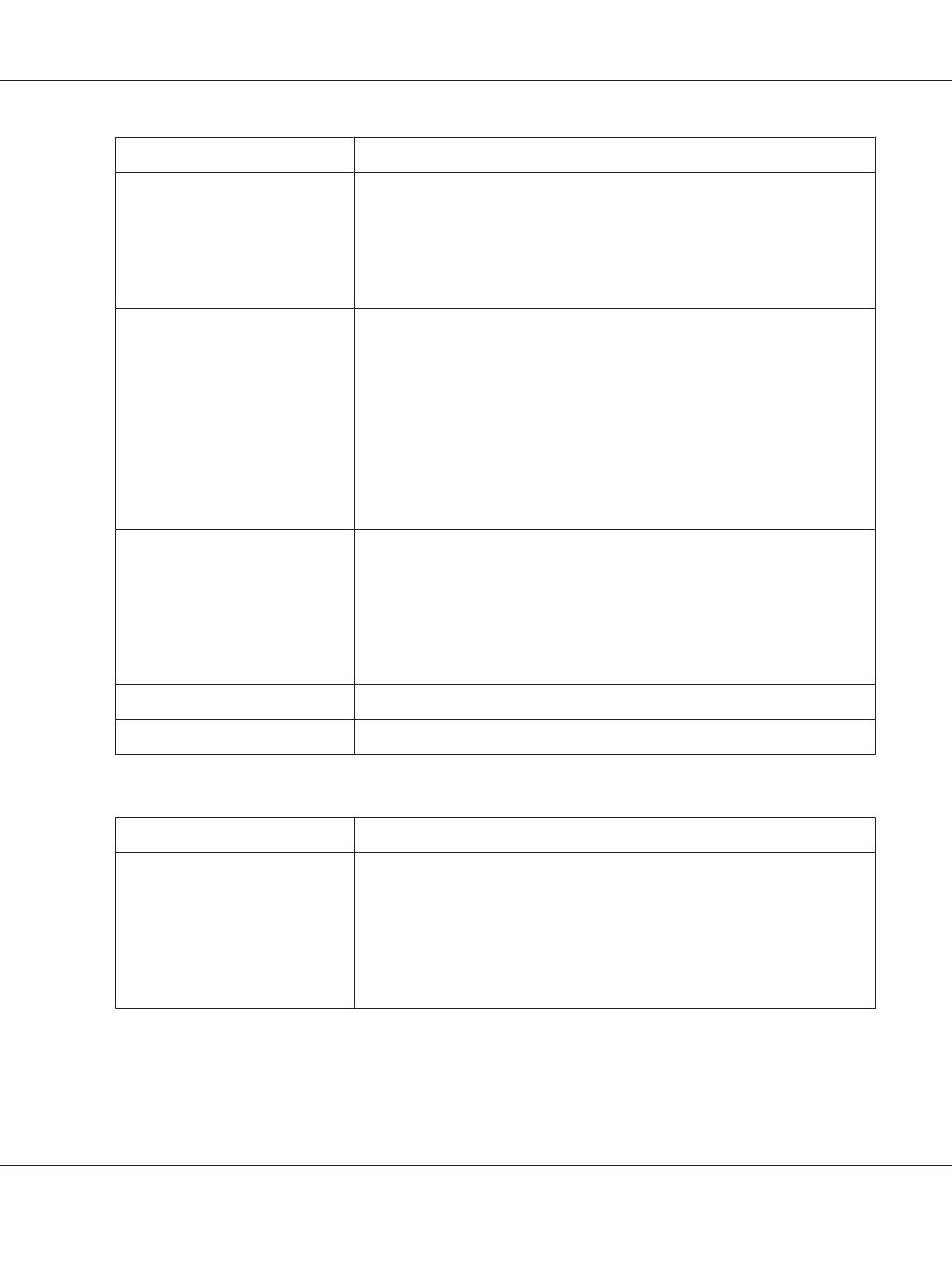
Item
Description
Footer Enable
Select whether or not the footer is printed.
Choices: On, Off
Default: Off
Configuration Menu Equivalent:
UTILITY
- FAX RX OPERATION - FOOTER
Select Tray
This parameter can be used to select which paper trays can be used to supply
paper when printing received documents or transmission reports. The paper
trays can also be set so that they cannot be used for supplying paper.
Choices: Enable or Disable (Tray1, Tray2, Tray3)
Default: Enable (Tray1, Tray2, Tray3)
Configuration Menu Equivalent:
UTILITY
- FAX RX OPERATION - SELECT TRAY
Note:
“Tray3” appears only if an optional 500-Sheet Paper Cassette Unit is installed.
Duplex Print
Select whether or not both sides of the paper is printed on when a document
containing multiple pages is received.
Choices: Enable, Disable
Default: Disable
Configuration Menu Equivalent:
UTILITY
- FAX RX OPERATION - DUPLEX PRINT
Apply button
Applies the configuration settings for this window.
Clear button
Resets all configuration settings to previous values.
Communication Setting
Item
Description
Tone/Pulse
Select a tone or pulse dialing mode. If this parameter is not specified correctly,
faxes cannot be sent.
Choices: Tone, Pulse 10PPS, Pulse 20PPS
Default: Tone
Configuration Menu Equivalent:
UTILITY
- ADMIN. MANAGEMENT - COMM. SETTING - TONE/PULSE
Epson AcuLaser CX37 Series Reference Guide
Using Web-Based EpsonNet Config 151