Image options/text options/graphics options – Epson AcuLaser CX37DNF User Manual
Page 32
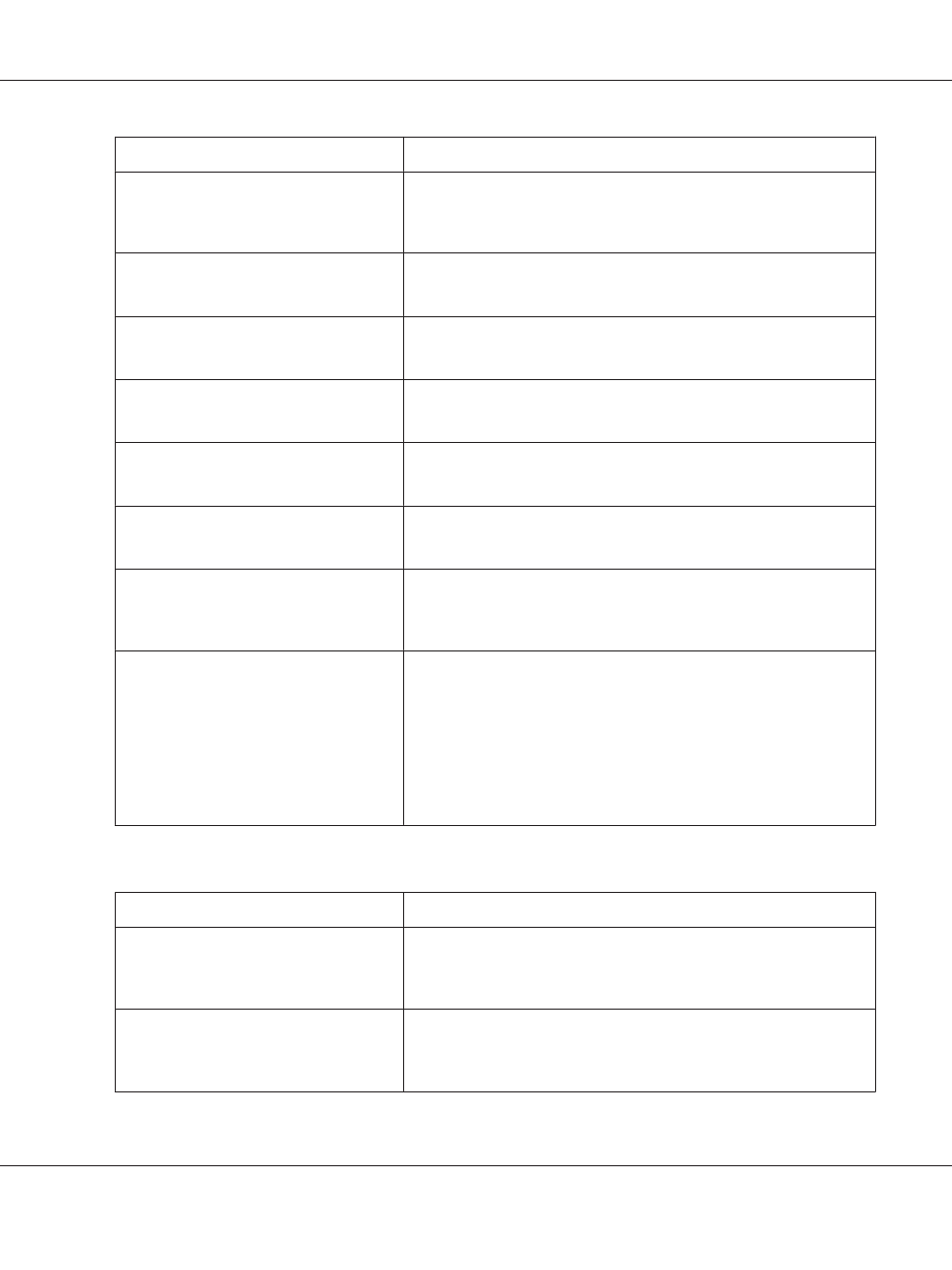
Parameters
Settings
Duplex Options
Specifies the duplex print binding position, if the duplex unit for the
printer has been installed.
Default: Simplex
Select Color
Specifies the color for printing as Color or Grayscale.
Default: Color
Color Separation
Specifies the color separation.
Default: Off
Brightness
Specifies the brightness of the image.
Default: 0%
Edge Strength
Set the edge strength.
Default: Middle
Economy Print
Select whether or not economy printing is used.
Default: Off
Auto Trapping
Select whether or not neighboring colors are printed superimposed in
order to prevent white space around images.
Default: Off
Black Over Print
Specify whether black objects are printed (superimposed) on a
neighboring color in order to prevent white space around black
characters or figures.
If Text/Figure is selected, superimposed printing is applied to text and
graphics.
If Text is selected, superimposed printing is applied to text.
Default: Off
Image Options/Text Options/Graphics Options
Parameters
Settings
Image RGB Source/Text RGB Source/
Graphics RGB Source
Specifies RGB source for image/text/graphics as None, sRGB, Adobe
RGB (1998), Apple RGB, ColorMatch RGB, or Blue Adjust RGB.
Default: sRGB
Image RGB Intent/Text RGB Intent/
Graphics RGB Intent
Specifies RGB intent for image/text/graphics as Vivid, Photographic,
Relative Color, or Absolute Color.
Default: Vivid (for text/graphics), Photographic (for image)
Epson AcuLaser CX37 Series Reference Guide
Operation on Linux 32