Epson EPL-N7000 User Manual
Page 202
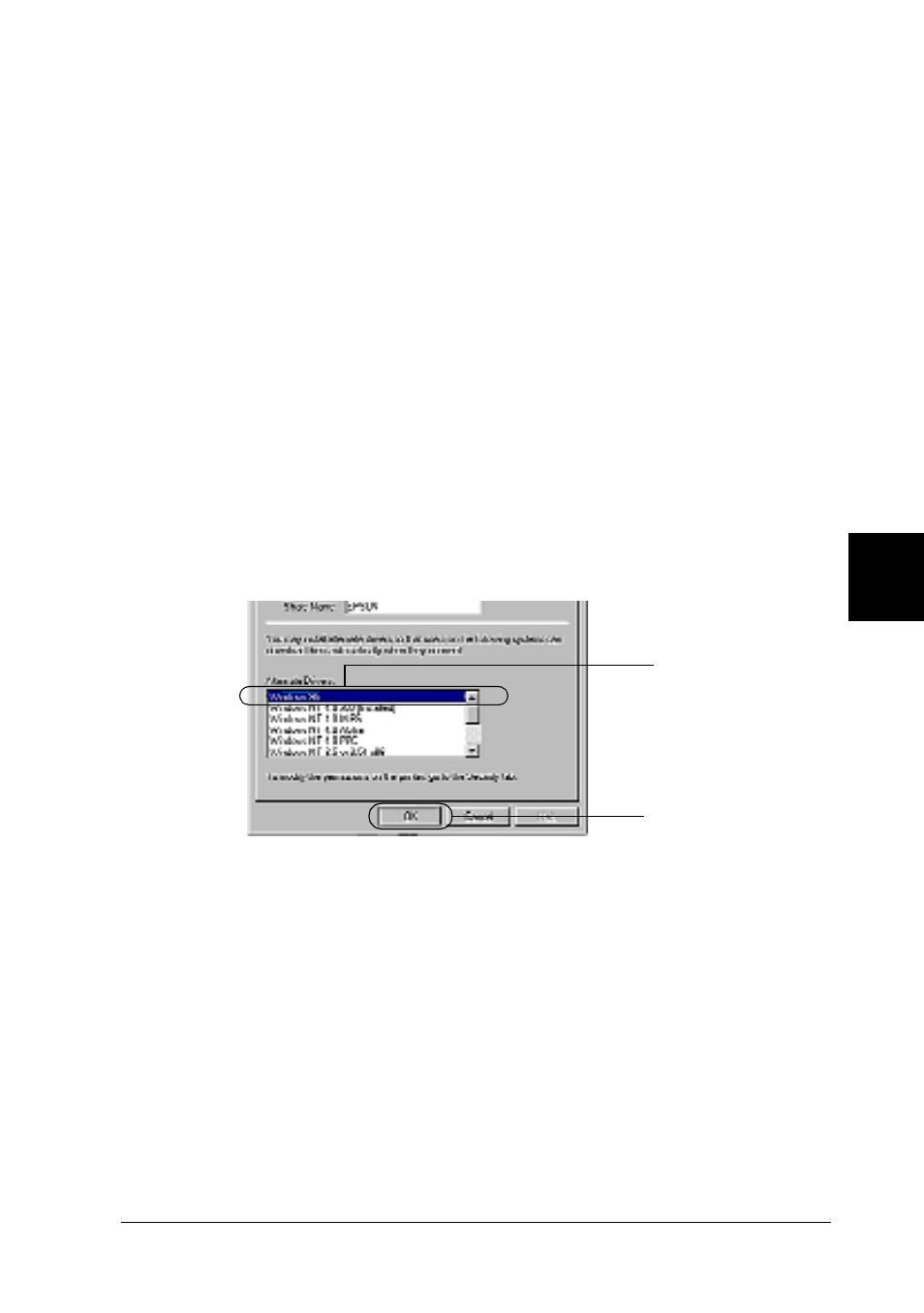
Setting Up Your Printer on a Network
191
6
6
6
6
6
6
6
6
6
6
6
6
Note:
Do not use spaces or hyphens for the Share name, or an error may
occur.
4. Select the additional drivers that you want to install.
Note:
If the printer server and the clients use the same operating system,
you do not have to install additional drivers. Just click OK after
step3.
On a Windows NT 4.0 printer server
Select the Windows operating system that the clients are
running on. For example, select Windows 95 to install the
additional driver for the Windows Me, 98, or 95 clients. Then
click OK.
Note:
❏ You do not have to select Windows NT 4.0x86, because that
driver is preinstalled.
❏ Do not select additional drivers other than Windows 95. The
other additional drivers are not available.
On a Windows XP or 2000 printer server
1
2