Epson EPL-N7000 User Manual
Page 72
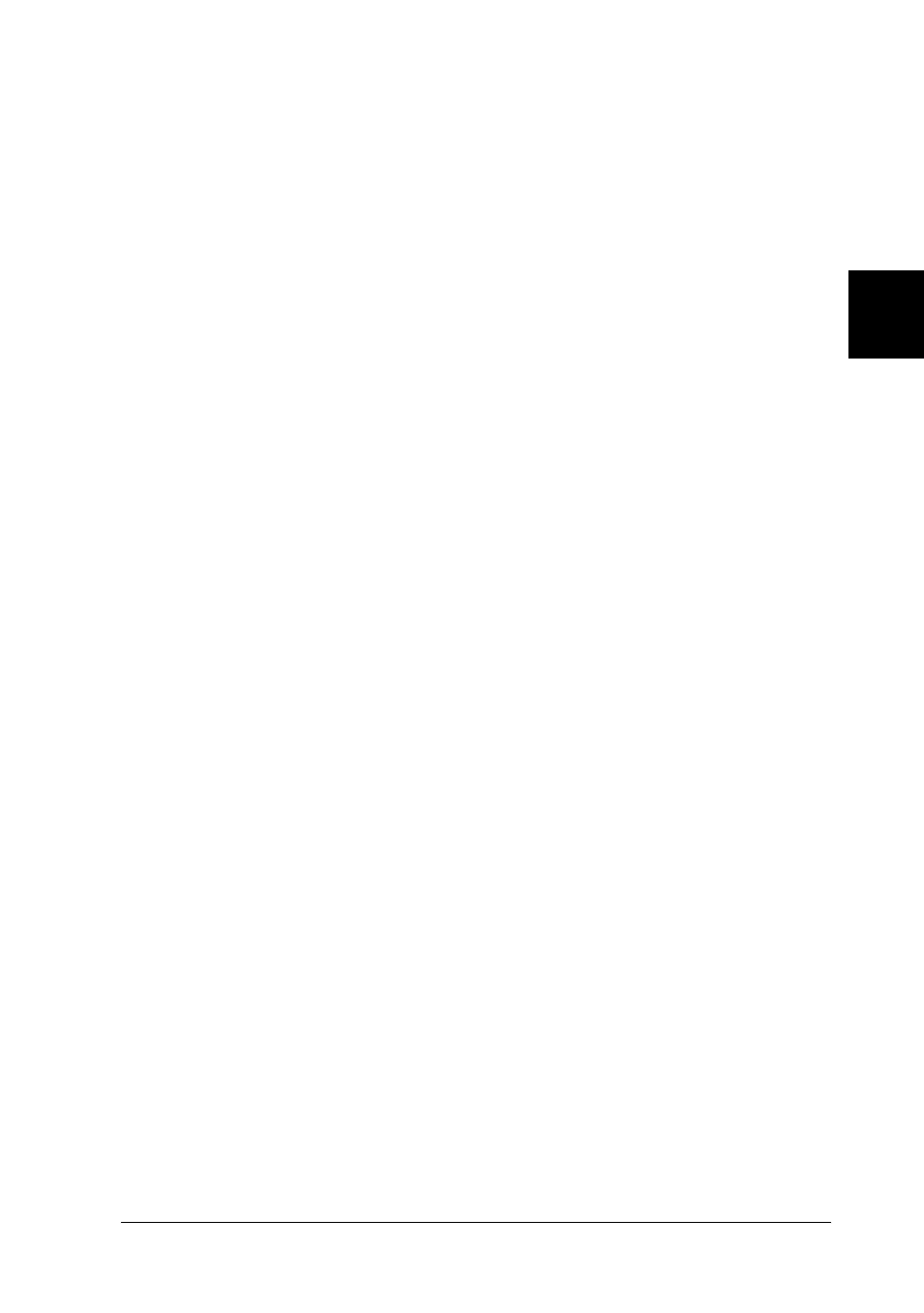
Using the Standard Printer Driver
61
3
3
3
3
3
3
3
3
3
3
3
3
1. Graphic Mode:
Specify the graphic mode.
In the High Quality (Printer) mode,
the driver sends the printing data
to the printer using ESC/Page
language as much as possible.
In the High Quality (PC) mode,
rendering is done in your
computer and the driver sends the
printing data to the printer using a
low level language.
2. Print True Type fonts as
bitmap button:
Select this button to print, as
bitmap, the True Type fonts that
are not substituted with device
fonts in the document.
3. Print True Type fonts with
substitution button:
Select this button to print the True
Type fonts in the document as
device fonts. This function is not
available when the Graphic Mode
setting is set to High Quality (PC).
4. Setting button:
Click this button to open the Font
Substitution dialog box. This
button is available when the Print
True Type fonts with substitution
button is selected.
5. Uses the settings
specified on the printer
button:
Select this button to use the Offset,
Skip blank page, and Ignore the
selected paper size settings on the
control panel.
6. Uses the settings
specified on the driver
button:
Select this button to use the Offset,
Skip blank page, and Ignore the
selected paper size settings in the
printer driver.